You can view goals assigned to you in past one-to-one sessions.
To view a list of goals:
-
Depending on the version of the platform you are using:
-
If you are using the new UI, on the side navigation, click One-to-Ones:
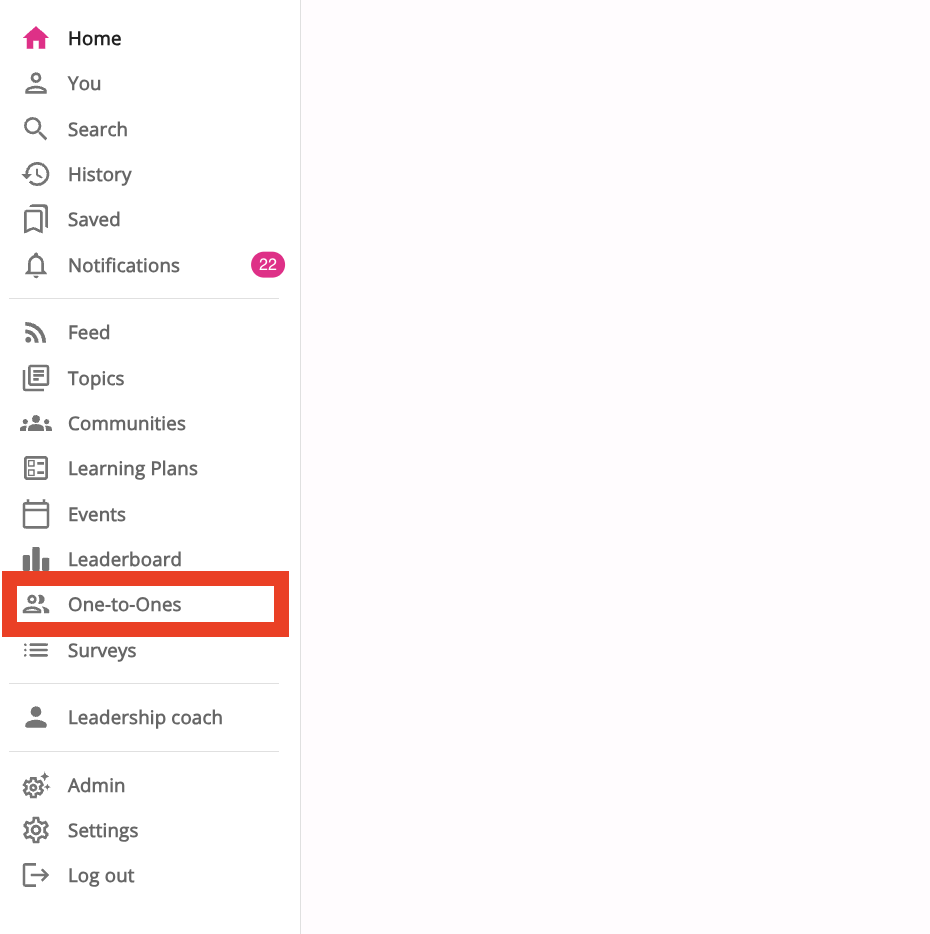
-
If you are using the legacy UI, expand the sidebar and click One-to-Ones.
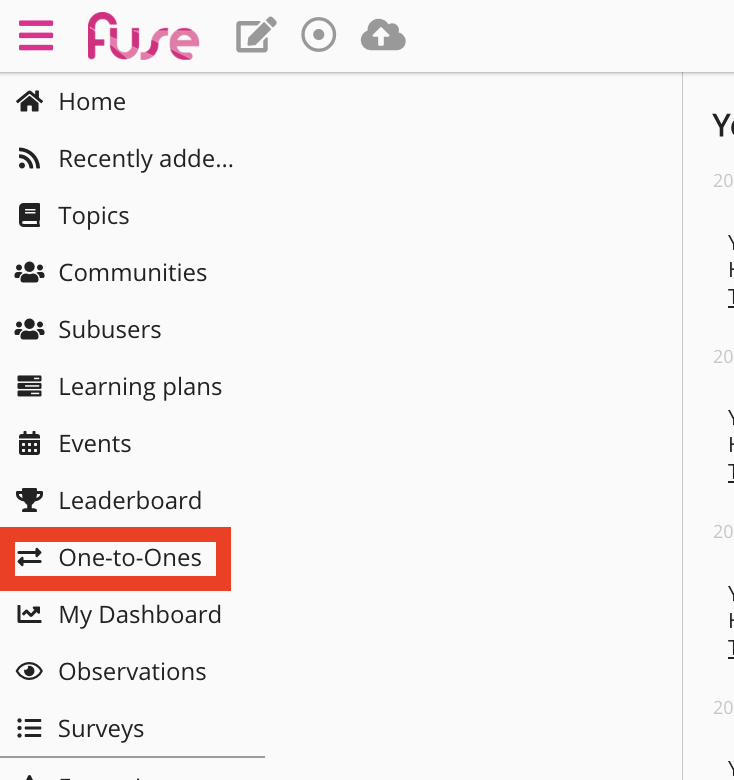
The One-to-Ones screen appears.
-
-
Click View all my goals.
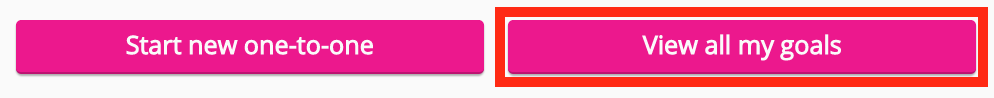
The My Goals tab opens displaying a list of goals.
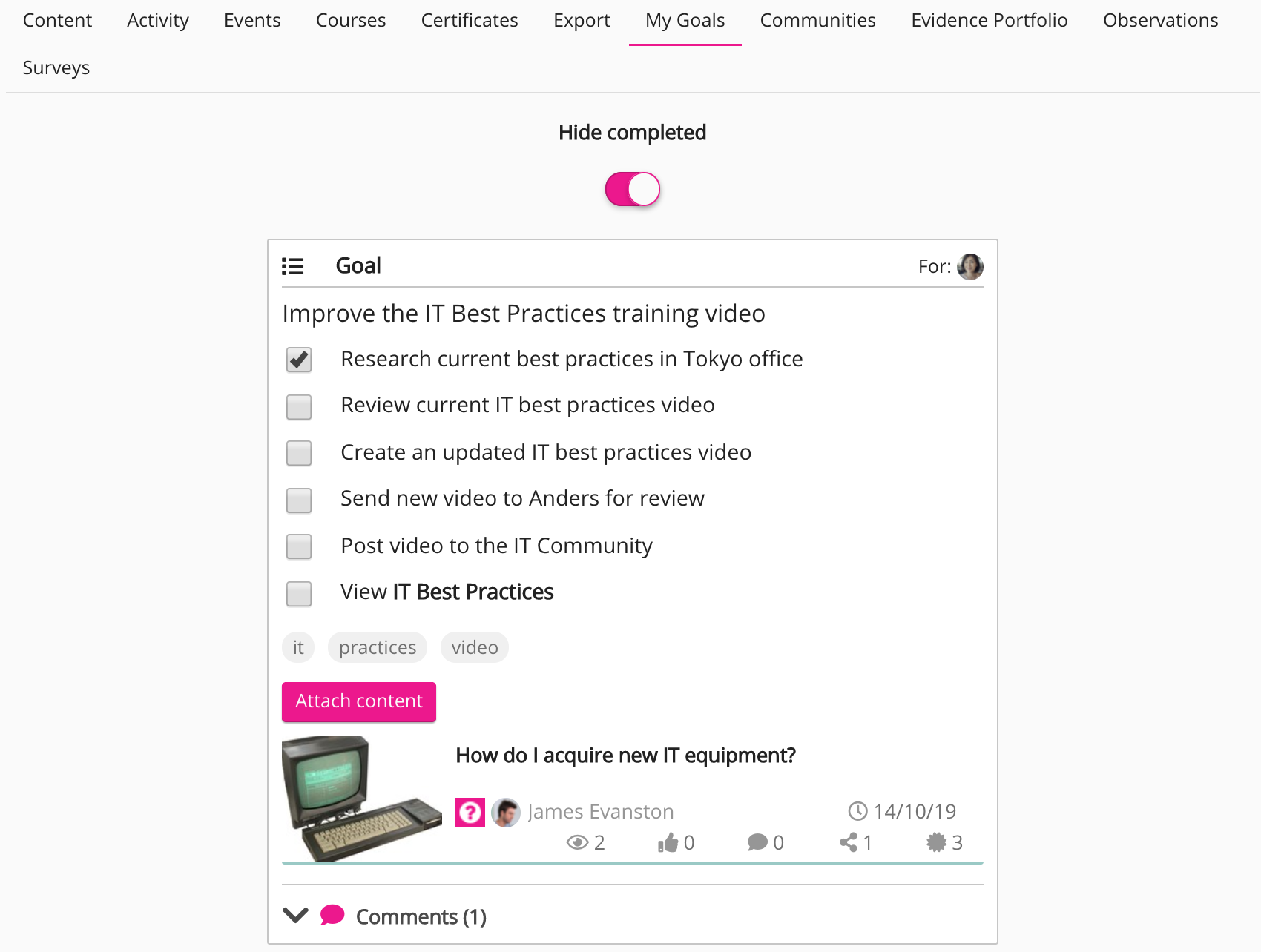
To hide goals you have completed, deselect the Hide completed toggle.
