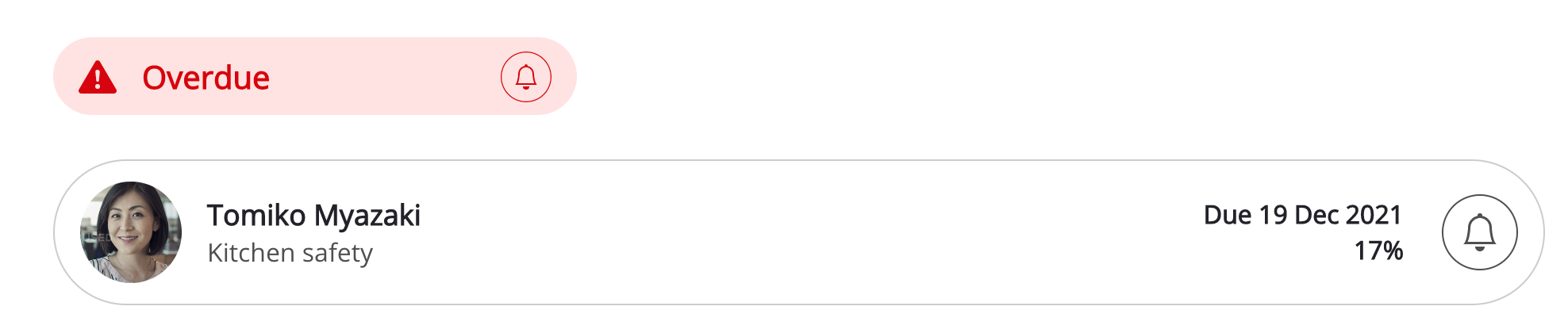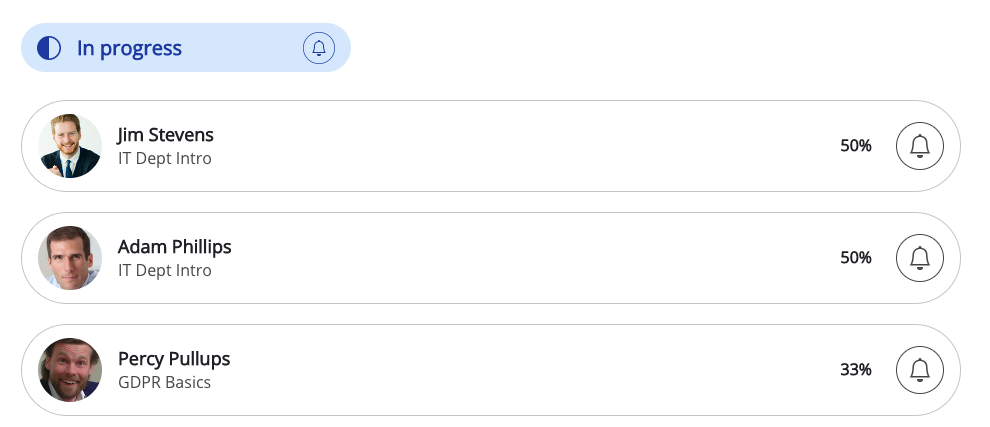A reportee will appear in one of the following categories in the Team Progress dashboard, depending on their current progress:
If you are using the new version of the platform, the equivalent of this screen is the My team screen. For more information, see My team.
If a learning plan does not have a deadline and/or expiry, and a reportee has not yet started it, this learning plan will not appear in the Team Progress dashboard. However, once the reportee starts the learning plan, it will appear in the Team Progress dashboard under the In Progress category, and once they have completed it, it appears in the Completed category.
|
Category |
Description |
|---|---|
Overdue
|
The Overdue category contains a list of reportees that have not completed a learning plan by the set deadline. The more overdue a reportee is, the higher they appear in the list. A reportee appears in this category if:
|
Completed
|
The Completed category contains a list of reportees that have completed an assigned learning plan. A user must complete 100% of the learning plan in order to appear in this category. 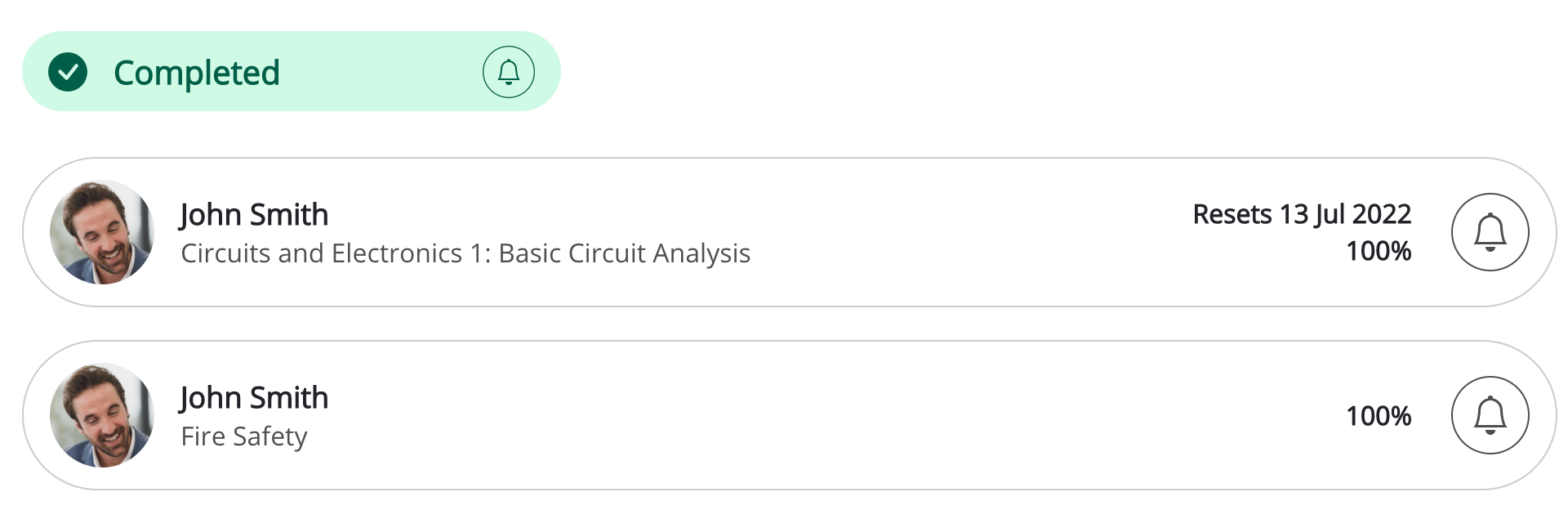
If the learning plan has a reset date, for example because it is a recurrent learning plan, this can be seen on the right-hand side. 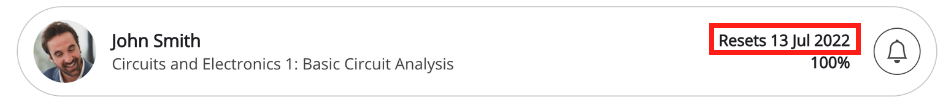
|
In progress
|
The In progress category contains a list of reportees that have started an assigned learning plan but have not yet completed it. Reportees with the most progress appear at the top of the list and those with the least progress appear at the bottom. For example, a reportee that has completed 25% of a learning plan will appear higher than a reportee that has only completed 10%. A reportee appears in this category if:
|
Upcoming deadlines
|
The Upcoming deadlines category contains a list of:
You might send a notification to a user in this category reminding them to complete the learning plan before the deadline date arrives. The due date is displayed on the right-hand side. 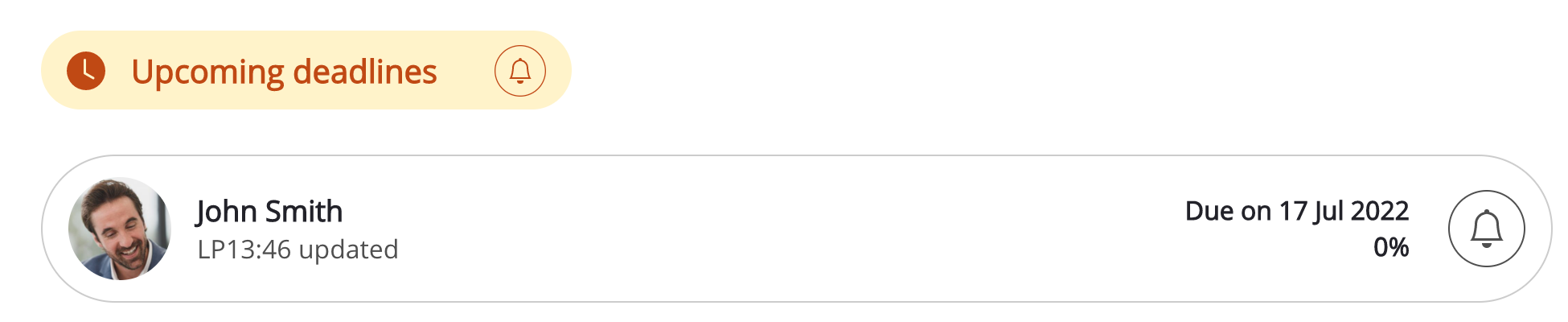
|