You might want to create an audience for users who have joined in the last 30 days.
To create this audience:
-
On the Audience Management screen, click Create a new audience.
-
The Create new audience screen appears.
-
In the Name field, enter a name for the audience. For example, Users who have joined in last 30 days.
-
In the Include users where... section:
-
Click Add filter.
-
From the Please select an option dropdown, select Start Date.
-
In the = dropdown, select is within dynamic date range.
-
From the respective dropdowns underneath, select the following: [Greater than or equal to] [4] [weeks] [before] [Today].
This ensures that users created within the last 30 days are automatically added to the audience.
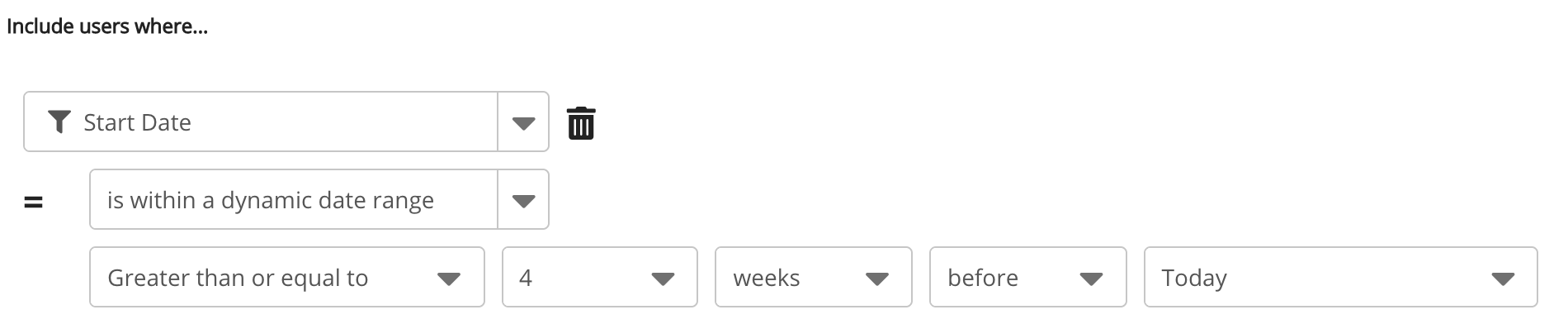
-
-
In the Exclude users where... section: Click Add filter. From the Please select an option dropdown, select Start Date. In the = dropdown, select is within dynamic date range. From the respective dropdowns underneath, select the following: [Greater than or equal to] [0] [weeks] [before] [Today]. This ensures that users are removed from the audience once 30 days has passed.
-
Click Save.
If you have profile fields for geographical locations, such as Country or Region, you can add an addition filter to this audience, so that it only displays new joiners from a specific geographical location.
For example, you might only want to include users who have joined in the last 30 days, that are from the UK.

