Once you have opened the lesson creation screen in Course+ , you are presented with the various different ways to start creating lessons.
You can:
-
Use prompts to create outlines that you can then go on to edit and alter
-
Upload files, such as documents, videos, certain types of SCORM courses, which Course+ then uses to create a lesson, to which you can make changes and alterations
-
Start completely from scratch using blank templates or use storyboards as a starting point
Creating lessons in Course+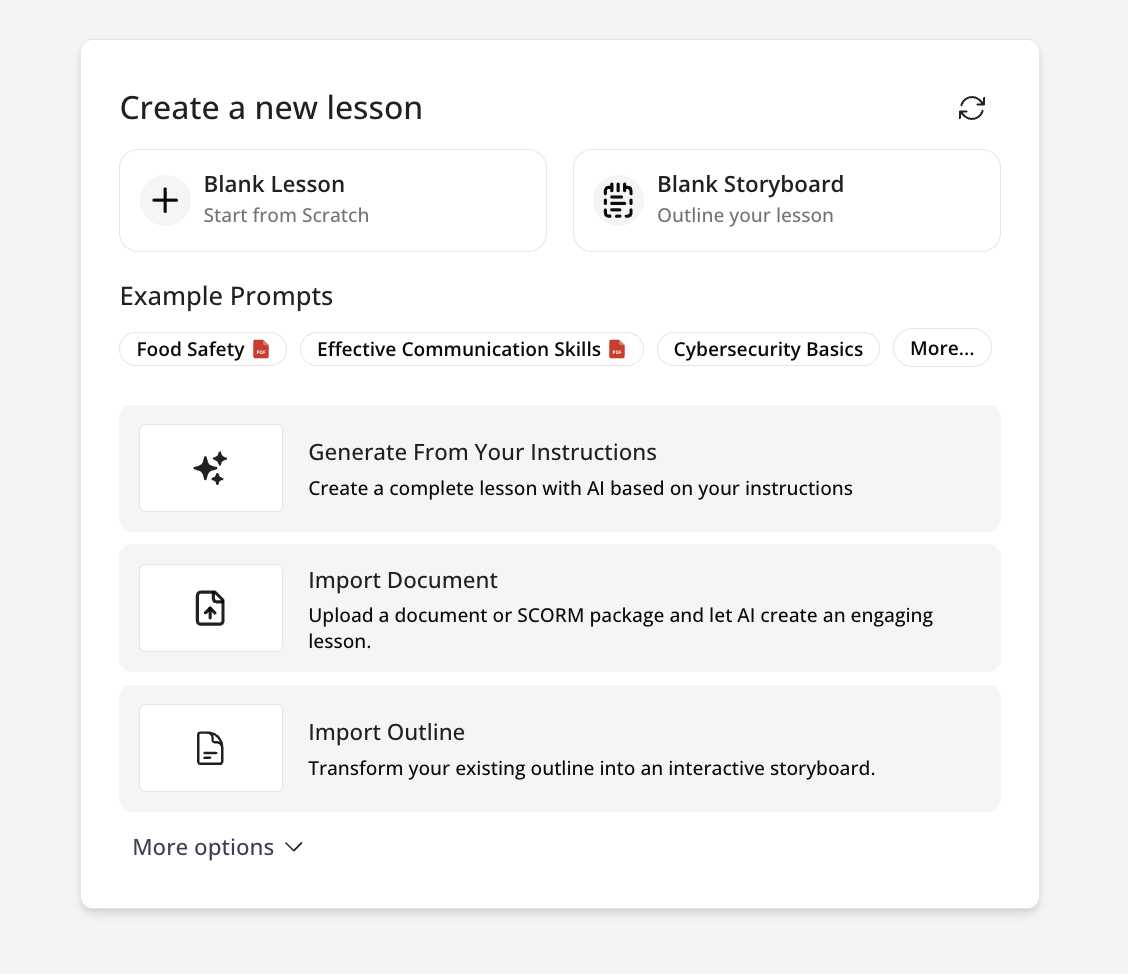
Example: You might already have the relevant information in an existing file somewhere, such as in a document or a PDF. In this case, your best starting point might be to upload that file and produce a course from it, which you can then go on to make further edits and refinements to until you are happy with it.
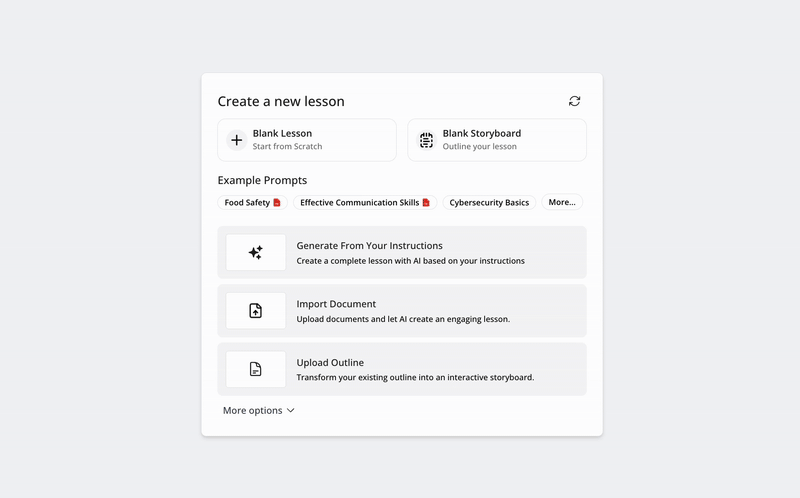
You can start creating lessons in the following ways:
-
Creating a lesson in Course+ by entering instructions/prompts -
Creating a lesson in Course+ by uploading a single source file -
Creating a lesson in Course+ using an outline -
Importing an existing SCORM package to Course+ -
Creating an assessment in Course+ -
Creating a lessons from a video -
Manually creating a lesson using a blank template
