The Topics screen on the mobile app, allows you to view all the topics you have access to, as well as take a formal assessment that is attached to the topic.
For information on how to take a formal assessment on the mobile app, see Taking a formal assessment on the mobile app.
Only formal assessments can be taken on the mobile app. Other assessment types must be taken in the browser.
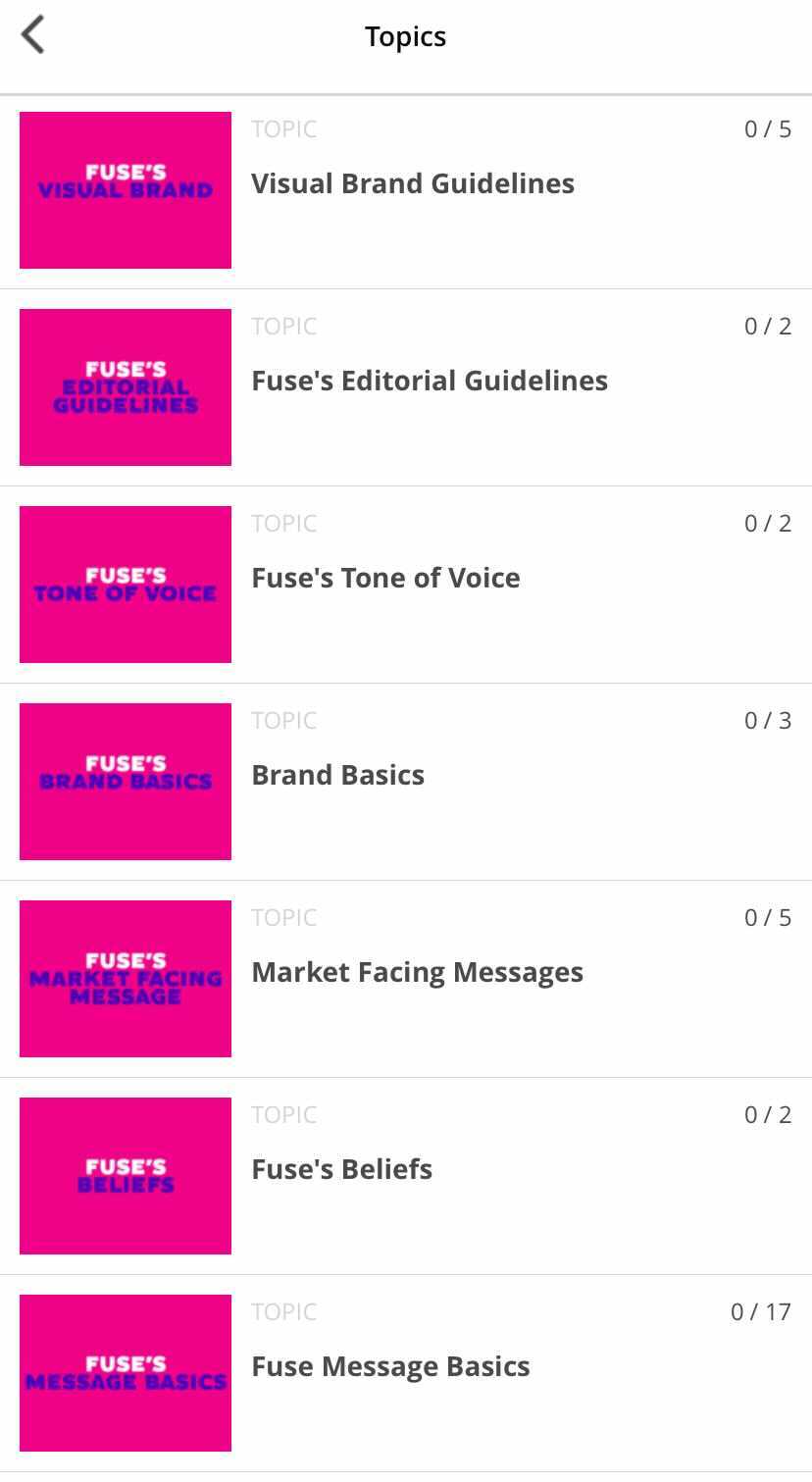
Tap on a topic card to view all the chapters and content within the topic.
.jpg?cb=fc70e3afa97e5abe19d286bb5290c2dd)
Tap on an item of content in one of the chapters to view it, as well as:
-
Like it
-
Add it to your Favourites list
-
Share it
-
Comment on it
-
Report it
.jpg?cb=f4f4a5a4461c5b2ee98ed91d441a7aad)
