If a formal assessment is attached to a topic, you can take it directly in the Fuse mobile app.
Only formal assessments can be taken on the mobile app. Other assessment types must be taken in the browser.
To take a formal assessment in the mobile app:
-
Tap the Profile icon.
The You screen appears..jpg?cb=6e6b58373a43e3e9bb0b643b72f2eec4)
-
Tap Topics.
The Topics screen appears..jpg?cb=3dfd6c8d8c1b4623981317bec92f8637)
-
Tap the card of the topic you want to open.
The topic opens..jpg?cb=d0c509187606cf4235bf05d28cae8053)
-
At the bottom of the screen, tap Take Assessment.
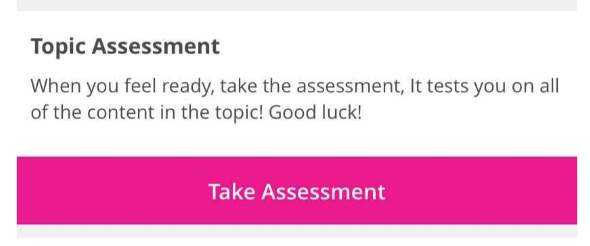
The assessment opens. -
Answer each question in the assessment. Tap NEXT after answering each question, to proceed to the next one.
