The legacy mobile app allows users to access Fuse on mobile devices such as smart phones.
If you are using the new Fuse 4 mobile app, see Fuse 4 mobile app.
Admins cannot access the Admin Panel on the Fuse mobile app.
On the legacy mobile app, you can includes being able to view:
-
communities
-
learning plans
-
one-to-ones
-
observations
-
surveys
-
events
-
social feed
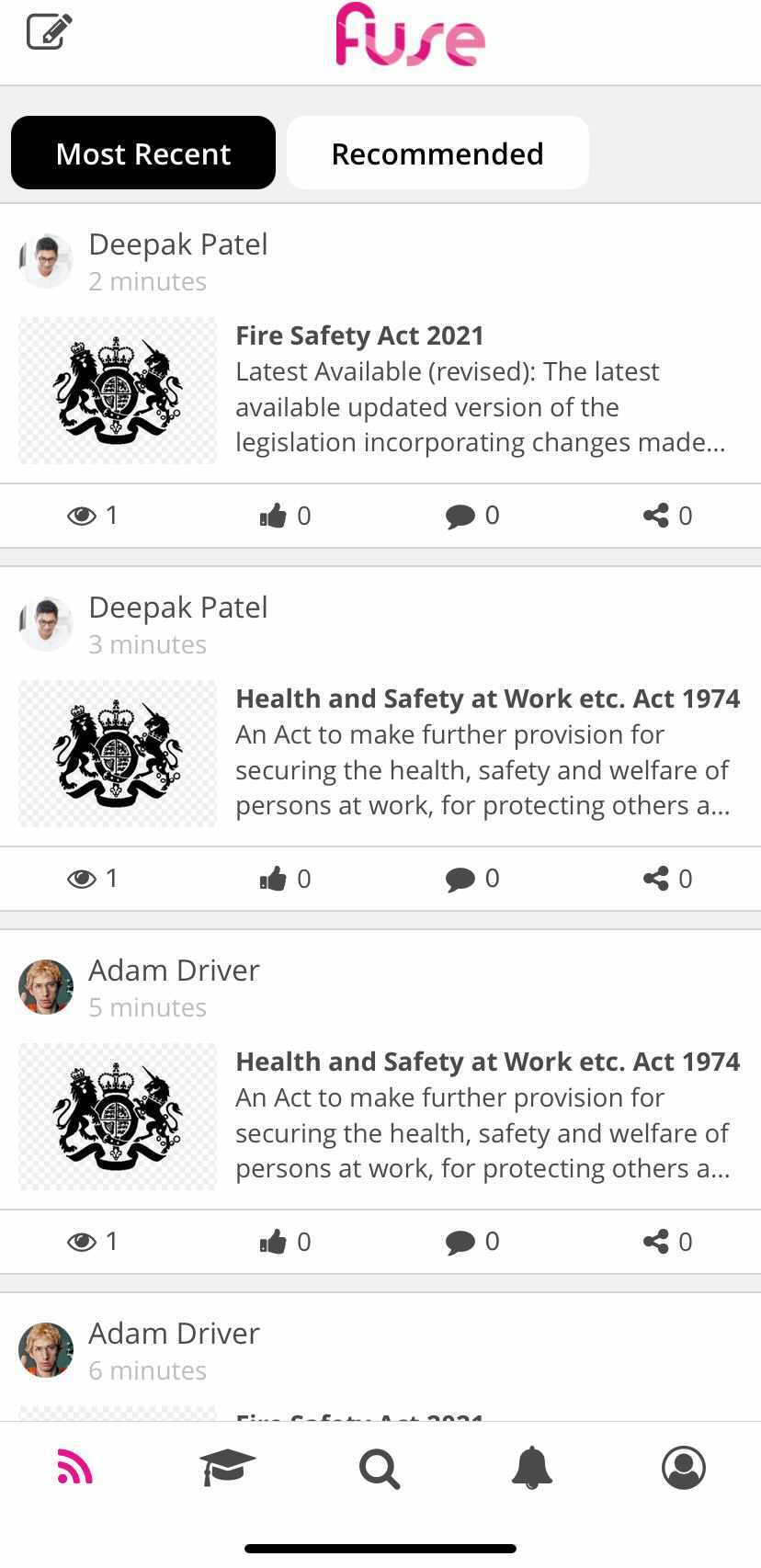
The legacy mobile app documentation consists of the following:
|
Feature |
Description |
|---|---|
|
Signing in on the mobile app |
Sign in to the Fuse mobile app. For information on how to authenticate, see Signing in on the mobile app. |
|
The navigation bar appears at the bottom of the screen on the mobile app and is visible when viewing the Home, Learning plans, Search, Notifications, and Profile screens. |
|
|
View the social feed containing content other users have posted, as well as post content to Fuse. |
|
|
Start a new learning plan, continue a learning plan that is currently in progress, and revisit a learning plan you have completed. |
|
|
Search for content, communities, and users on the Fuse mobile app. |
|
|
View a list of notifications you have received. |
|
|
Access the You screen where you can view your user profile, one-to-ones, favourites, observations, surveys, and events, as well as change your password and log out of the Fuse mobile app. |
