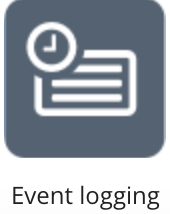
The Event logging screen in the Admin Panel displays a log of all successful and unsuccessful log in attempts.
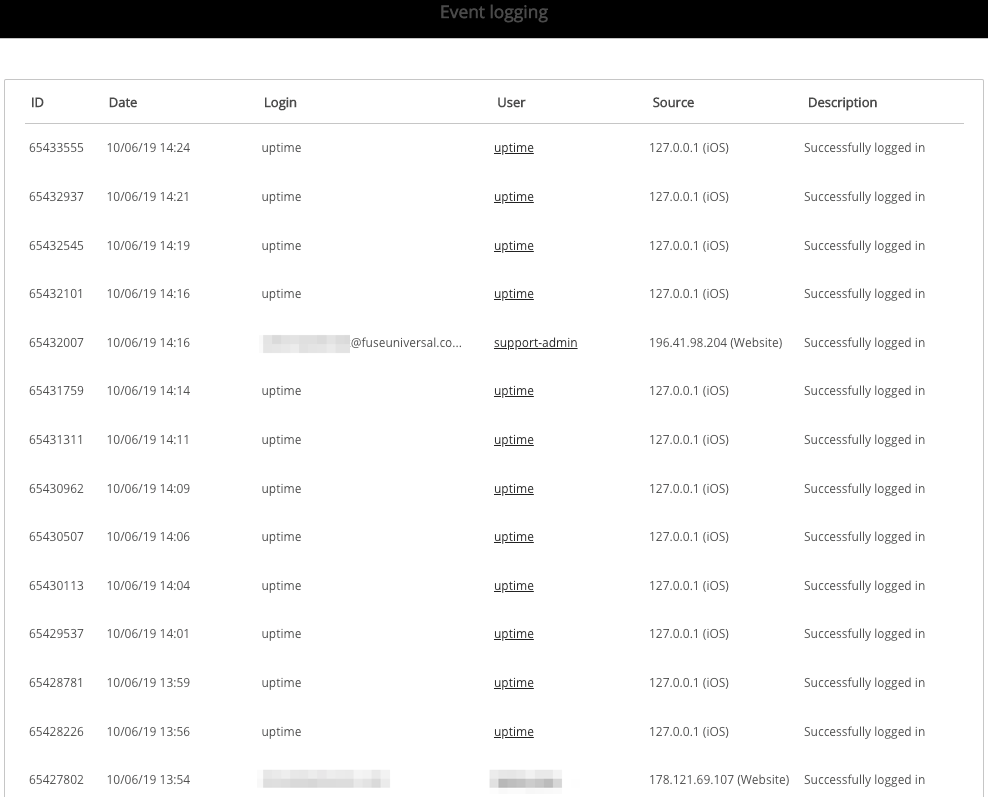
The Event logging screen displays the following information.
|
Information |
Details |
|---|---|
|
ID |
ID number of the log in event |
|
Date |
Date when the log in attempt occurred |
|
Login |
Attempted log in input details, such as username or email address |
|
User |
If the log in attempt is successful, displays the corresponding user details If the log in attempt is unsuccessful, "―" appears in place.
|
|
Source |
IP address of the login attempt Log in attempts from the mobile app only display the local IP address.
|
|
Description |
Status of the log in attempt, such as "Successfully logged in" or "Invalid password" |
