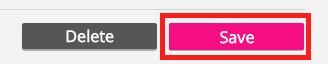To delete a transcript from a video:
-
On the Edit content screen for the video, in the Subtitles section, click the Delete icon next to the relevant transcript.
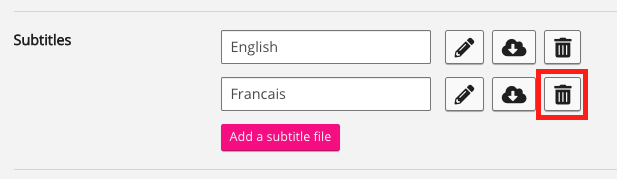
The Are you sure you want to delete subtitle? popup appears.
-
Click Ok.
The transcript is deleted from the Subtitles list.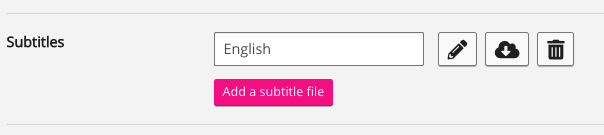
-
At the bottom of the screen. click Save.