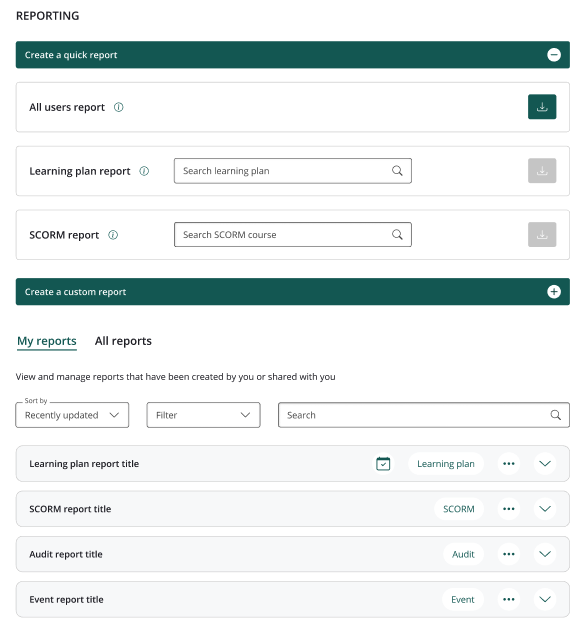On the Reporting screen in the Admin Panel, you can generate reports with data related to key areas of your platform, such as learning plan and SCORM completions, event attendance, and user details, and then easily schedule and share them with the right people in your organisation.
This screen allows you to create two types of CSV report:
-
Quick reports: These are preconfigured reports that can be created instantly at the click of a button, without needing to select lots of additional filters and configurations.
-
Custom reports: These reports are more tailorable, configurable and customisable, allowing you to narrow the data using filters, create scheduled shares, and determine which users and admin groups can access to them.