This custom report allows you to generate a list of users and their profile data, such as their username, user ID, first and last name, email address, and system role.
When creating this report, you can apply filters to refine the data and narrow down the list of users, for example, you might want to filter by community, as well as include or exclude organisation-specific custom profile fields that may be present in users' profiles. If you don’t apply any filters to this report, it returns all the users on the platform.
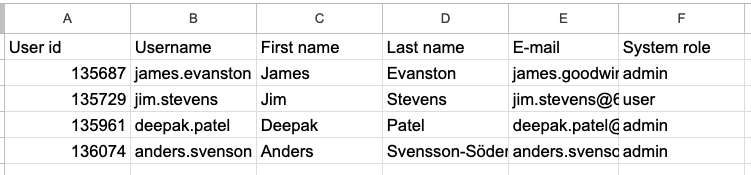
Alternatively, if you need to quickly generate an unfiltered report with all the users on the platform and their details, you can generate the All users report in the Quick reports section.
Example
You might want to see the details of all users in a particular department, with a specific job title who are based in a certain location, such as all the salespeople who are based in London. When creating this report, you might apply the following filters:
-
If your organisation has a Department field, you might filter by a particular department, e.g., Sales.
-
If your organisation has a Job Title field, you might filter by job title, e.g., Sales representative.
-
If your organisation has a Location field, you might filter by a particular location, e.g., London.
-
Filter by one or more existing sales-related communities, e.g., the London Sales community.
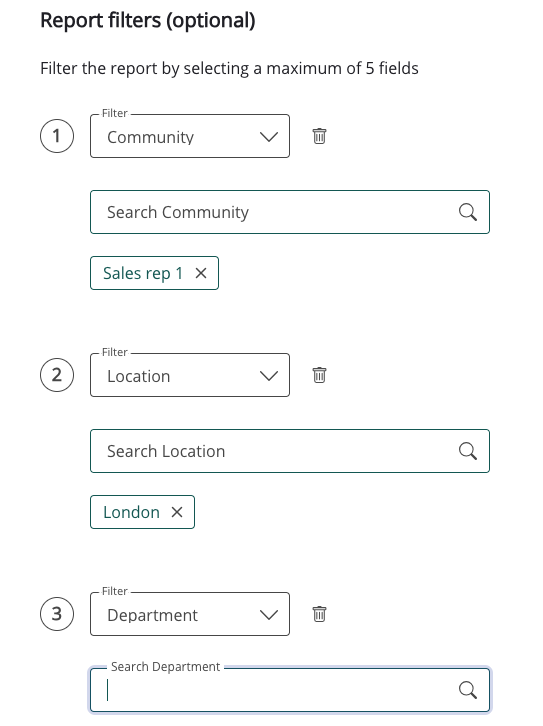
Standard fields included in the report
The following standard fields are included in this report:
Notes:
-
The fields listed below are standard user profile fields that cannot be removed from this report.
-
The list below does not include any custom profile fields that may be included in the report that are specific to your organisation or fields that can be added optionally during creation. For example, your organisation may have custom fields such as Location, Department, or Job Title that can be included in this report.
|
Column |
Definition |
Example |
|---|---|---|
|
User id |
The unique identifier of the user account. |
12345 |
|
Username |
The username of the user. |
johndoe |
|
First name |
The first name of the user. |
John |
|
Last name |
The last name of the user. |
Doe |
|
|
The email address of the user. |
john.doe@fuseuniversal.com |
|
System role |
The user's account type. The following user types are available:
|
User |
Optional fields that can be included in the report
These are optional fields that you can choose to include in the report. The fields listed below are the built-in optional fields and do not include any custom profile fields that are specific to your organisation that may be present in this section in your organisation’s version of the platform.
|
Column |
Definition |
Example |
|---|---|---|
|
Creation date |
The date the user was created in the platform. |
06-11-2015 14:28:47 |
|
Last activity date |
The date and time the user last accessed the platform. |
17-03-2023 16:39:11 |
|
Deactivation date |
The date the user was deactivated in the platform. |
17-03-2023 16:39:11 |
|
Time zone setting |
The user’s time zone as set in their profile. |
London |
|
Language setting |
The user's language, as set in their profile. |
en-GB |
|
Manager id(s) |
The unique identifier of the user’s manager(s). |
97735 If the user has multiple managers, the IDs are separated by a semi colon. For example: 33344;28719 |
|
Manager username(s) |
The username of the user’s manager. |
If the user has multiple managers, the usernames are separated by a semi colon. For example: john.smith;jane.smith |
|
Manager e-mail(s) |
The e-mail address of the user’s manager. |
jane.doe@fuseuniversal.com If the user has multiple managers, the emails are separated by a semi colon. For example: jane.doe@fuseuniversal.com;jon.doe@fuseuniversal.com |
