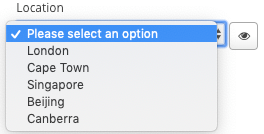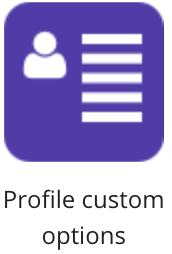
Profile custom options on the Admin dashboard allows admins to provide a dropdown containing custom options for previously created custom profile fields.
During the company-onboarding process, The Fuse team customises the profile fields and user profiles of all users on a customer's instance to suit their specific needs. From their Edit profile screens, users can then provide important details, such as their name and location.
When customising profile fields, the Fuse team can choose to map a profile field to a Custom option. This allows admins to provide their own custom options for the profile field, using Profile custom options on the Admin dashboard. For example, for a Location profile field mapped to Custom option, an admin could add options for London, Cape Town, and Beijing. The custom options appear as a dropdown when the profile field is selected.
To apply custom profile options to previously-created custom profile fields:
-
On the Admin Panel, go to Profile custom options.
The Profile Fields screen appears. The following image displays two custom profile fields, Role and Location.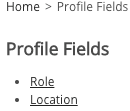
-
On the Profile Fields screen, click a profile field.
The Profile field: [label] screen appears.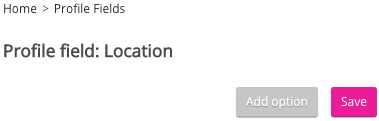
-
On the Profile field: [label] screen, click Add option.
An empty field appears.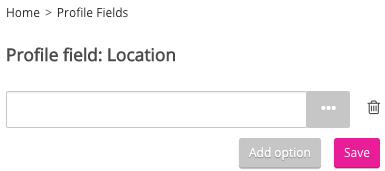
-
In the empty field, enter an option. In the image below, London is entered as an option for the Location profile field.
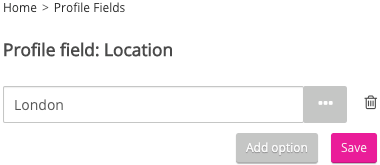
-
If you want to add more options, click Add option and repeat the previous step as necessary. In the image below, several options are entered as options for the Location profile field.
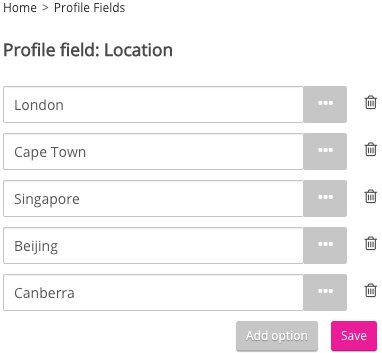
-
Click Save.
The custom profile options are applied to the custom profile field. Users can select the custom profile options by clicking the custom profile field dropdown on the Edit profile screen.