Fuse’s search engine provides the user with results that closely match the query they have entered. It looks for words or phrases the user has searched for in fields within an item of content, such as the content’s title, description, body, transcript and tags. In the example below, the article has a title, body, description and tags. If the user searches for ‘works of charles dickens’, the search engine will look for this in the title, body, description and tag fields in the article.
Some fields are only applicable to certain content types. See the table below to see which fields are applicable to each content type.
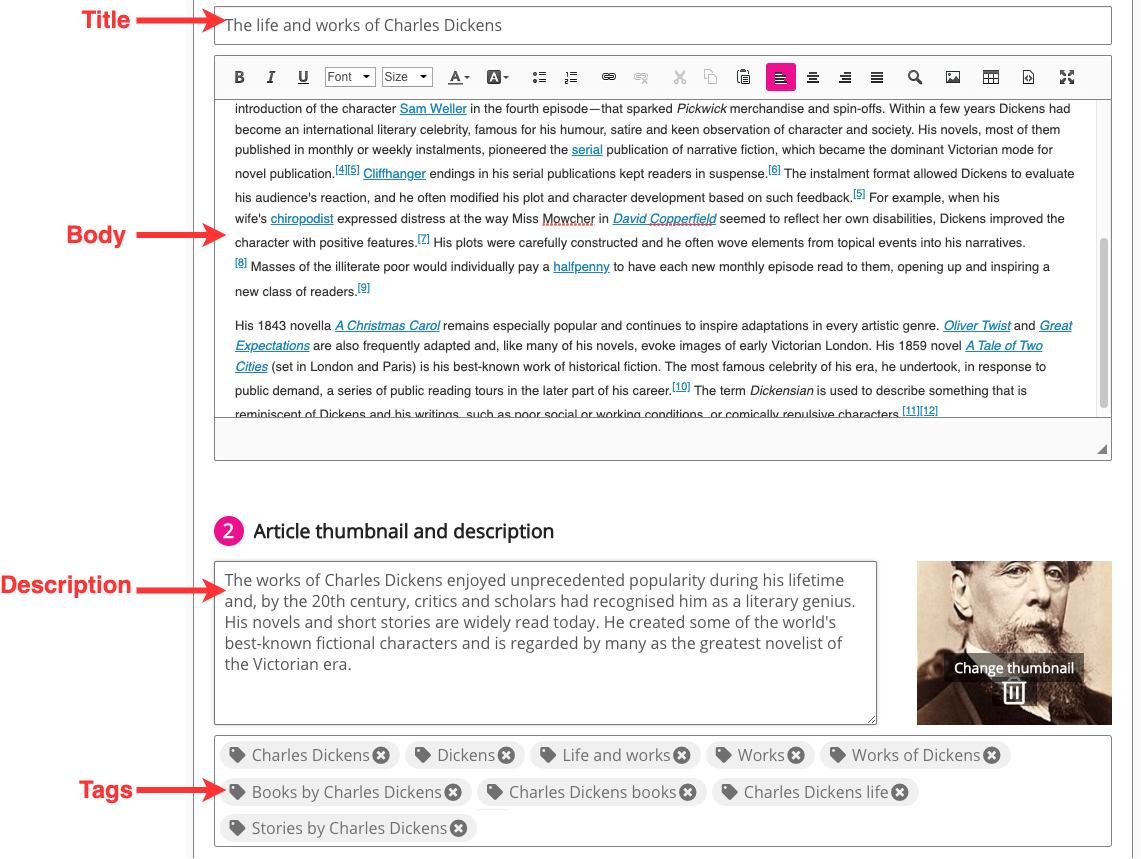
In this table you can see which fields apply to each content type in Fuse:
|
Content type |
Content title |
Content description |
Content body |
Content transcript |
tags |
|
Videos |
Yes |
Yes |
N/A |
Yes* |
Yes |
|
Articles |
Yes |
Yes |
Yes |
N/A |
Yes |
|
Questions |
Yes |
Yes |
N/A |
N/A |
Yes |
|
Links |
Yes |
Yes |
N/A |
N/A |
Yes |
|
Uploaded files |
Yes |
Yes |
Yes** |
Yes** |
Yes |
|
Topics |
Yes |
Yes |
N/A |
N/A |
Yes |
|
Learning Plans |
Yes |
Yes |
N/A |
N/A |
N/A |
|
Communities |
Yes |
Yes |
N/A |
N/A |
N/A |
|
Events |
Yes |
Yes |
N/A |
N/A |
Yes |
|
Event occurrences |
Yes |
Yes |
N/A |
N/A |
N/A |
Legend:
-
N/A means that the content type does not have that particular field. For example, Body is not applicable for videos as they do not have a body, they have a transcript instead.
-
** = The body or transcript of some uploaded file types is searchable. For example, the body of uploaded Word, PDF, and PPTX files can be searched by Fuse.
Notes:
-
Fuse can only search through a transcript if it exists in the video.
-
Video transcripts are searchable regardless of whether they are automatically generated or manually generated.
-
Automated transcription only occurs if this feature is enabled in your organisation’s Fuse instance. If it is not enabled, contact your Customer Success Consultant (CSC).
Ranking results
Fuse is constantly evolving and improving our relevancy ranking algorithm by:
-
Listening to customers' feedback
-
Reviewing specific issues where search terms are not providing optimal results
-
Reviewing bugs and issues raised through our Support portal
-
Analysing search queries and the position of results users click on (Engine scoring)
Before any changes are released, engine scoring is performed to ensure that those changes do not have a negative impact on search relevancy.
Relevancy of fields in an item of content
Search calculates a relevancy score for each item of content in the search results. Matches found in each field contribute to the item's score. Some fields have a greater impact on the score than others:
|
Title |
Matches in the title field score most highly and if there is an exact match between the user's search query and the content title, that score is boosted. |
|
Description |
Matches in the description field contribute to the score. The more terms that match, the greater the score from the description field. |
|
Body/Transcript |
Matches in the content body or transcript also contribute to the score. If the user searched for ‘onboarding plan’ and the term ‘plan’ appears 10 times in document A and only twice in document B, then document A will score higher. |
|
Tags |
Matches against content tags also contribute toward the content score. Tags are only considered if they match the terms in the user’s search query exactly. For example, if the user searches for ‘onboarding plan’, and there is a single tag called ‘onboarding plan’, then it would contribute to the score. Two tags ‘onboarding’ and ‘plan’ would not contribute to the content’s score. |
