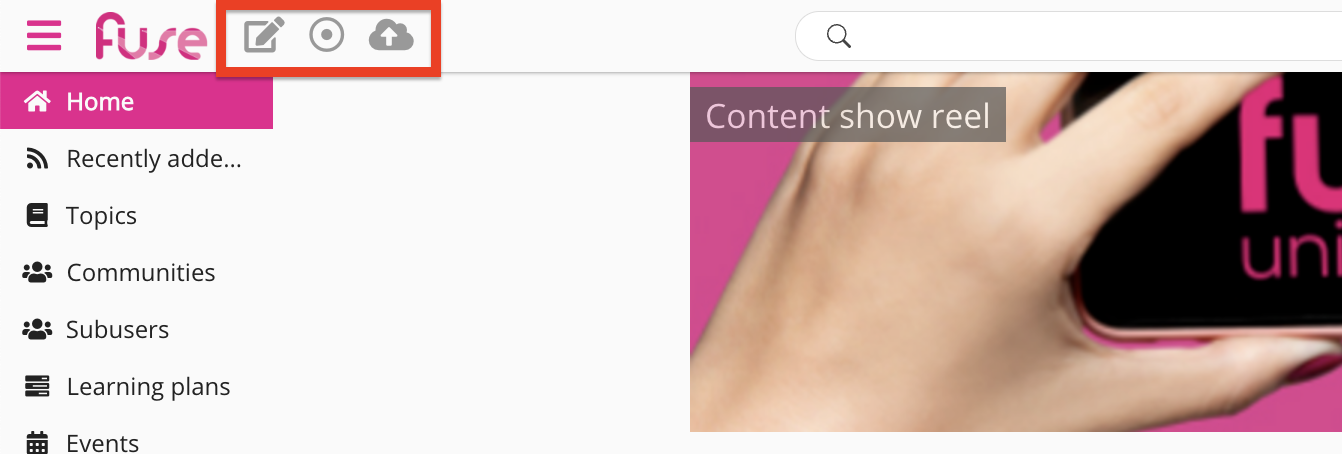You can post content to communities in the platform for other users to consume and engage with.
Content types
Fuse content can be the following:
-
Articles, questions, and links created natively in the platform.
-
Files uploaded to Fuse by clicking the Upload button (such as documents, presentations, spreadsheets, PDFs, videos, images, and SCORM courses).
-
Videos and screen recordings created by clicking the Record button.
-
If enabled, and you are using the new version of the platform, you can create lessons and publish them to the platform using the Course+ button.
Accessing the content creation tools
Depending on the version of the platform you are using, the way in which you access the content creation tools differs.
-
If you are using the new version of the platform, the content creation tools are located in the + Create menu on the side navigation. For more information about the options available in the new version of the platform, see Creating content in the new UI.
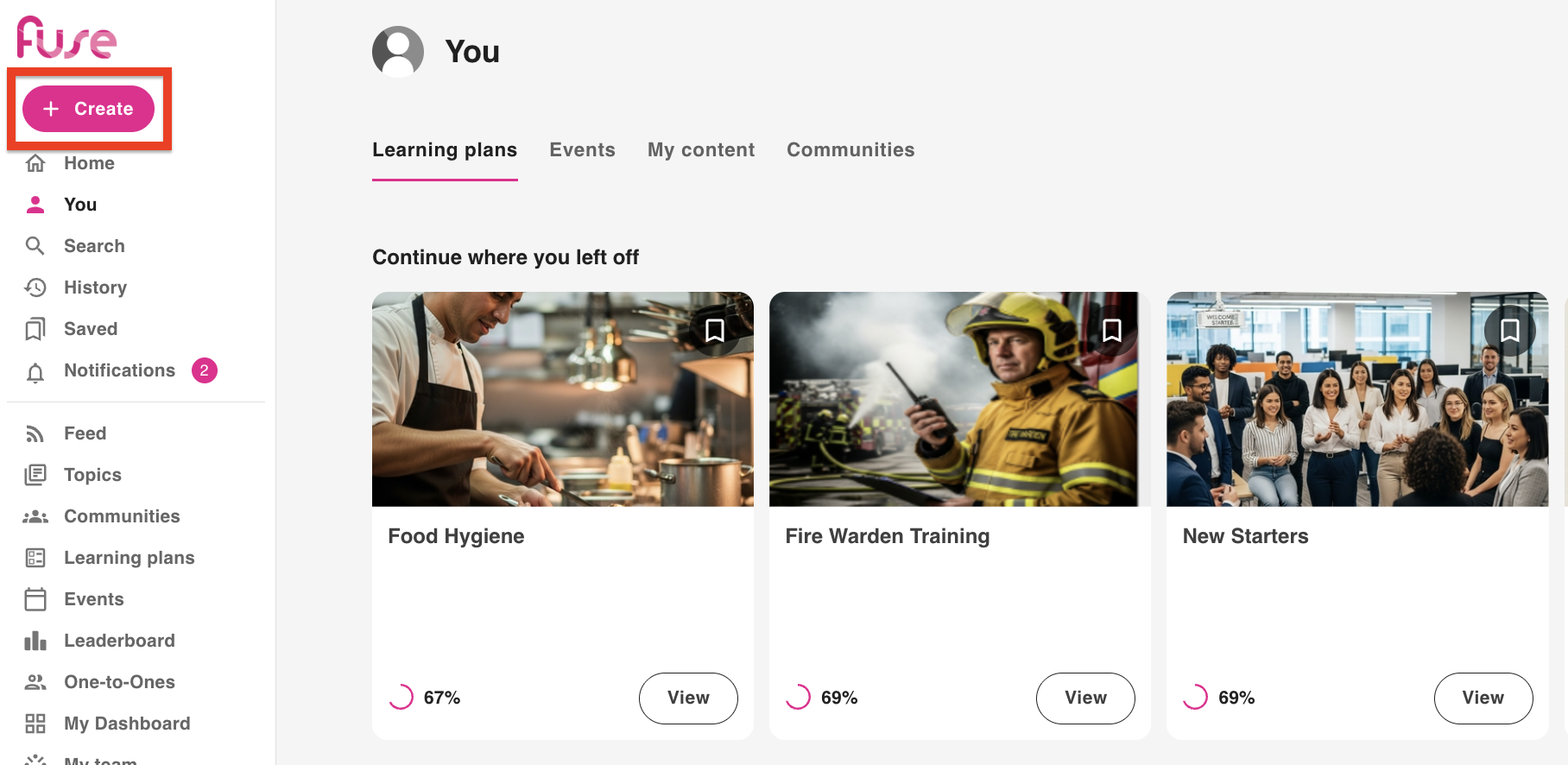
-
If you are using the legacy version of the platform, the content creation tools are located on the top navigation bar. For more information about the options available in the legacy version of the platform, see Creating content in the legacy UI.