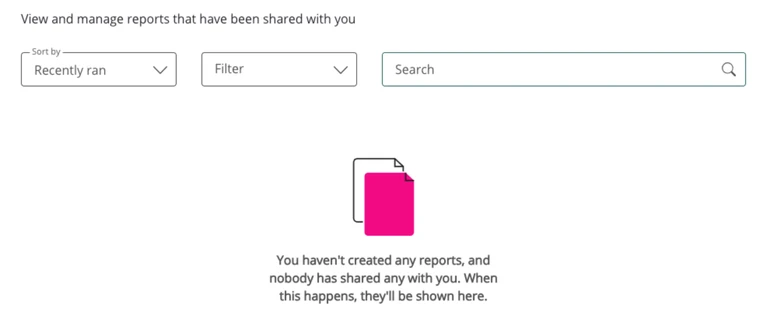The Shared with me tab, in the Reporting screen, contains a list of reports that other users have created and then shared with you.
Example: Someone might create a custom report and then set it to rerun and be shared with you on a regular basis, such as weekly or monthly. When this happens, the latest version of that report will be shared with you and will appear in the Shared with me tab.
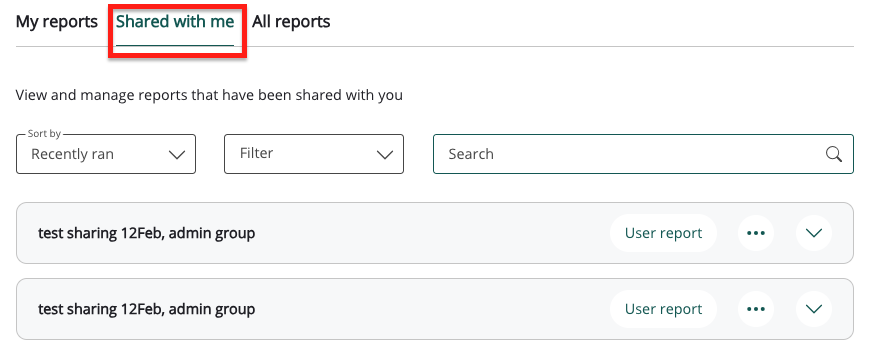
Note: You can prevent individual users from accessing custom reports that have been shared with them by removing them from the Reporting system admin group in the Admin groups screen. For more information, see Granting or revoking access to shared reports.
Note: The ability to access certain tabs and features in the Reporting screen depends on your user type and selected permissions. For information on which tabs and features are accessible to each user type in the Reporting screen, see Which features and tabs do I have permission to access on the Reporting screen?
If there are no reports available
If you have access to the Shared with me tab but no reports have been shared with you, the tab will be empty. When someone shares a report with you, it appears in the Shared with me tab.