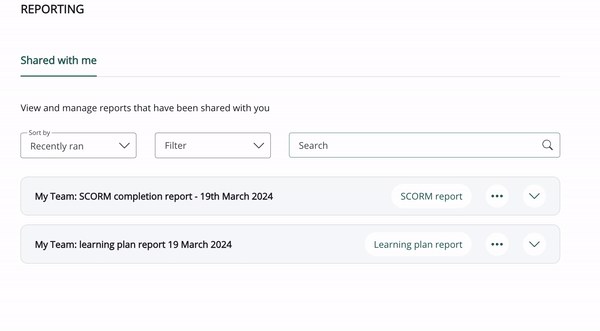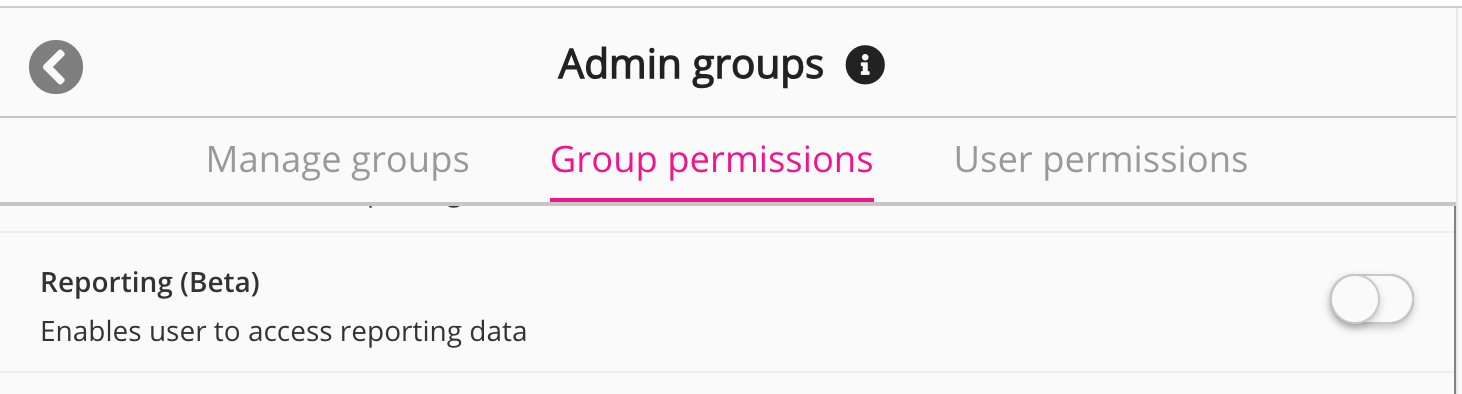When you share a report with a user, they will automatically gain access to the Reporting screen in the Admin panel. As long as they have no other reporting-related permissions assigned to them, they will only be able to access the Shared with me tab, where they can only download reports specifically shared with them.
You can prevent individual users from accessing custom reports that have been shared with them by revoking their membership of the Reporting system admin group in the Admin groups screen:
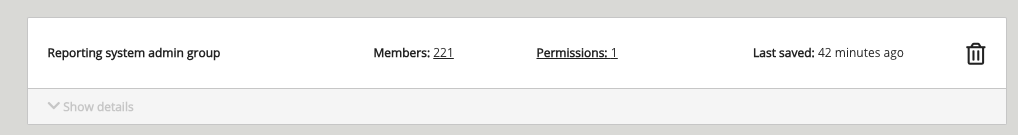
Note: Unlike other admin groups created in the Admin groups screen, the Reporting system admin group is permanent and cannot be deleted.
|
When a user is a member |
Members of the Reporting system admin group:
|
|
When a user’s membership is revoked |
When a user is removed from the Reporting system admin group, they are no longer able to access the Shared with me tab or download any of the reports shared with them. If you’ve removed a user from the Reporting system admin group admin group but there are already reports scheduled to be generated and shared with that user, they will still receive share notifications when the reports are generated, but the user will be unable to download the reports from those notifications when clicking the download links. |