The Notifications icon allows you to view a list of notifications you have received.
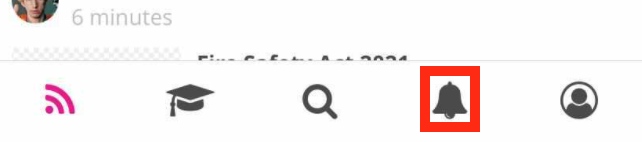
A new notification will appear in the Notifications list when:
-
A user shares content with you or a community you belong to.
-
A user engages with your content, such as commenting, liking, sharing, and reporting.
-
Something occurs in the system, such as a missed learning plan deadline or when a scheduled event is about to start.
You can receive push notifications from the Fuse mobile app, if enabled on your mobile device.
.jpg?cb=39666b3aed82e866cce7c955275f5a3e)
Notes:
-
For information about notifications on Fuse in the browser, see Notifications in the browser.
-
To customise notification settings in the Admin Panel, see Notifications.
Interactive and non-interactive notifications
All notification types appear in the Notifications list on the Fuse mobile app, however, some notification types are non-interactive on the mobile app and can only be interacted with when viewing them on Fuse in the browser.
If a notification is non-interactive, you will see the following message when you tap it: "We don't support this notification just yet. In the meantime, you can access this via the web".
.jpg?cb=252860ca20fcd6f3f5739fa7d8f1ff25)
Example:
If you receive the A user has said they are your manager/report notification on the mobile app, you cannot approve/decline the request on the mobile app. Instead, you must approve/decline the request using the Fuse desktop app, by clicking Approve or Decline.
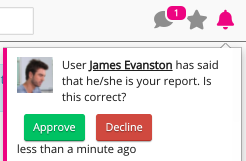
The following notifications can be interacted with on the Fuse mobile app:
|
Notification |
Description |
|---|---|
|
You have missed the deadline for %{course_name} |
You have missed the deadline for a learning plan that you have been assigned to. Tap the notification to view the learning plan. |
|
You have been assigned the following learning plan: %{course_name}. Check the learning plan for more details. |
You have been assigned to a learning plan. Tap the notification to view to the learning plan. |
|
%{course_name} has a deadline in %{period} days |
A deadline is approaching for a learning plan that you have been assigned to. Tap the notification to view the learning plan. |
|
%{course_name} will expire in %{period} days |
A learning plan that you have been assigned to is due to expire. Tap the notification to view the learning plan. |
|
%{course_name} has now expired |
The learning plan that you have been assigned to has now expired. Tap the notification to view the learning plan. |
|
Your progress for %{course_name} has now reset, you have %{days_to_expire} days before it expires |
The progress for a learning plan that you have been assigned to has been reset. Tap the notification to view the learning plan. |
|
%{user_name} shared %{shareable_name} with %{share_with}
|
A user has shared an item of content with you / the community. Tap this notification to view the shared content. |
|
%{user_name} liked your comment on %{content_name} |
A user has liked a comment you have posted on an item of content. Tap the notification to view the liked comment. |
|
%{user_name} mentioned you on %{content_name} |
A user has commented on an item of content you have posted. Tap the notification to view the comment. |
|
%{liked_user_name} liked %{content_name} |
A user has liked an item of content you have posted. Tap the notification to view the liked item of content. |
