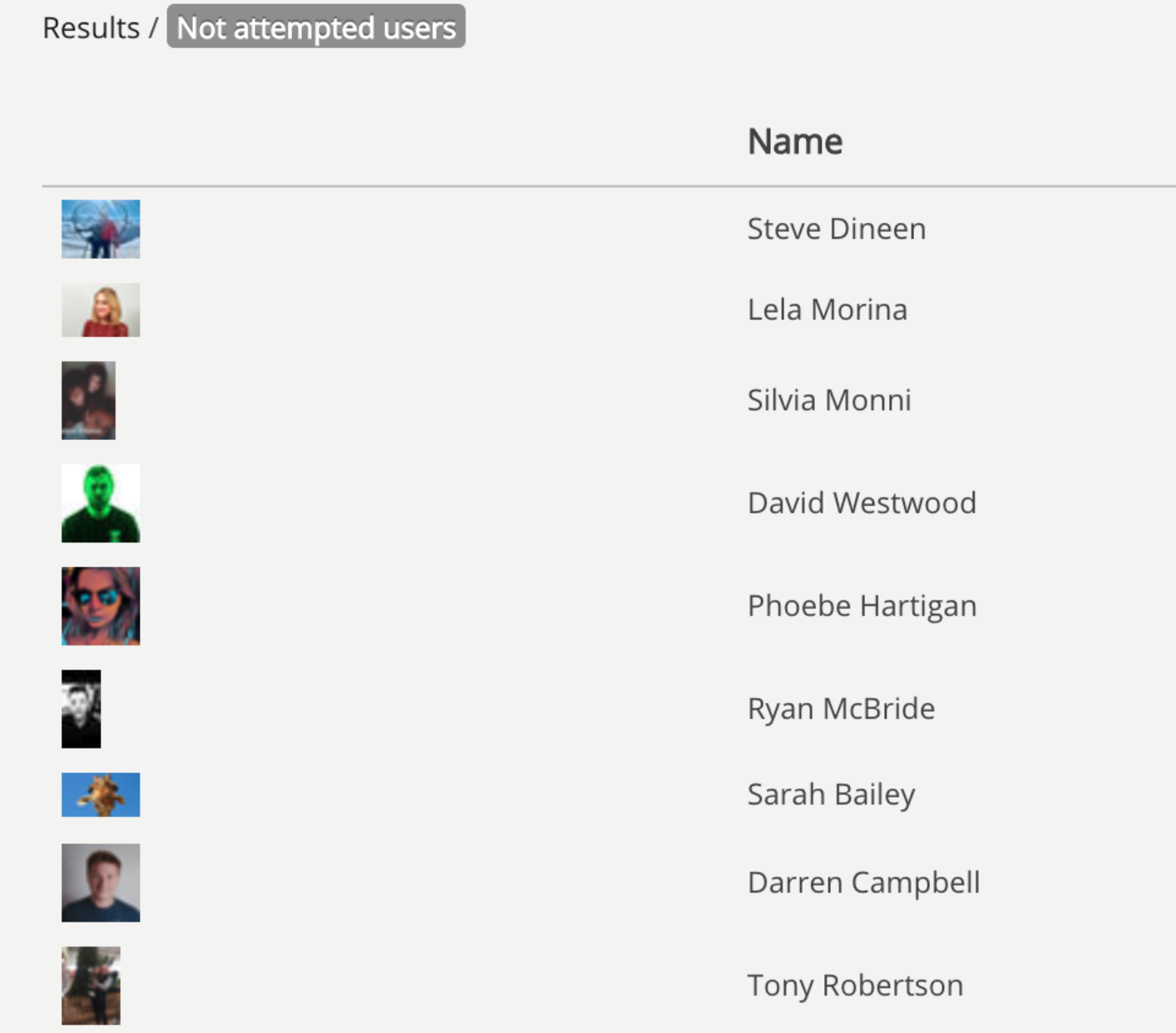The Formal results screen shows the assessment results for each user.
.png?cb=83c4dd1eaa510bbcfcfd13a258aa47ad)
|
Column |
Descriptions |
|---|---|
|
Name |
The name of the user who attempted the assessment. |
|
Incomplete |
The number of attempts the user has taken in which they have not successfully completed the assessment. For example, the user did not score high enough. If the user has failed to successfully complete the assessment twice, 2 will be displayed in the Incomplete column. |
|
Expired |
The user has completed the assessment but it has expired. This is dependent on the expiry settings selected in Assessment settings. |
|
Last completion |
The last date and time the user successfully passed the assessment. The Last completion date and time changes if the user re-takes the assessment. |
|
Raw Score |
The total number of points the user has scored. When adding questions to an assessment, you can assign points to each question. For information on how to assign points to each question, see Question value field in Adding questions to assessments.
|
|
Formula result |
The over all score calculated as a percentage or a value. For information on how to configure scoring for the formal assessment, see Assessment settings > Formal > Scoring. |
Not attempted user screen
The Not attempted user screen displays a list of community members with access to the assessment but who have not attempted it.