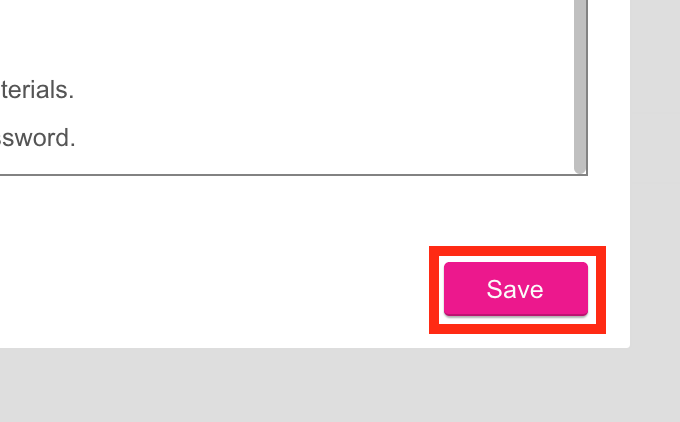You can edit the text of a transcript directly in Fuse. You can remove text from and add text to existing timestamps, as well as make corrections. For example, if the autogenerated transcript contains any errors, you can quickly correct them.
To edit a transcript:
-
On the Edit content screen for the video, in the Subtitles section, click the Edit icon next to the relevant transcript.
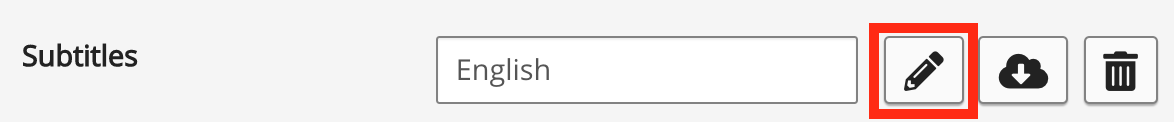
The Edit transcript popup appears.
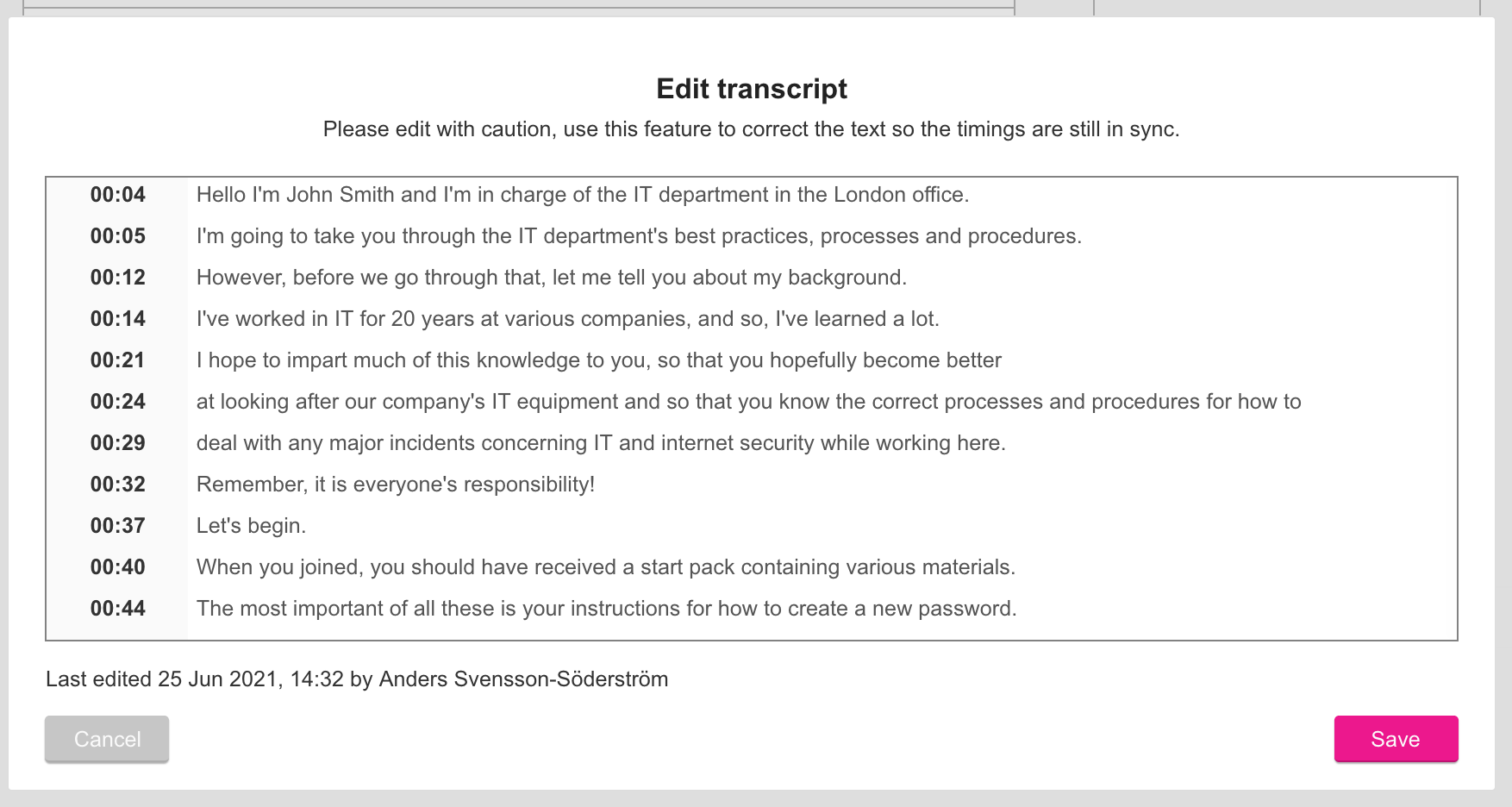
-
You can edit, add and remove text from any of the lines in the transcript.
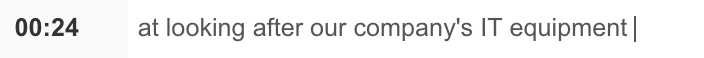
-
When you have finished making the necessary alterations, click Save.