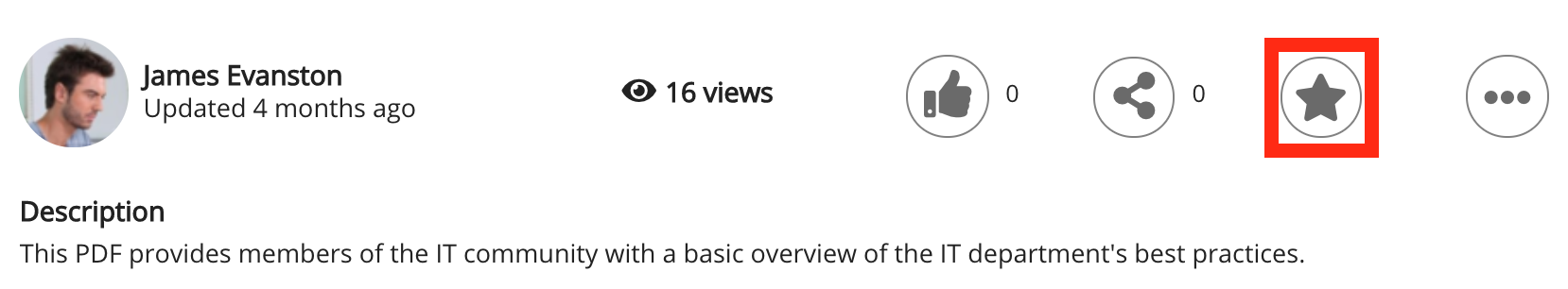The Favourites button on the Navigation bar, allows you to view a list of pages you have bookmarked and the last five pages you have visited.
If you are using the new version of the platform, please refer to the Saved screen.
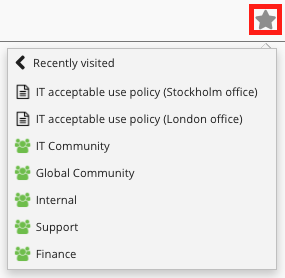
For information about Favourites on the mobile app, see Favourites (Mobile).
Currently there is a known issue, in which a community stays in the Favourites list after a user has left the community. For more information, see this FAQ: Why is a community still in my Favourites after I have left?.
To view the last five pages you have visited, hover over Recently visited.
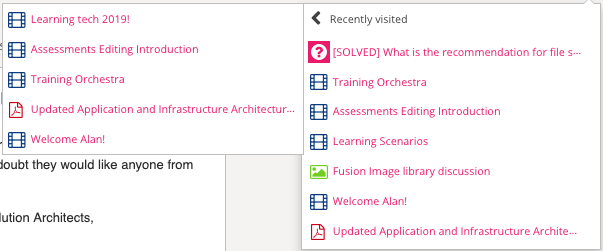
Adding content to the Favourites list
To add an item of content to the Favourites list, click the Favourites button.