The legacy navigation bar appears above most screens and provides access to key functionality.
If you are using the new version of the platform, please refer to Side navigation.
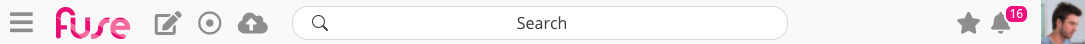
The navigation bar contains the following:
|
Option |
Description |
|---|---|
|
The sidebar links users to the major Fuse functionality, such as news feeds, topics, and communities. |
|
|
Logo |
The logo for the Fuse instance. This might be the default Fuse logo or your organisation's own logo. 
|
|
Post content to a community. You can decide which users and communities can view the content, as well as categorise it using tags. |
|
|
Record content, upload it to Fuse and share it with other users. |
|
|
Upload a file to Fuse and share it with other users. |
|
|
Search for content in Fuse. Type a key word or phrase in the search bar and Fuse lists content based on your search criteria. |
|
|
View a list of pages you have bookmarked and the last five pages you have visited. |
|
|
Notifies you when another user posts content to Fuse or engages with your content. When you receive a notification, a number appears on the Notifications icon. For information on how to configure notifications, see Notifications. |
|
|
Takes you to the My profile screen, which displays your Fuse account details, as well as a selection of tabs with information on your Fuse participation history. |
