The Record screen option in the menu launches the Screen Recorder and allows you to record a video of your own computer screen, webcam, or both the computer screen and webcam together and upload it to the platform.
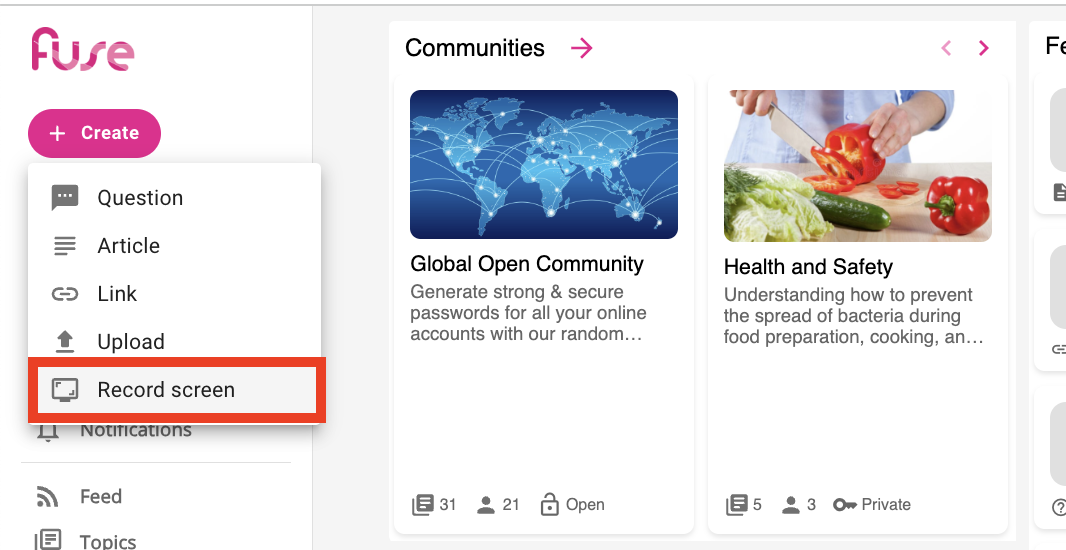
If you are using the legacy version of the platform, see Creating content in the legacy UI.
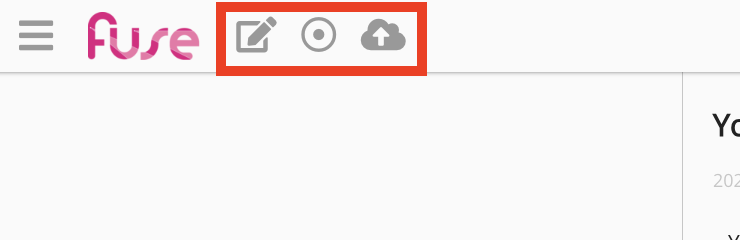
Making knowledge more accessible and discoverable is at the heart of Fuse's philosophy. For recommendations and tips on how to make the knowledge within your content more accessible and easily discoverable, see Creating accessible content within Fuse.
This section includes the following:
