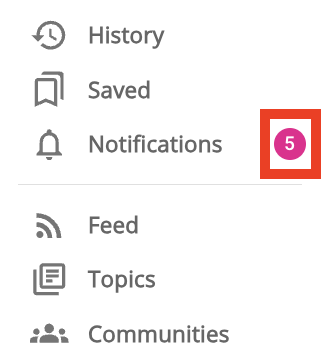The Your Notifications screen on Fuse 4 mobile app shows you all the notifications you have received. Most notifications are sent automatically when important things occur, such as missed learning plan deadlines, upcoming events, and when other users comment on, report, and share content. Some notifications are simply informative and notify you of something, requiring no action, whereas others may require you to do something specific, such as approve a user to attend an event, confirm that you are a user’s manager, and so on.
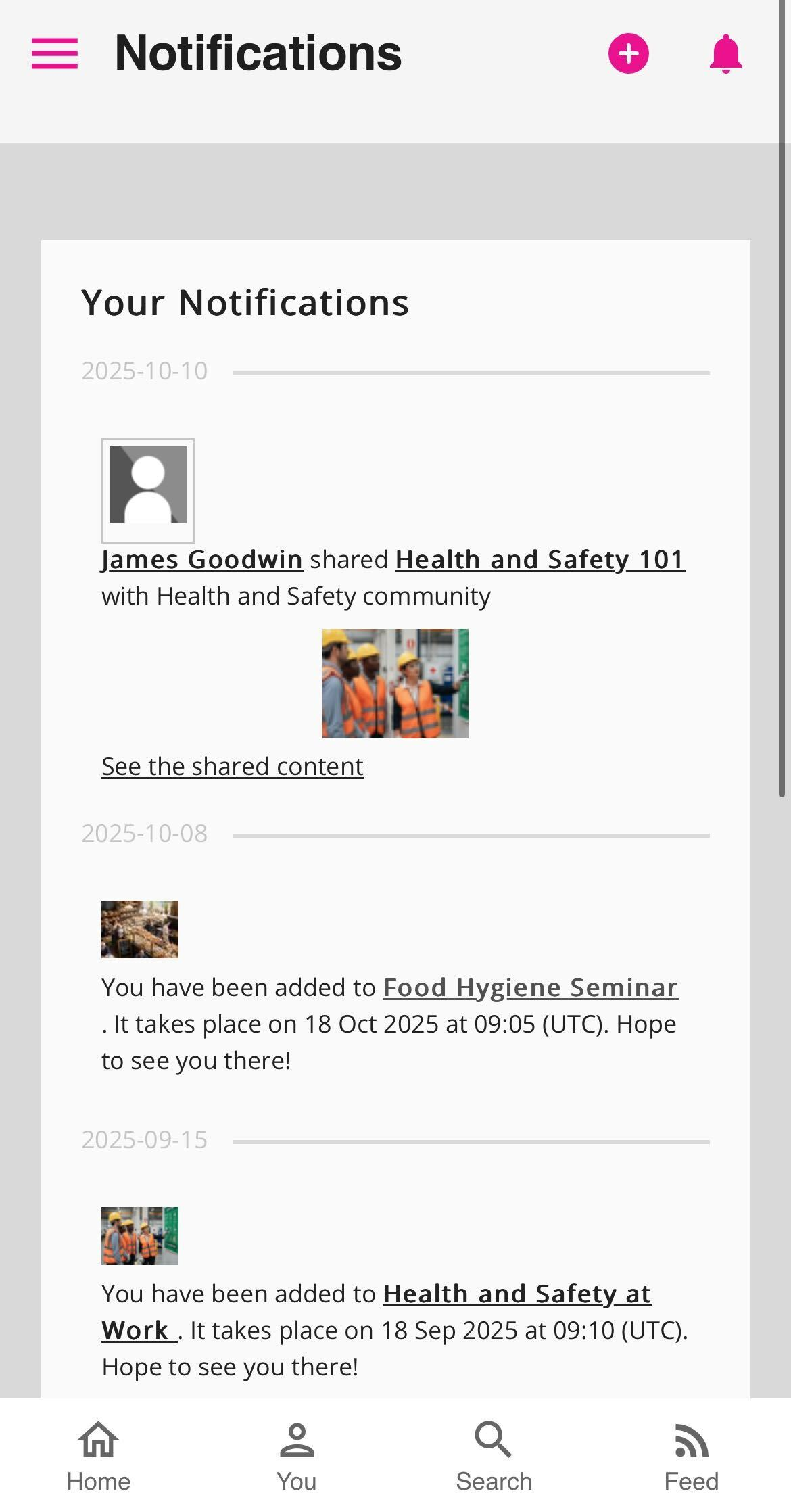
Checking your notifications
You can check your notifications from one of the following places in the mobile app:
-
Notification bell: Tap the Notifications bell in the top-right corner of the screen in the app:
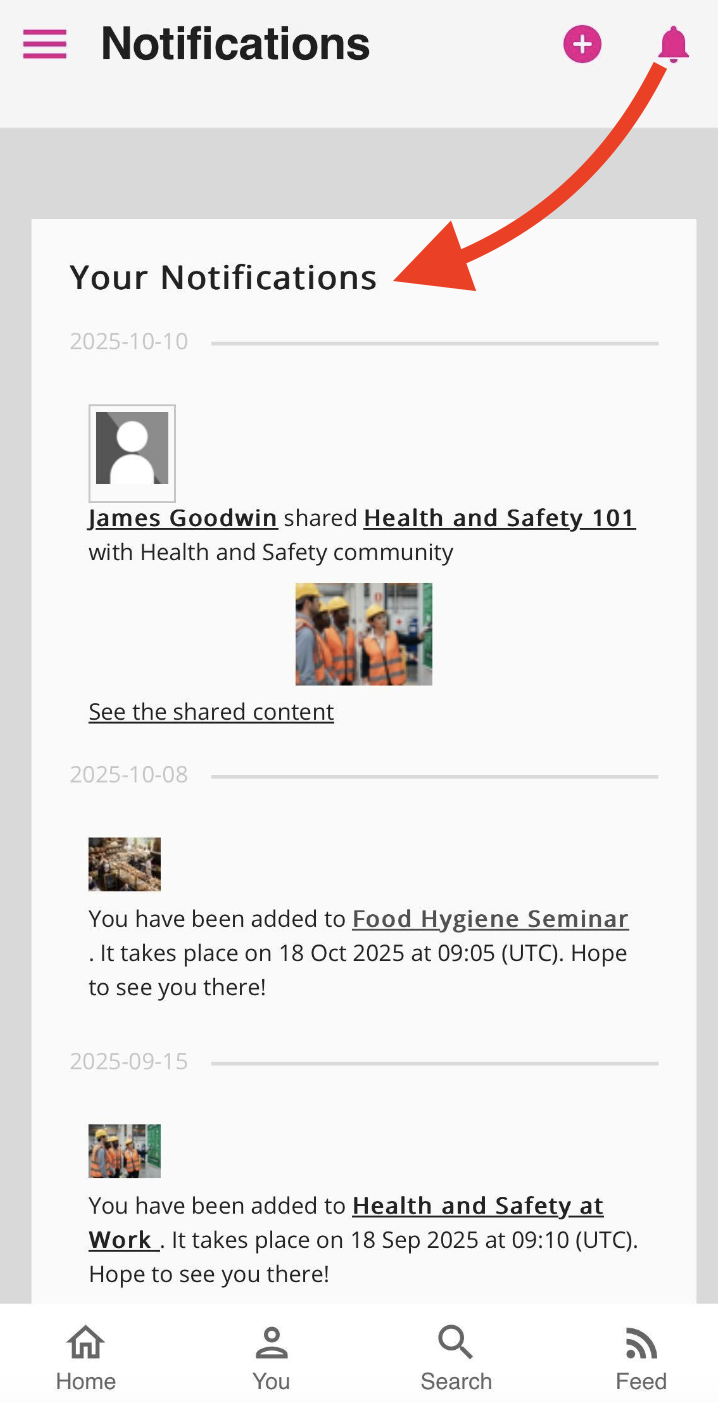
-
Side navigation: On the side navigation, you can see the number of notifications you have received next to the Notifications icon. Tapping this option takes you to the Notifications screen. For example, if you have received five new notifications, you will see a number 5 next to the icon: