This feature is currently in Beta and may be subject to change. This documentation is for customers who are currently part of the pilot.
The Fuse Flow for Microsoft Teams app lets you easily and conveniently access Fuse content and learning plans from within Microsoft Teams.
You can do the following without leaving Microsoft Teams:
-
View a news feed of recommended and recently added content from communities you belong to
-
View learning plans you have been assigned
-
Search for content sourced from Fuse and applicable 3rd party sources
This section includes information on how to use the Fuse Flow for Microsoft Teams personal app. Other integrations that Fuse has with Microsoft Teams, such as the ability to create custom tabs, are performed within Microsoft Teams itself, rather than inside the app. For more information, see Microsoft Teams integrations.
Content surfaced in this app is dependant on community membership. Only content you have permission to see and from communities you belong to is visible in feeds and searches.
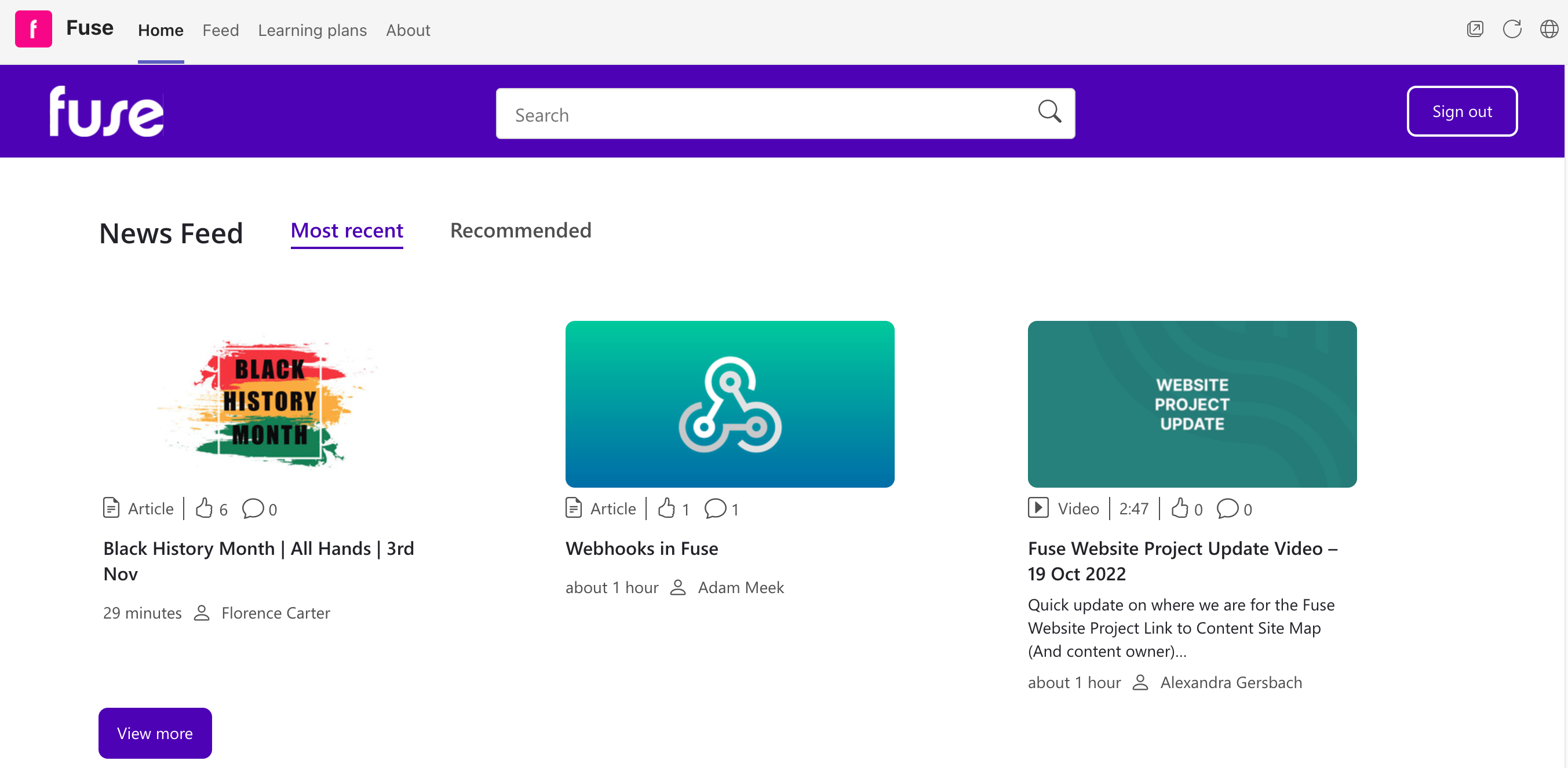
This section includes:
-
Installation and minimum requirements (Fuse Flow for Microsoft Teams) -
Signing in to Fuse Flow for Microsoft Teams -
Searching in Fuse Flow for Microsoft Teams -
Viewing learning plans in Fuse Flow for Microsoft Teams -
News feed in Fuse Flow for Microsoft Teams -
Pinning Fuse Flow for Microsoft Teams app -
Microsoft Teams integrations
