You can view goals assigned to you in past one-to-one sessions.
To view a list of goals:
On the One-to-Ones screen, tap View all my goals.
.jpg?cb=fa0565a16b4446cd20bbf3623a9eeed9)
A list of goals appear.
Marking a goal as complete
To mark a commitment as complete, select the checkbox on the left-hand side of the commitment.
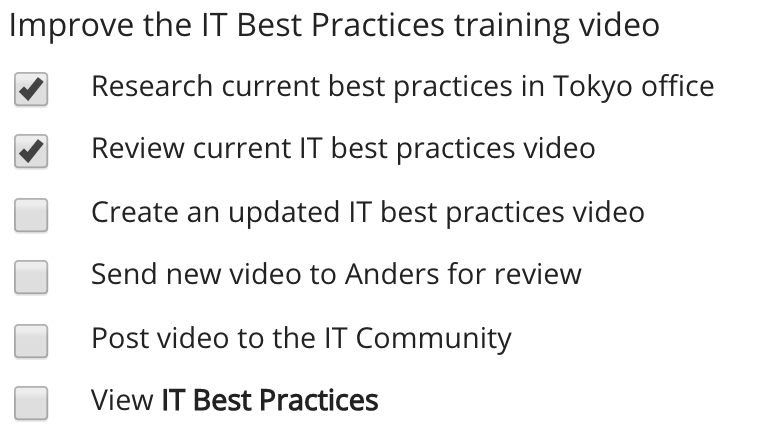
Hiding a completed goal
To hide goals you have completed, deselect the Hide completed toggle.
.jpg?cb=ad35592d267487062572444b9adabcaa)
