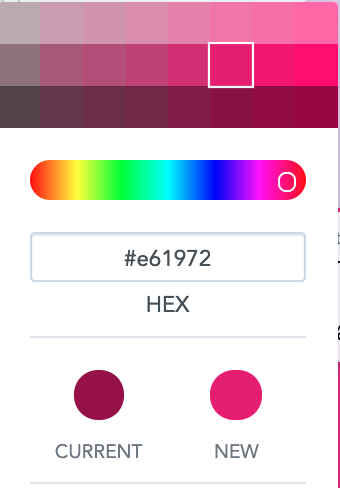If applicable, you can change the colours for different parts of an insight in the Analyzer tool. For example, you might want to change the colours to match the brand colours of your organisation. The colours that can be changed depend on the insight type.
Notes:
-
The colours that can be chosen are predetermined by Fuse.
-
It is not possible to add organisation-specific branding and logos to insights.
For example, you can change the colour of each segment in a pie chart.
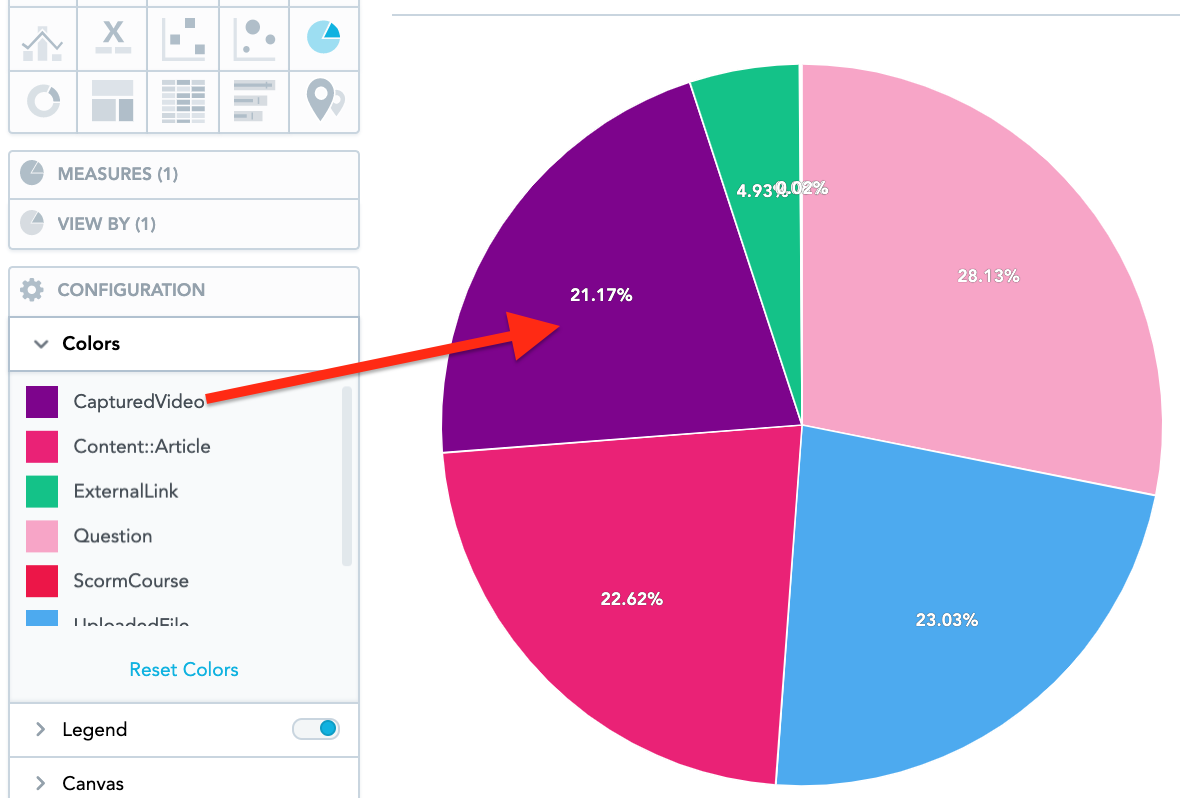
You can change the colour of a particular part of an insight by:
-
Selecting one of your organisation's pre-defined colours.

-
Clicking the Custom colors link and specifying a custom colour using the colour scales / entering a hexadecimal value.