The Analyzer tool in Universal Analytics, allows you to create custom insights that automatically refresh each day. Creating custom insights in the Analyzer tool saves you the trouble of manually downloading data, uploading it into a spreadsheet and applying pivot tables on a weekly basis, in order to keep it up to date.
The Analyzer tool allows you to:
-
Create custom insights from scratch, by dragging and dropping data onto the canvas.
-
Modify one of the applicable built-in templates on the Universal Analytics dashboard, by clicking the link underneath it.
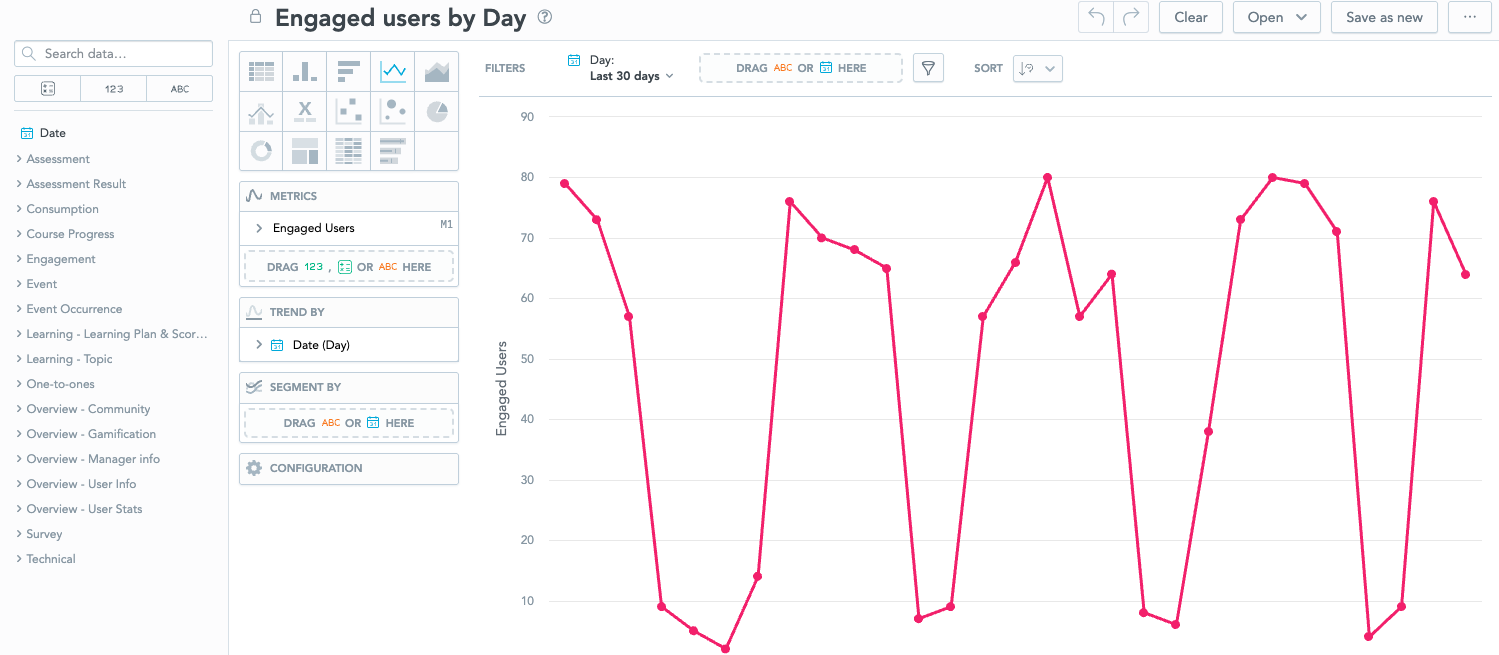
The Analyzer tool documentation consists of the following:
