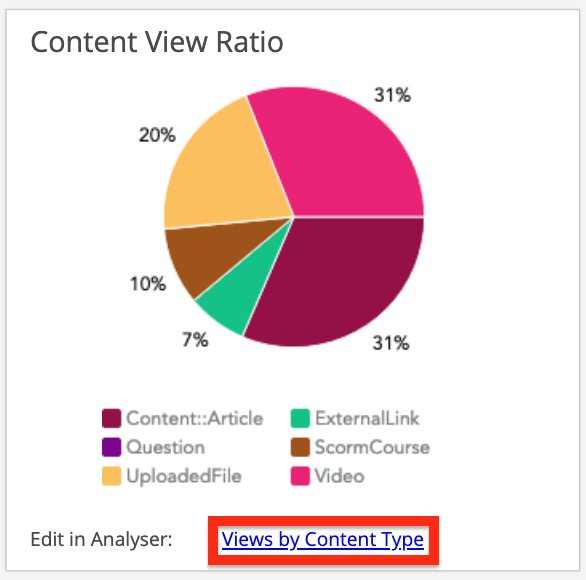You can access the Analyzer tool in two different ways:
On the top menu
Click Analyze on the top menu. This opens a blank canvas, where you can open previously saved insight templates or create a new insight from scratch.
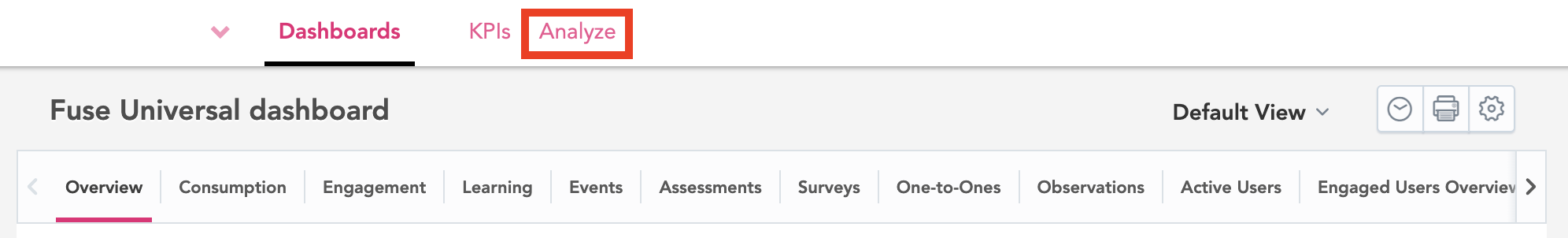
Via a template on the dashboard
When you click the Edit in Analyser link underneath one of the built-in templates on the Universal Analytics dashboard, it automatically opens in the Analyzer tool, where you can make adjustments to it, as well as save a new copy.