You can change the ownership of an item of content using the Ownership dropdown in the Edit content screen.
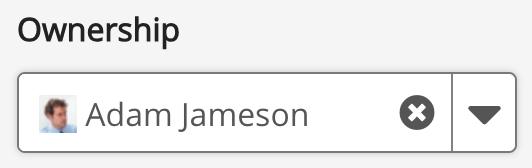
Your user type and the permissions to which you have access can affect what happens when changing the ownership of content items:
|
User type |
Description |
|---|---|
|
Full site admin |
If you are a full site admin, you can change the ownership of any content item on the platform, including transferring your own content to another user. When you change the ownership of an item of content, the change takes effect immediately, and the new owner is notified that they are now the owner. |
|
Standard user with the Edit ownership permission via an admin group |
If you are a standard user that is part of an admin group with the Edit ownership permission selected, you can select a new owner for an item of content, but when you do this, the selected user receives a request in their notifications, which they must accept before officially becoming the new owner. 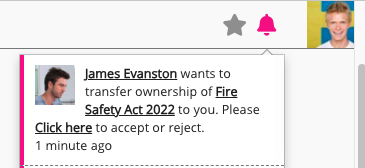
|
|
Standard user with no admin permissions |
If you are standard user, you can only change ownership of your own content. When you transfer ownership of your content to someone else, but when you do this, the selected user receives a request in their notifications, which they must accept before officially becoming the new owner. 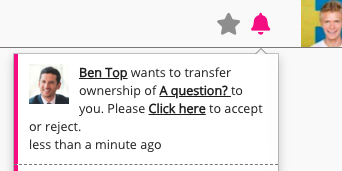
|
