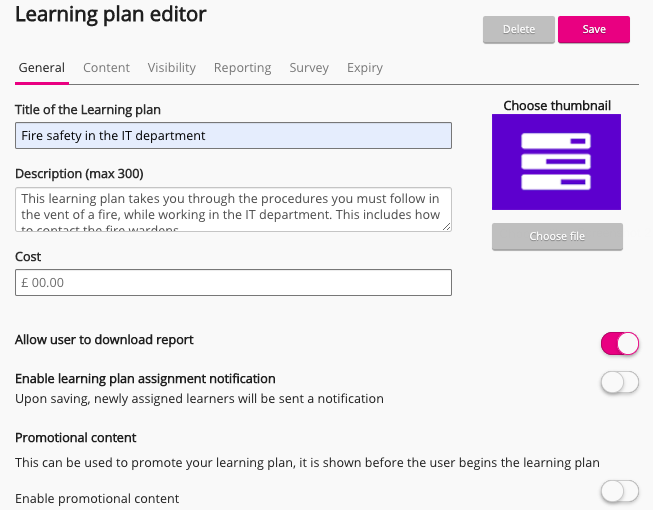If you are a community or system admin in Fuse, you can edit an existing learning plan on the Edit Learning plans screen, in the Admin Panel.
You can:
-
Change general learning plan details, such as title, description, thumbnail, and cost.
-
Add and remove content.
-
Update the visibility settings for the learning plan.
-
Download a CSV report containing user IDs, names, and learning plan start date and end dates.
-
Update an existing survey or add a new one to the learning plan.
-
Manage and update expiry, deadline, and notification settings.