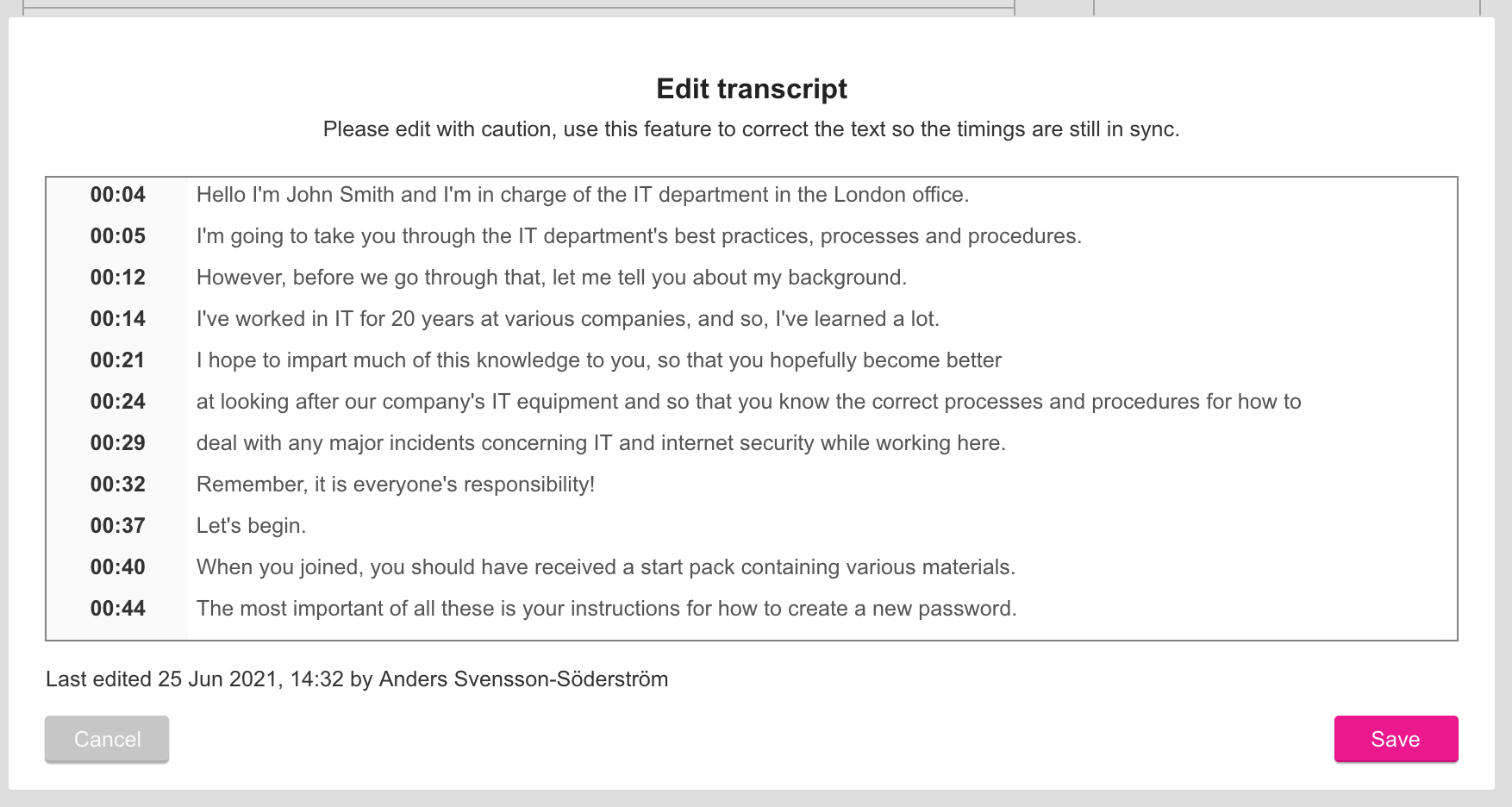Our auto-transcription feature extracts a transcript from a video during upload. This is an automated process, which means that occasionally there can be errors, especially if there is unclear audio in parts of the video. If a transcript has errors in it, such as timestamp errors or certain lines appearing at the wrong timestamps, as well as the wrong words or phrases being picked up and included in the transcript, you can manually edit the extracted subtitle file in the Subtitles section in the Edit content screen for the video. For more information on how to do this, see Editing a transcript.