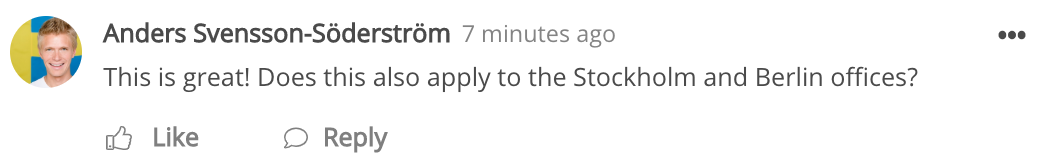You can edit an existing comment you have posted.
To edit a comment:
-
Click the ellipsis on the right-hand side of the comment.
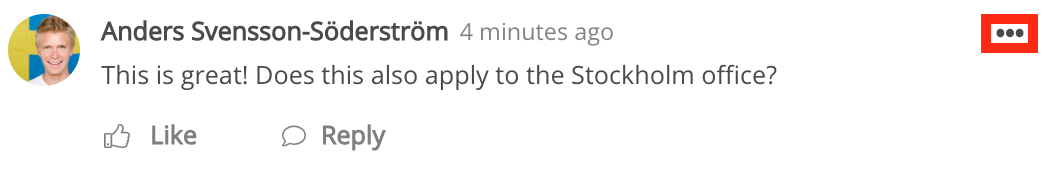
The menu appears.
-
Click Edit.
The comment field appears.
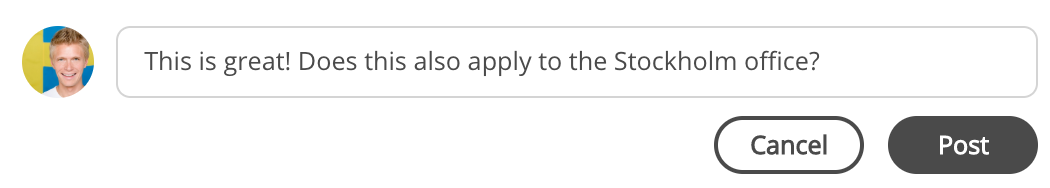
-
Make the necessary changes to the text.
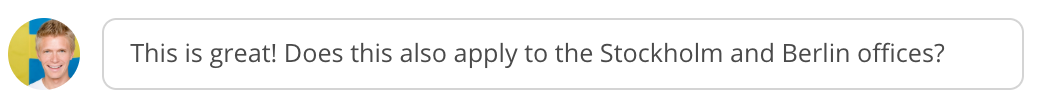
-
Click Post.
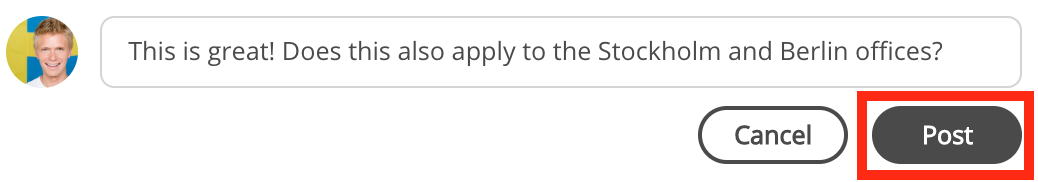
The comment is updated.