You can post a comment in the Comments tab under an item of content. You might do this to leave feedback or to ask the content owner a question. If the content exists in multiple communities, you must select the community in which your comment is visible. When viewing an item of content that exists in multiple communities, you can filter the list of existing comments underneath the content so that you only see comments from a particular community.
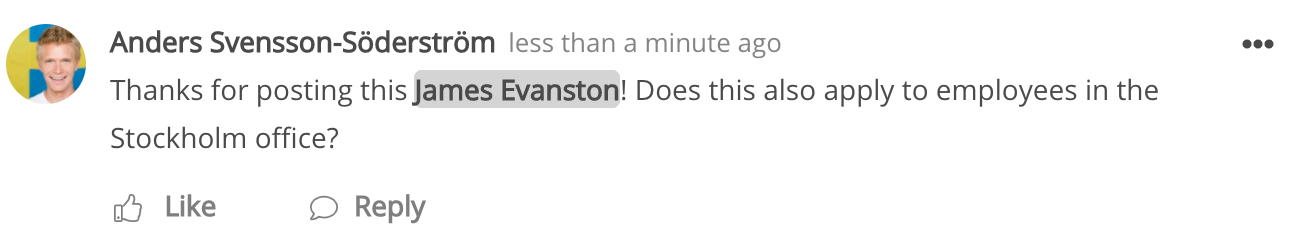
Commenting on content that exists in multiple communities
If the item of content exists in multiple communities you are currently a member of, you will be prompted to select the community in which your comment will be visible. This ensures that the comment is visible to the correct community and is understood in the right context. The comment is only visible in the selected community and cannot be seen in the other communities.
To post the comment:
-
Scroll down to the Comments tab.
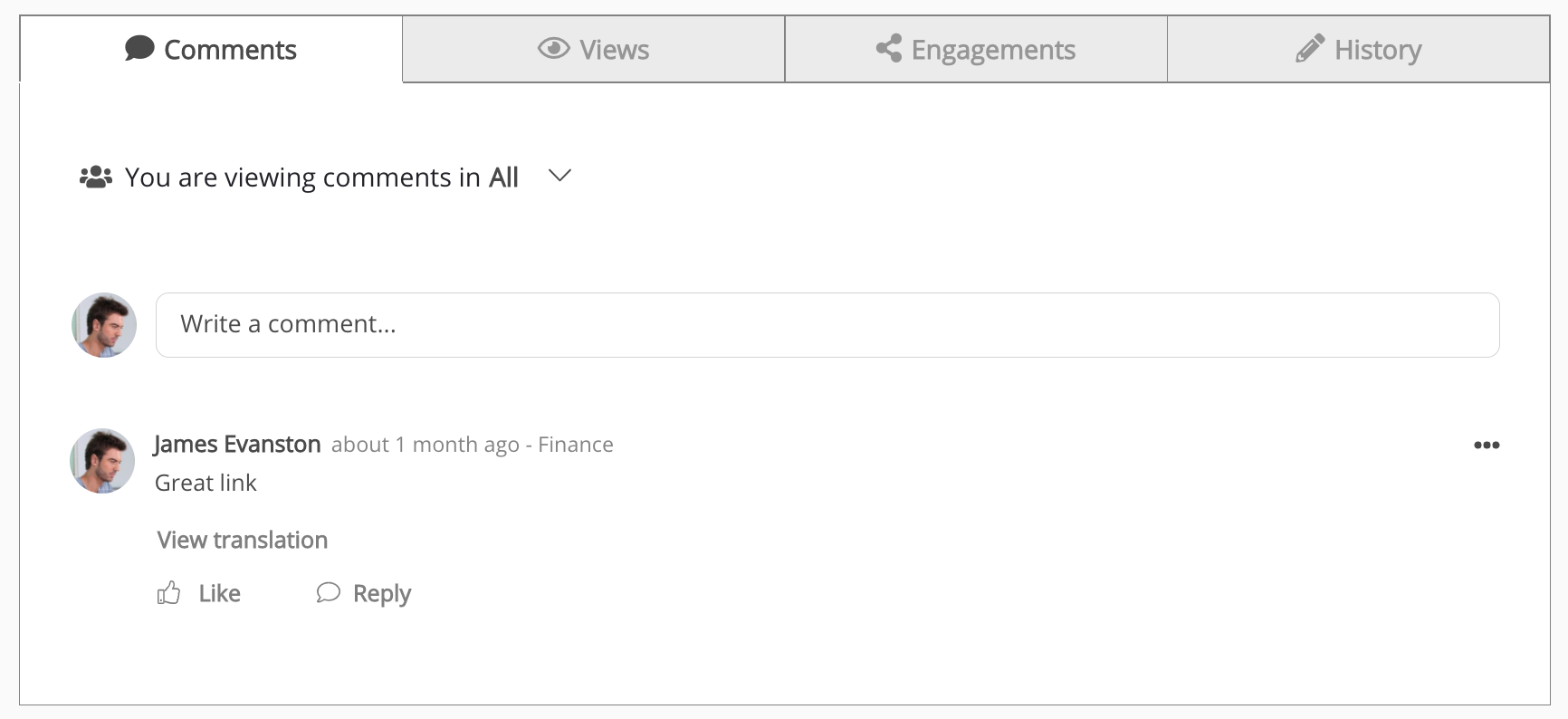
-
Click inside the write a comment... field.
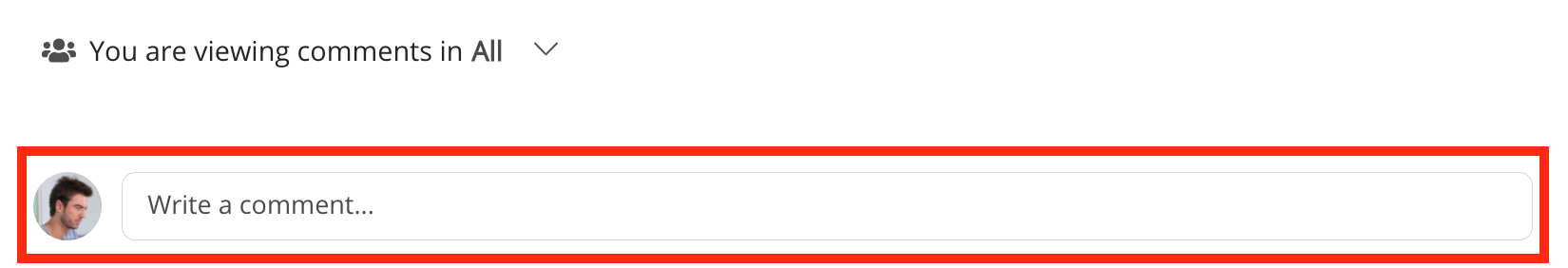
-
A popup appears where you must select the community in which your comment will be visible. Select a community from the list and click Confirm.
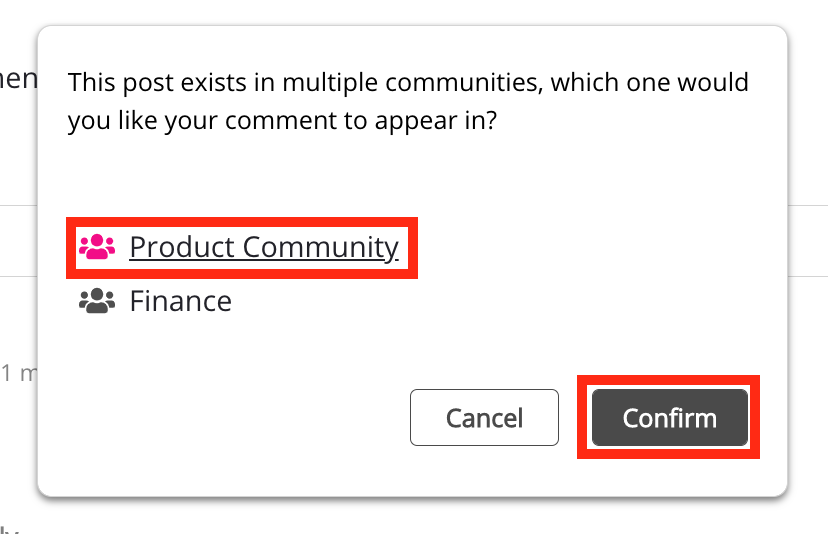
For example, an item of content might be available to users in two communities - the “Product” and “Finance”communities. Selecting “Product” means that the comment will only be visible to users who are members of this community. You can only post a comment to one community at a time. If you wish to post the same comment to additional communities in the list, you must repost the same comment in those communities separately.
-
In the Write a comment... field, enter your comment.
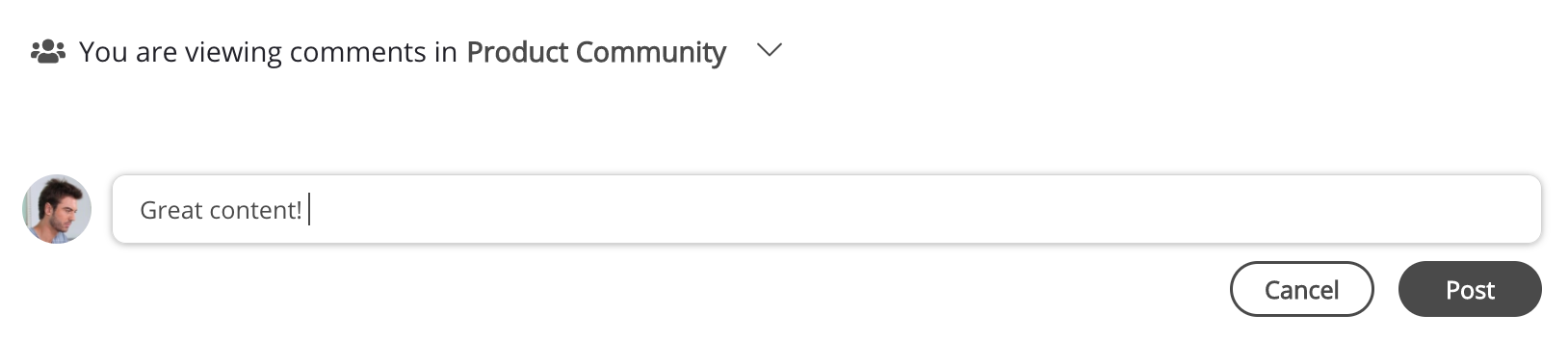
-
[Optional] To mention a user in the comment:
-
In the Write a comment... field, type the @ sign and a list of users appears.
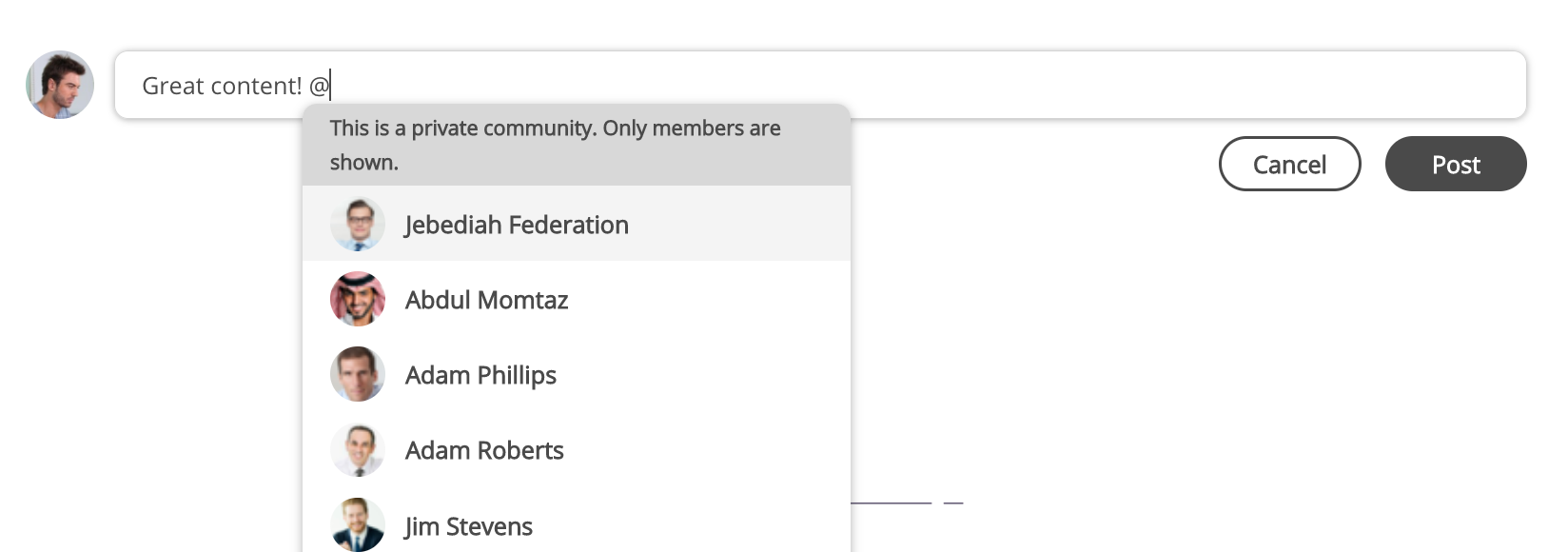
-
Start typing the name of the user you want to mention and the list filters down to show matching users.
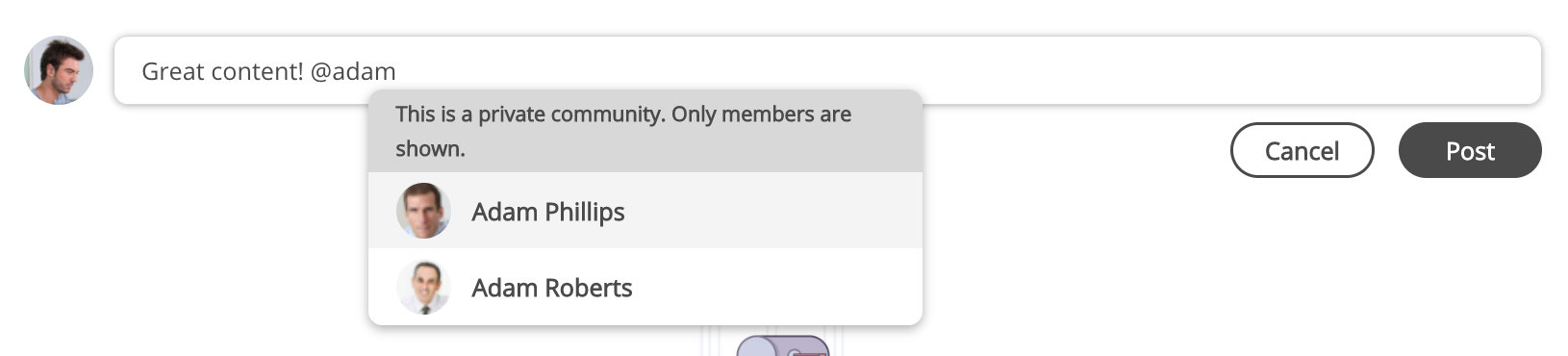
-
Select the user from the list or press the Enter key and the user is added to the comment.
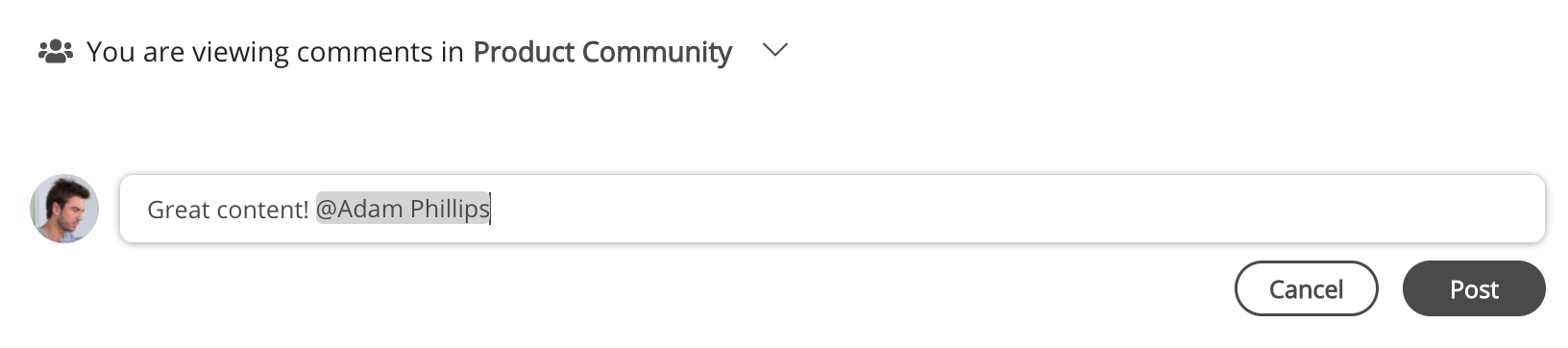
When mentioning users it is important to note:
-
If the content is in an open community, you can mention any Fuse user, even if they are not a member of the open community.
-
If the content is in a private or protected community, you can only mention current members of that community.
-
-
-
Click Post.
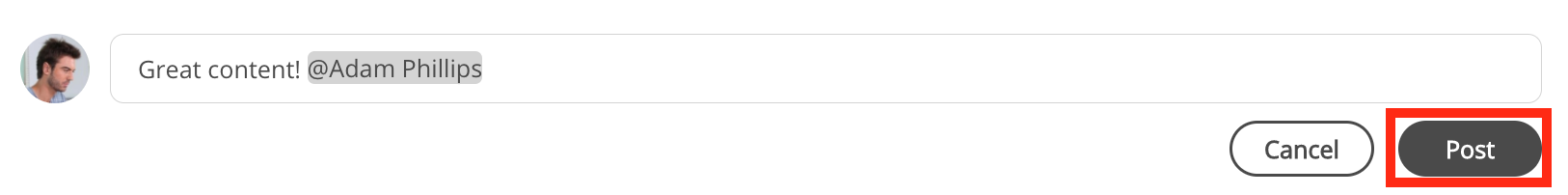
The comment is posted.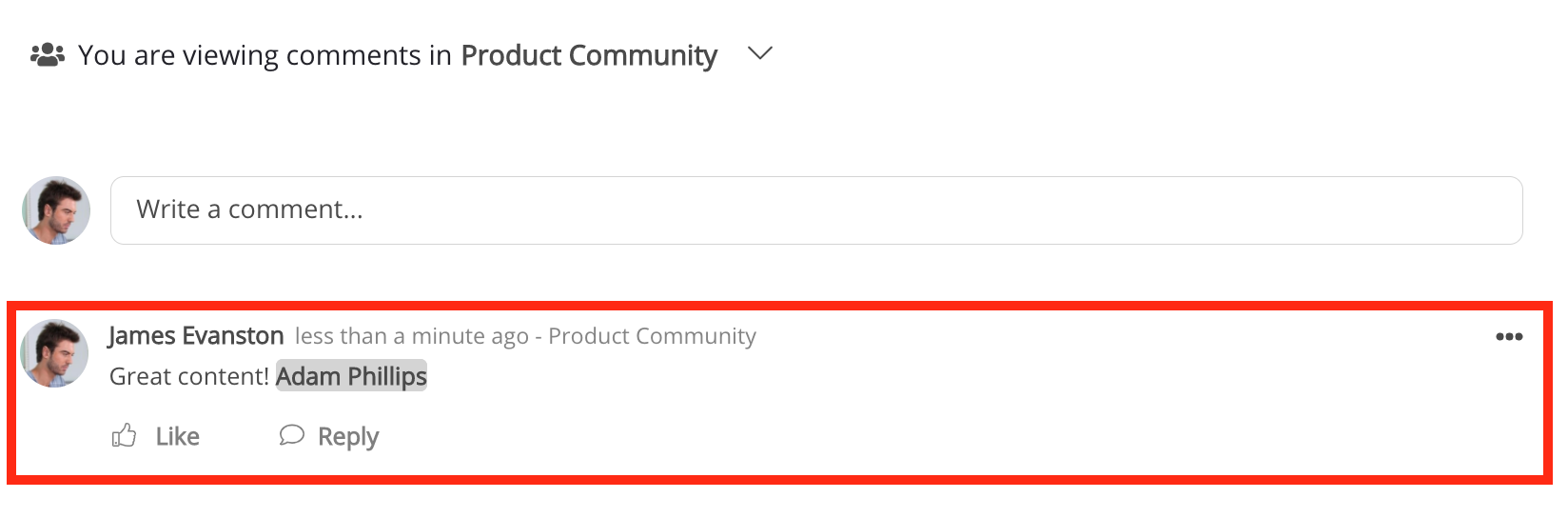
Commenting on content that only exists in one community
If the item of content only exists in one community that you are currently a member of, the comment can be posted straight away, without needing to select a community.
To post the comment:
-
Scroll down to the Comments tab.
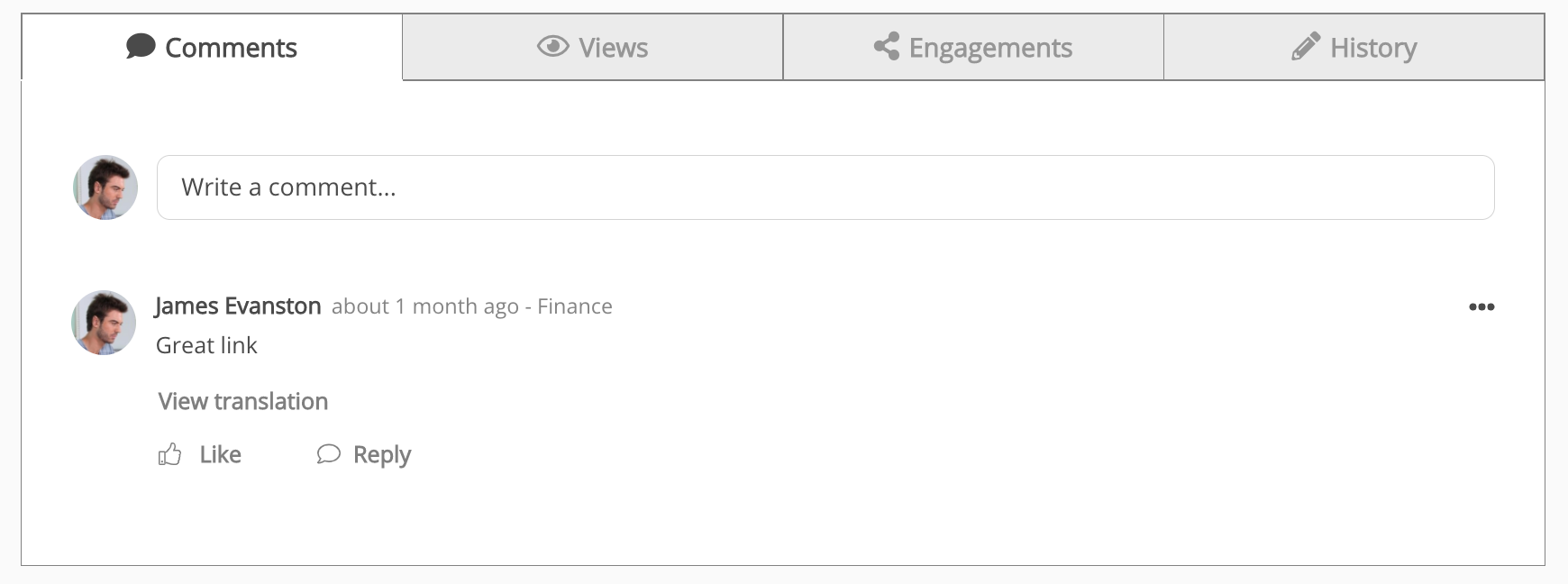
-
Click inside the write a comment... field and enter your comment.
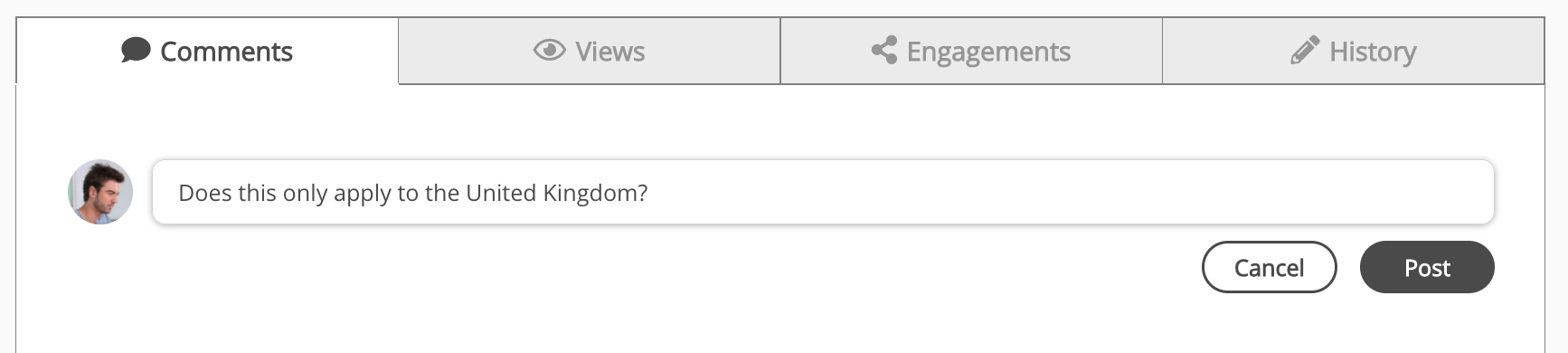
-
[Optional] To mention a user in the comment:
-
In the Write a comment... field, type the @ sign and a list of users appears.
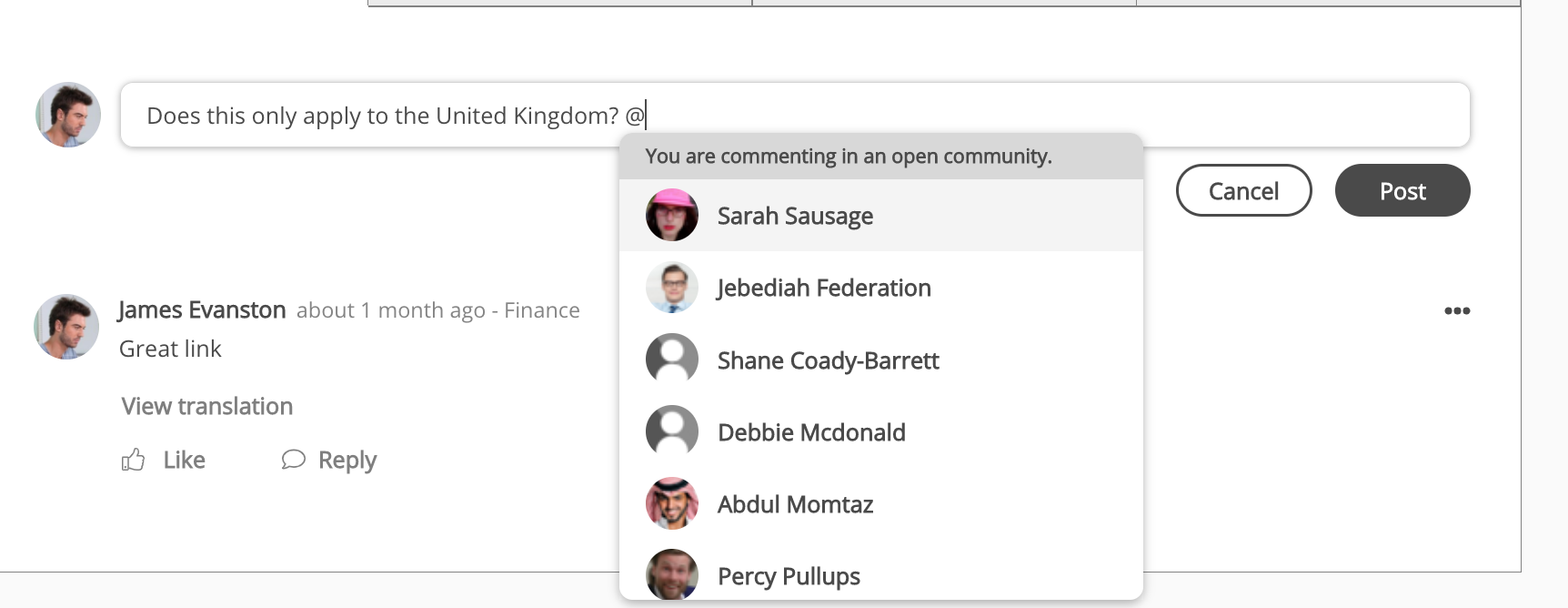
-
Start typing the name of the user you want to mention and the list filters down to show matching users.
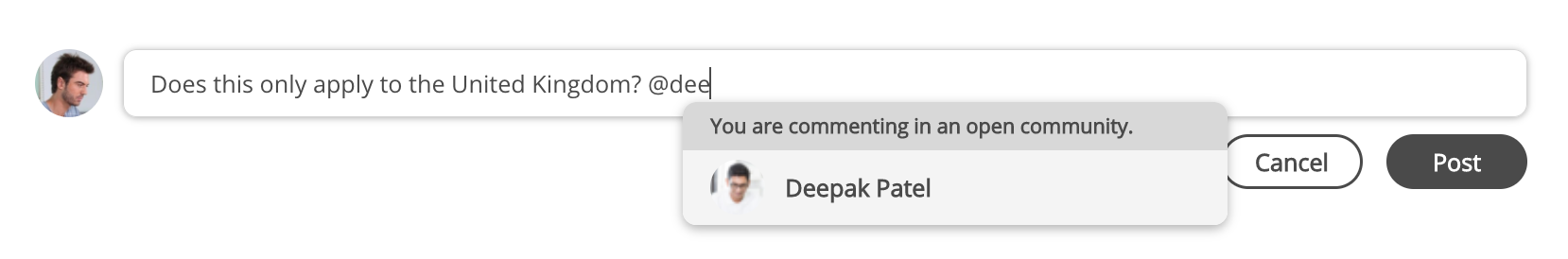
When mentioning users it is important to note:
-
If the content is in an open community, you can mention any Fuse user, even if they are not a member of the open community.
-
If the content is in a private or protected community, you can only mention current members of that community.
-
-
Select the user from the list or press the Enter key and the user is added to the comment.
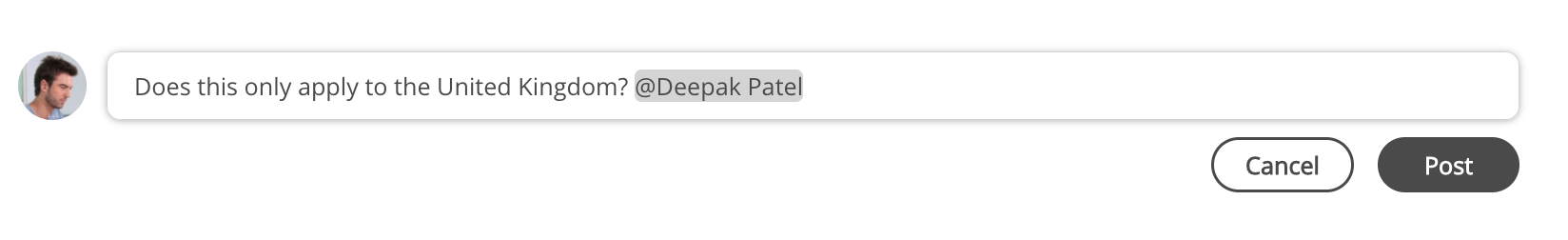
-
-
Click Post.
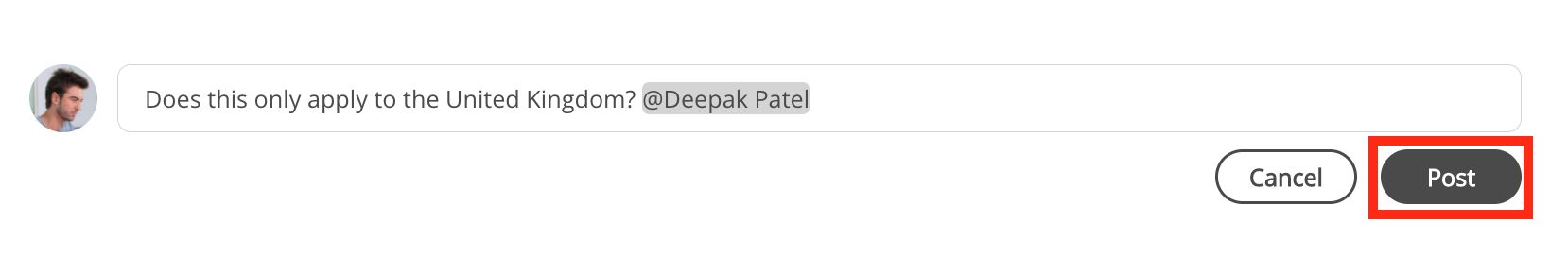
-
The comment is posted.
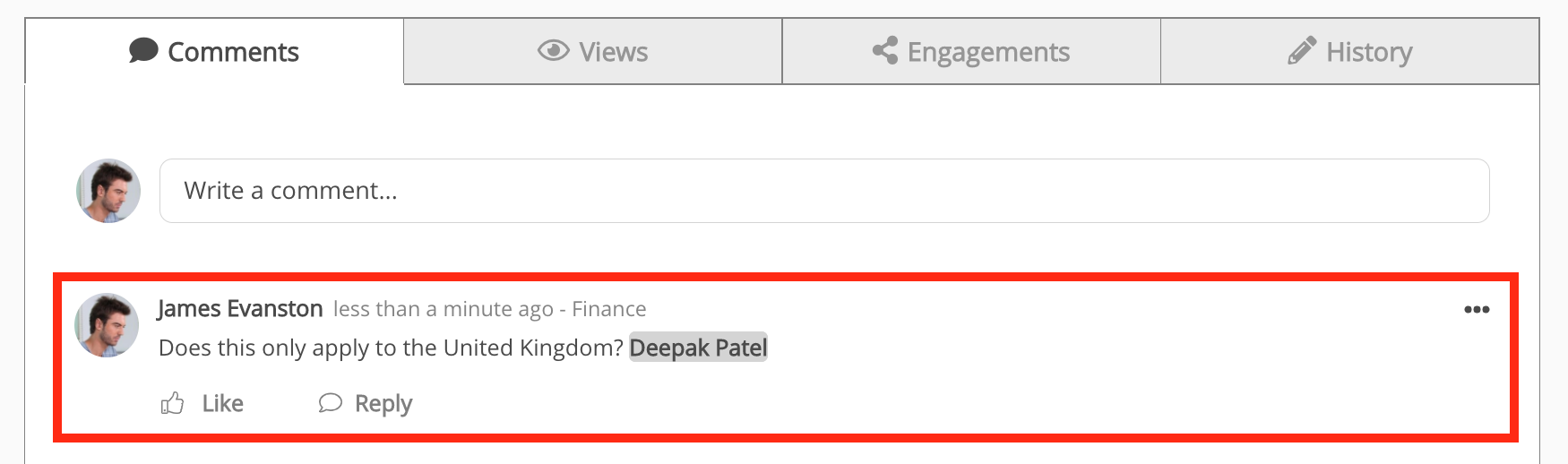
Filtering comments by community
If an item of content is available in more than one community, you can filter the list of comments in the Comments tab, to only show comments from a particular community.
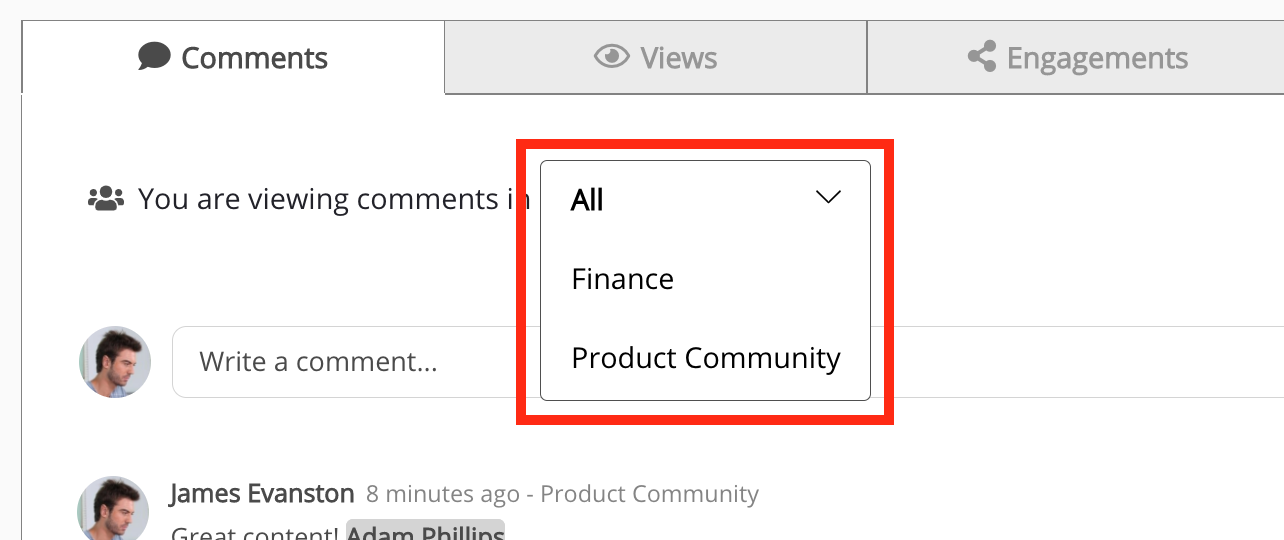
You can only view and filter comments from communities you belong to.
When you initially view an item of content, All is selected by default, which means you can see comments from all the communities you belong to, in which the content is available.
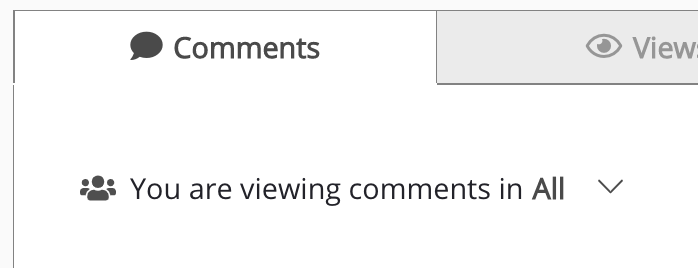
A label is displayed above each comment indicating where it has been posted. In the example below, the comment is only visible in ‘Product Community’.
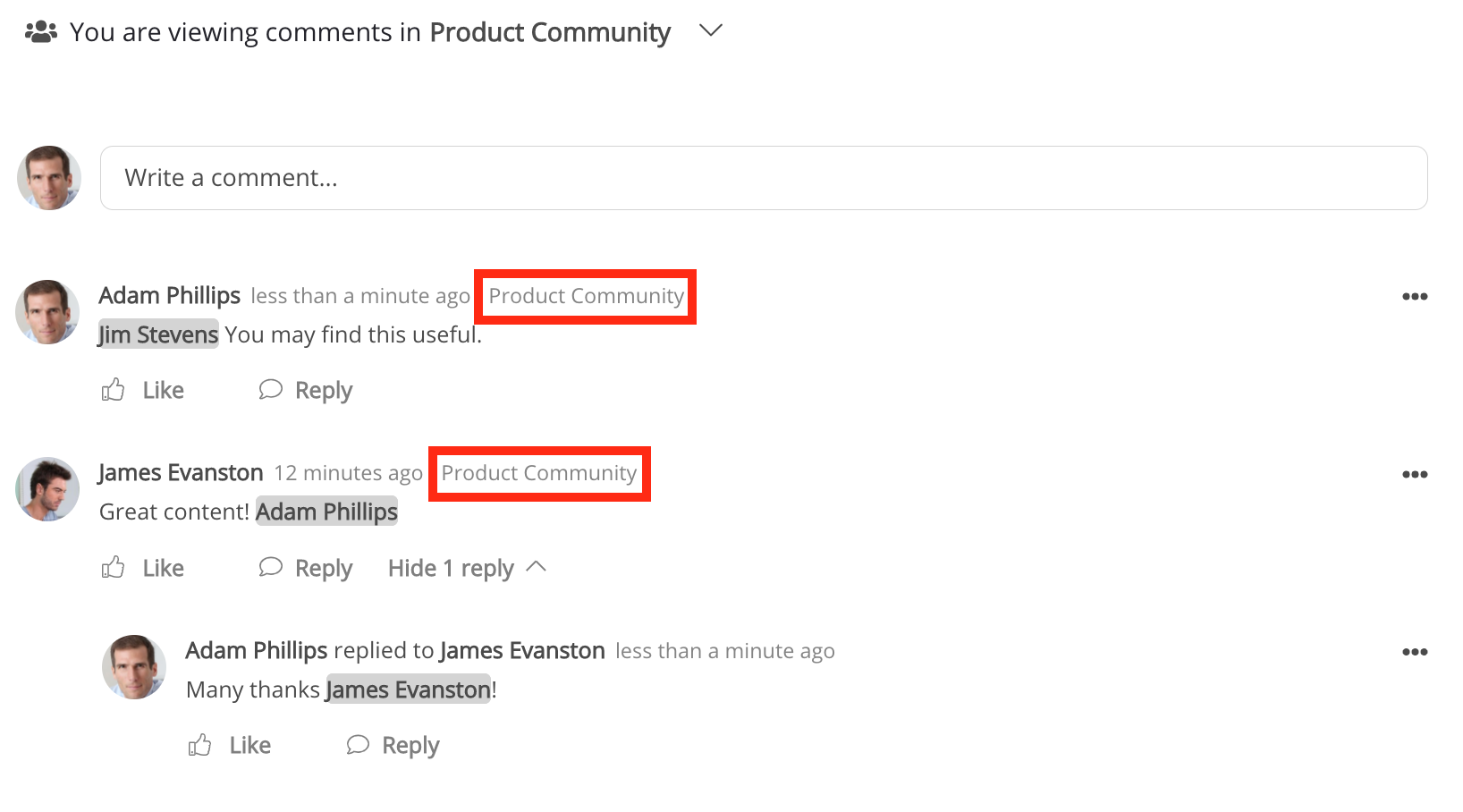
Mentioning users
You can mention one or more users in a comment underneath an item of content. The ability to mention a user is dependent on the community type, in which you are posting the comment.
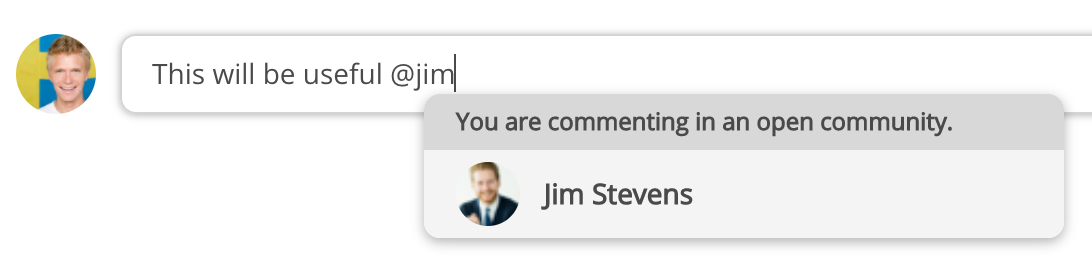
When mentioning a user in a comment, the following rules apply for each community type:
|
Community type |
Description |
|---|---|
|
Open |
If the content exists in an open community, any user in Fuse can be mentioned in the comment, even if they are not a member of that open community. |
|
Private |
If the content exists in a private community, only members of that private community can be mentioned in the comment. |
|
Protected |
If the content exists in a protected community, only members of that protected community can be mentioned in the comment. |
Being mentioned in a comment
When you are mentioned in a comment, you are notified. Clicking the notification takes you to the comment in Fuse.
Deleted comments
If you are mentioned in a comment and it has been deleted, the comment will no longer be visible and the following message is displayed:

