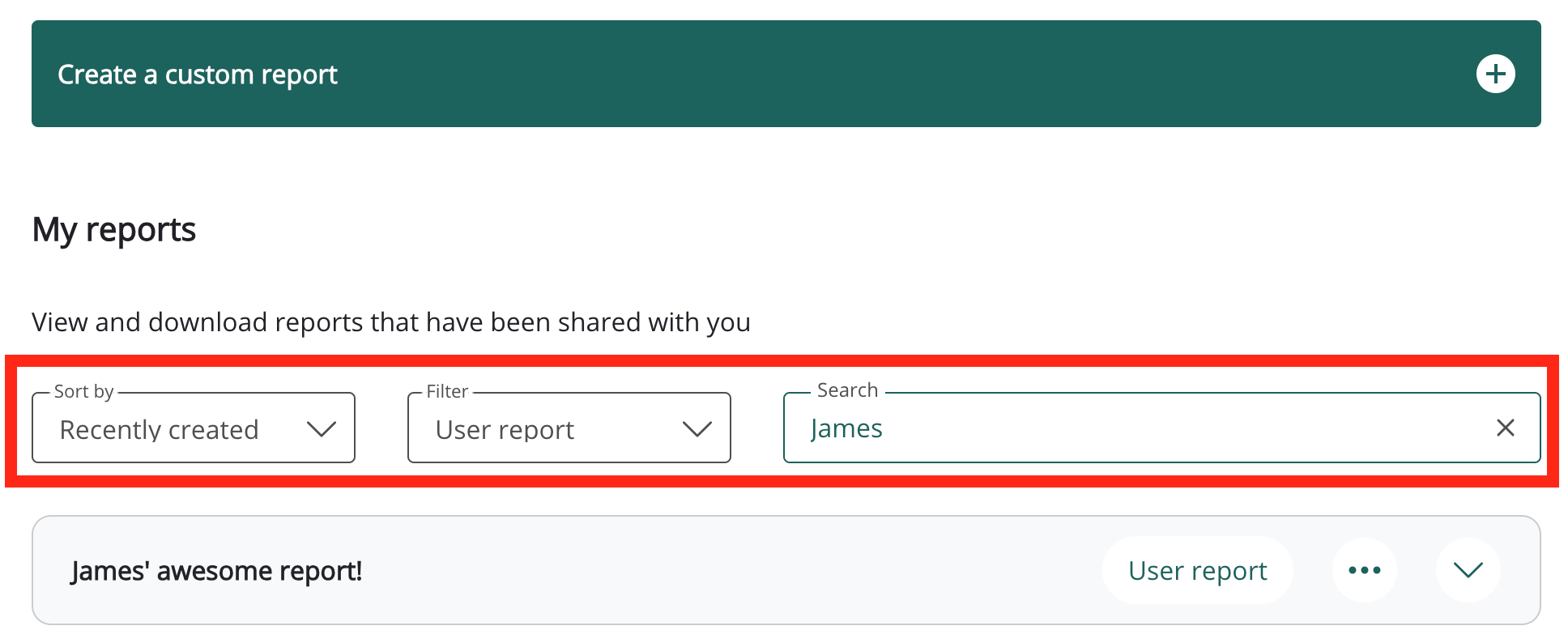The My reports section contains a list of all the custom reports you have created. If there is a very long list of reports, you can search through the list using the search bar as well as sort and filter it.
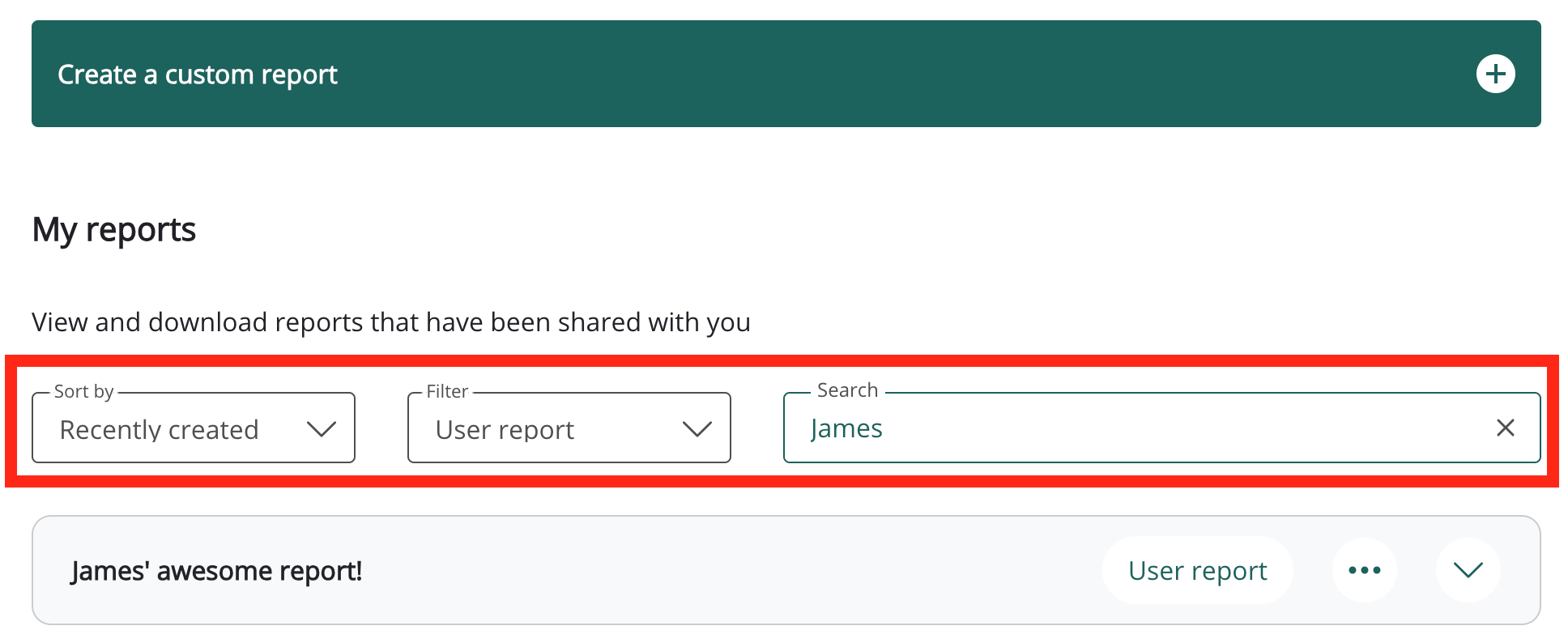
Searching the My reports list
To search the My reports list, in the search bar, enter a keyword or phrase, such as part of a report title, and the list narrows down to only include matching reports.
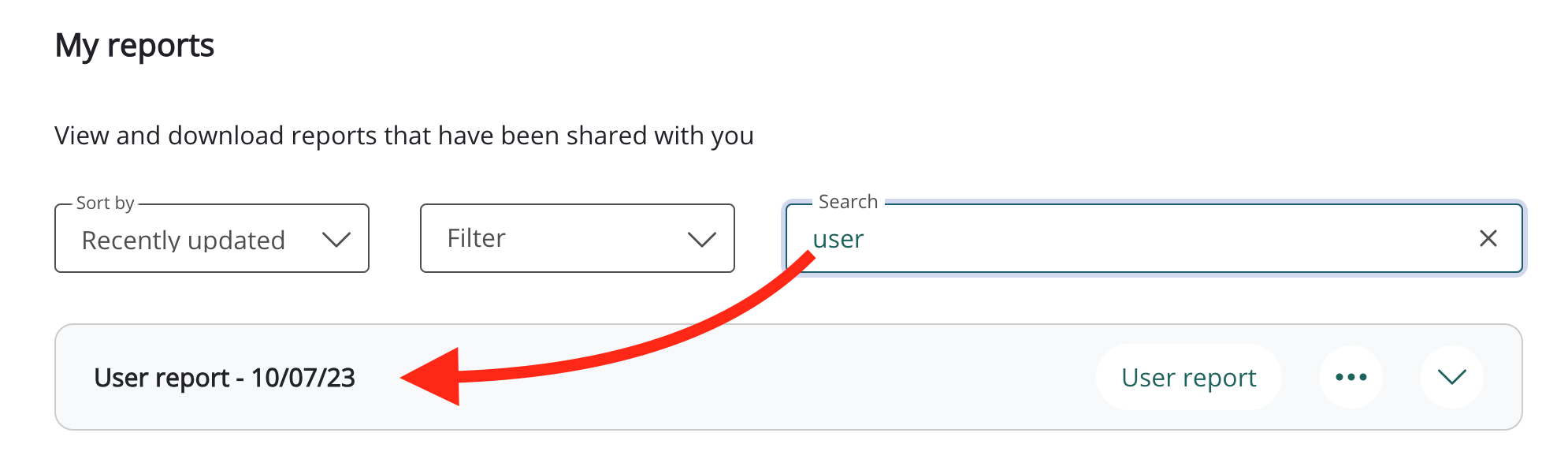
Sorting the My reports list
You can sort the My reports list using the Sort by dropdown so that the reports are listed in a particular order.
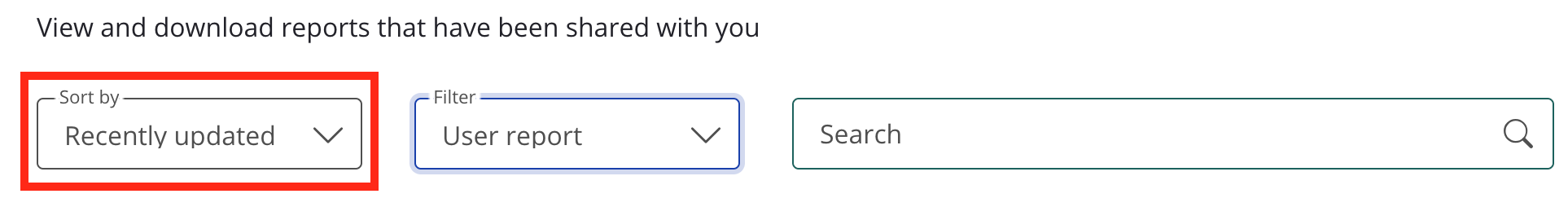
You can sort the list of custom reports by:
-
Recently updated: Reports are sorted based on how recently they have been edited, with the most recently edited reports at the top of the list.
-
Name: Reports are sorted by name in alphabetical order from A to Z.
-
Recently ran: Reports are sorted based on how recently they've been run, with the most recently run reports listed at the top of the list.
-
Recently created: Reports are sorted based on how recently they've been created, with the most recently created reports at the top of the list.
-
Recently viewed: Reports are sorted based on how recently they've been viewed, with the most recently viewed reports at the top of the list.
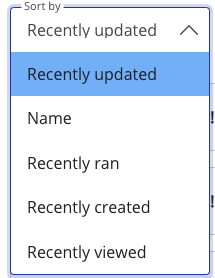
Filtering the My Reports list
You can filter the list by report type using the Filter dropdown.
For example, selecting the User report filter narrows the list to only show User reports you have created.
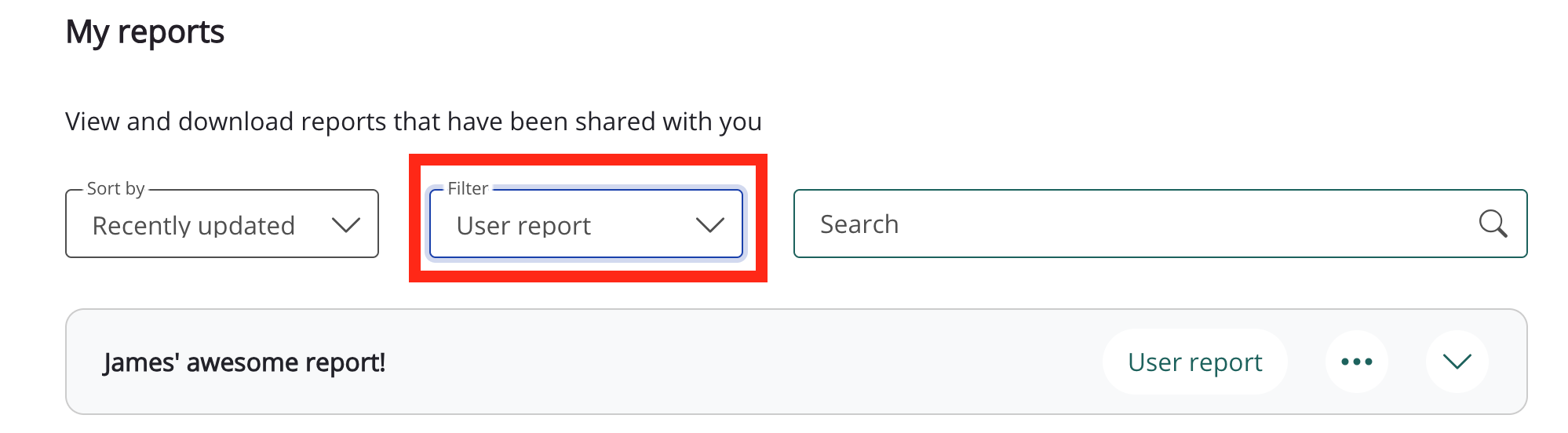
Using filters and sorting together
The Filter and Sort by dropdowns can be used in combination with the search bar to further refine the list of reports. For example, you might filter the list to only show User reports, sorted by how recently they were created.
Using the Sort by and Filter dropdowns in combination with the search bar can help you find a report quickly, especially if there is a very long list of reports.