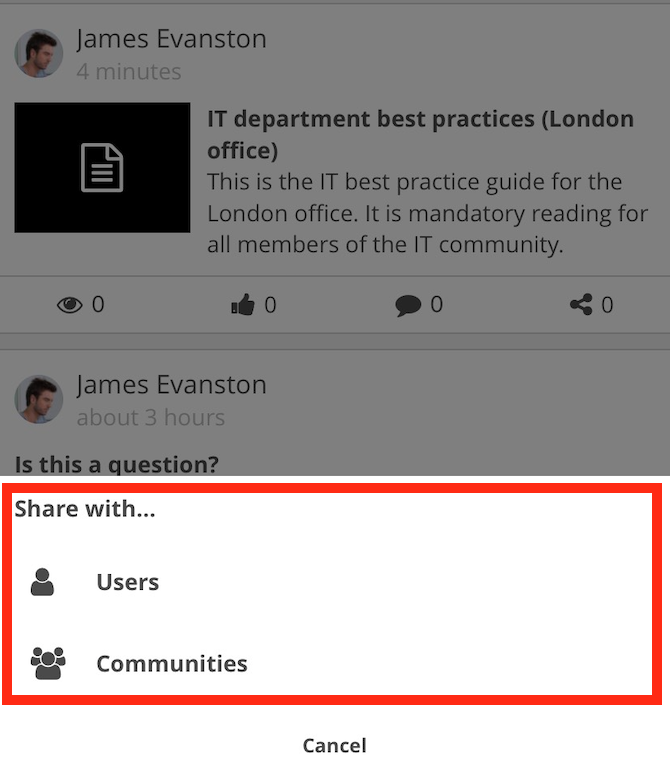Thumbnail images and videos are not visible on question cards in the Fuse mobile app. Only the text for the question and the description are displayed.
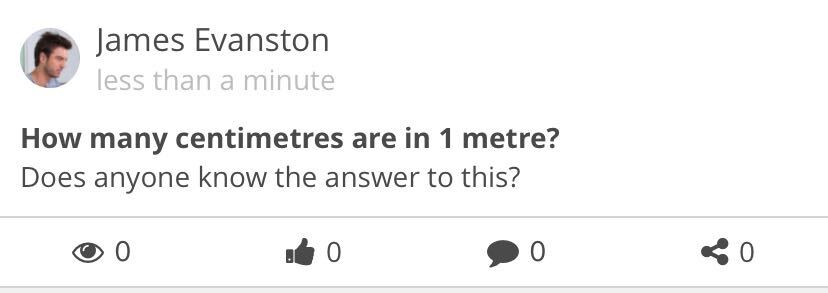
To post a question to Fuse, using the Fuse mobile app:
-
Tap the Post icon.

The New Content screen appears. -
In the Title field, enter the question.
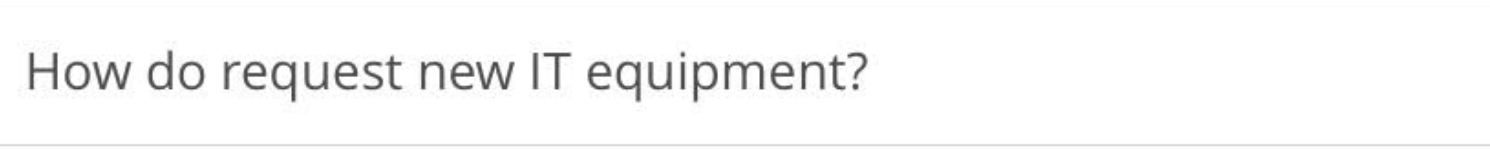
-
In the Add Description (Optional) field, enter additional information related to the question.
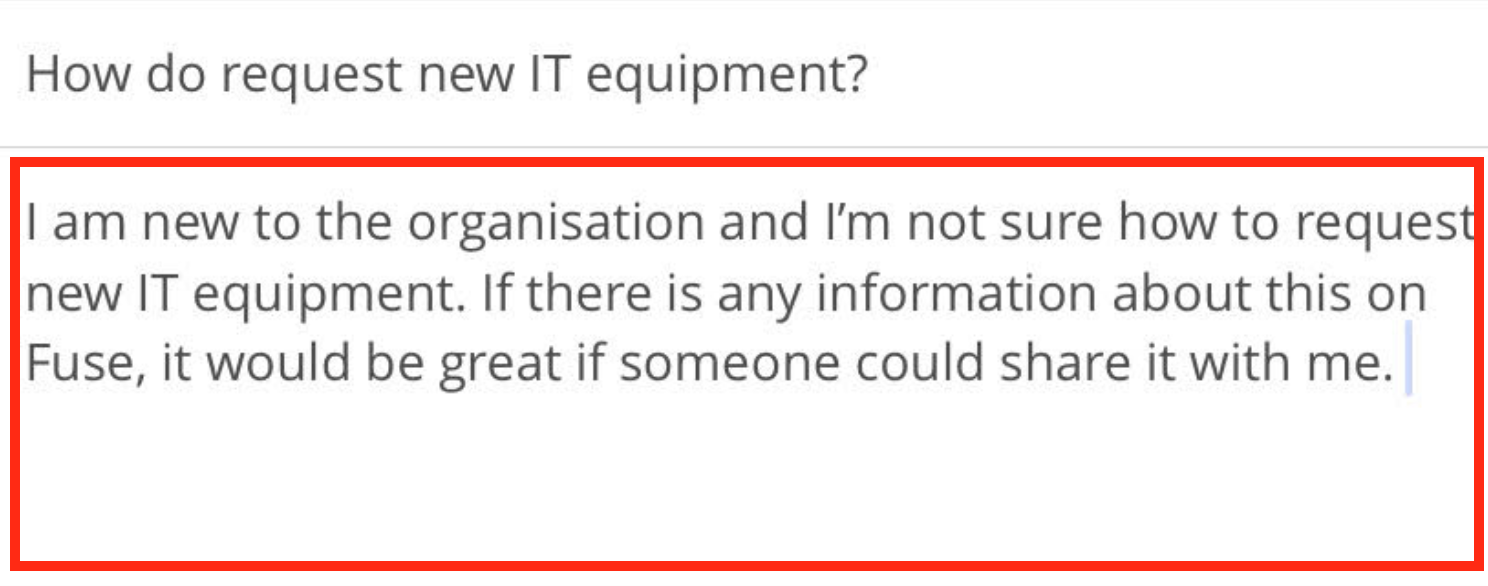
-
Tap Add Community.
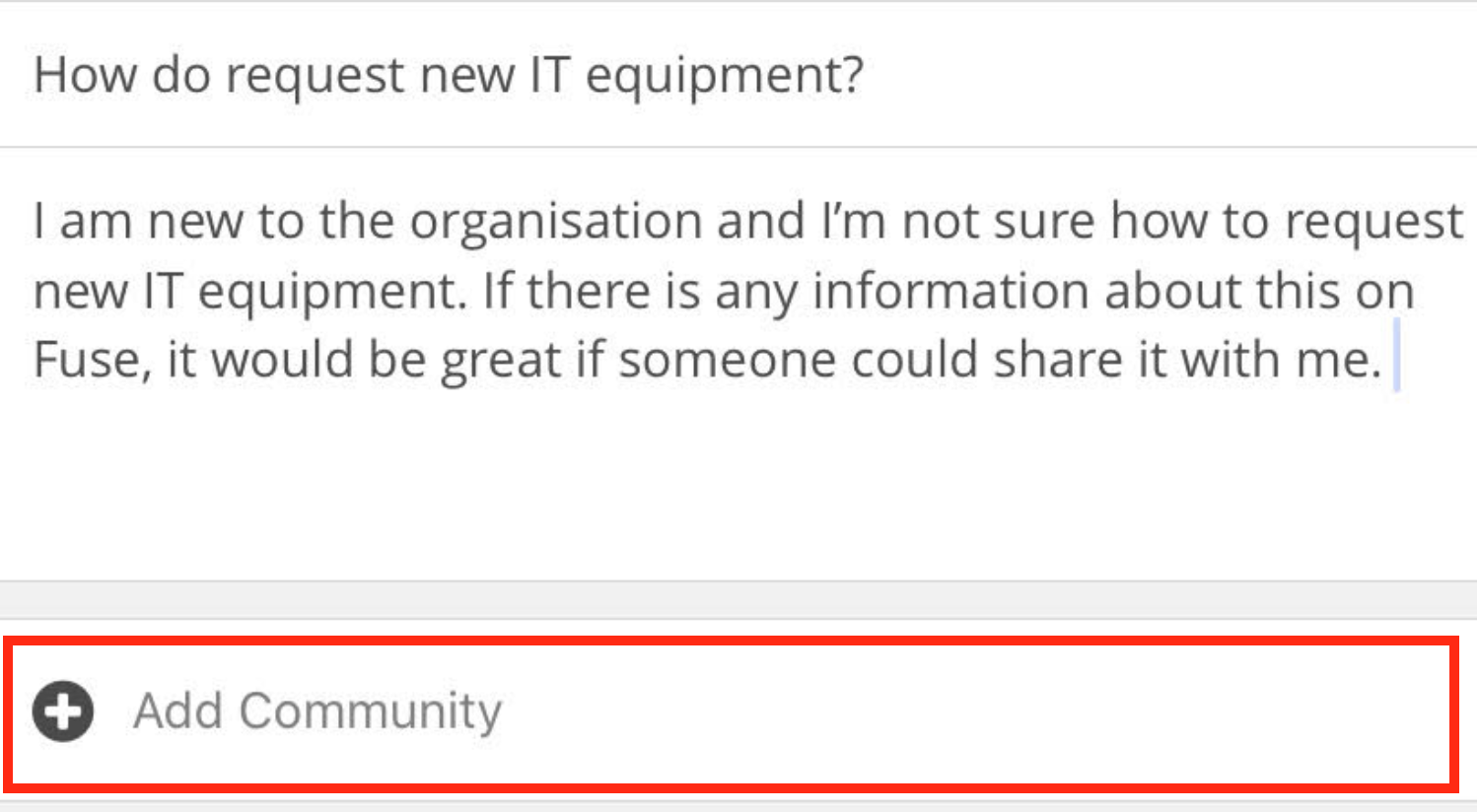
The Add Communities screen appears.
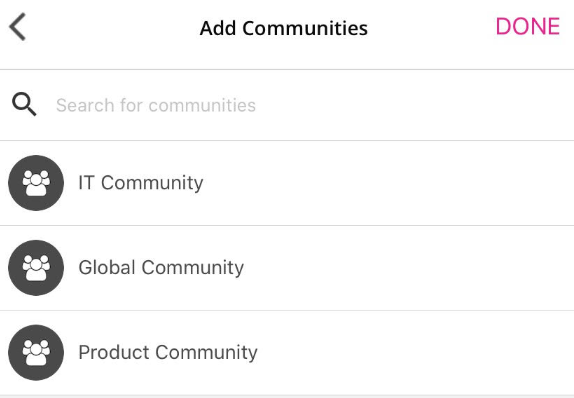
-
Tap one or more communities.
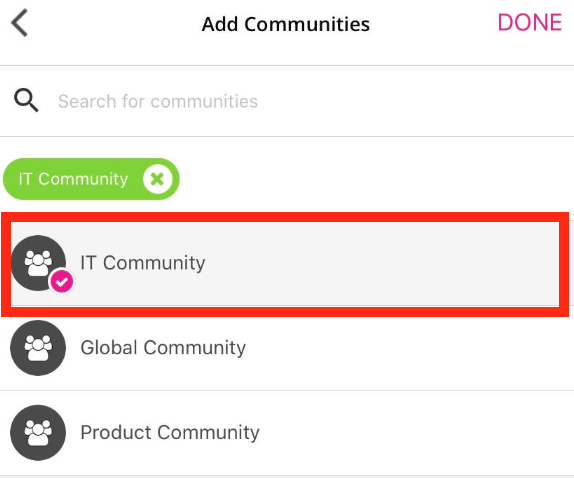
-
Tap DONE.
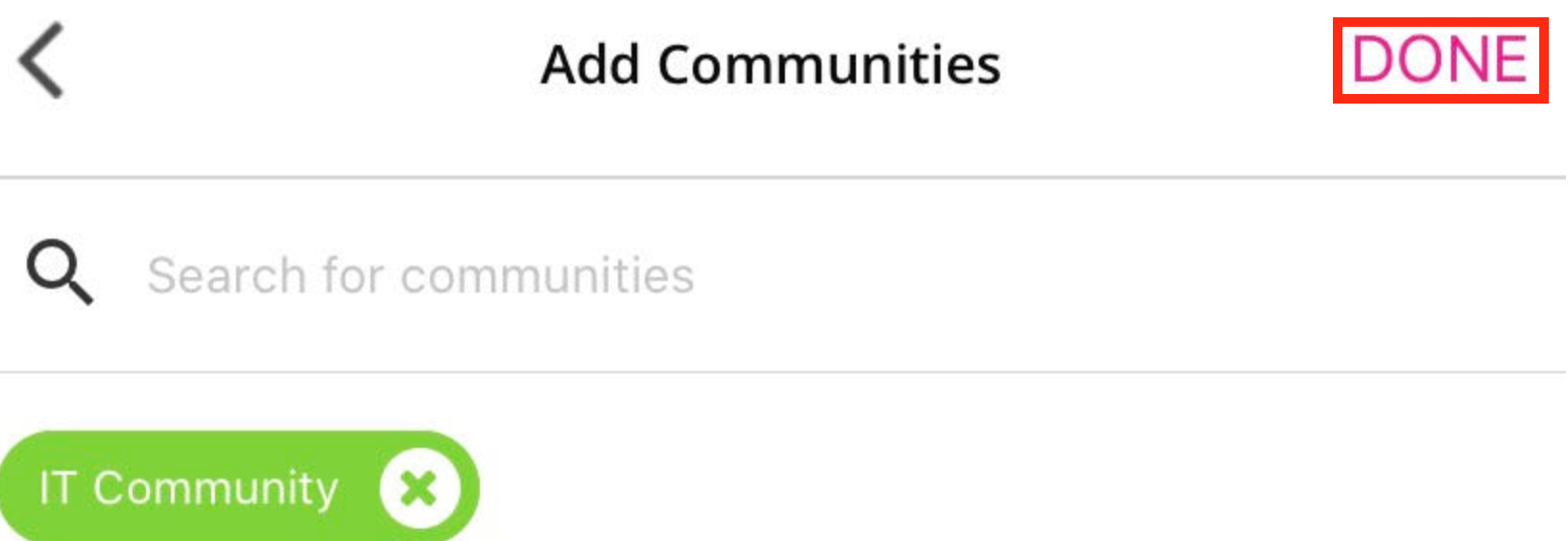
The New Content screen appears. -
Tap POST.

The question is posted
After the item of content has been posted, the Share with... popup will appear. The Share with... popup allows you to share the content with one or more individual users or additional communities.