The Post icon allows you to post content to one or more communities using the Fuse mobile app.
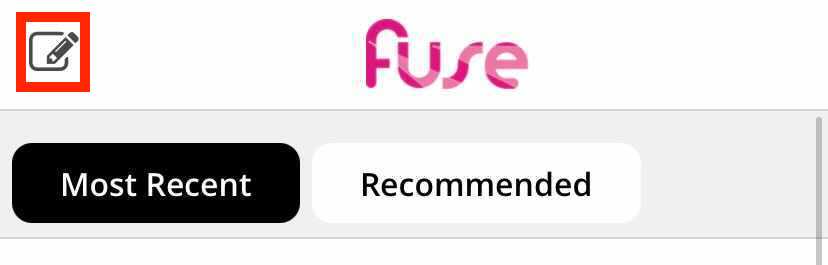
You can post the following content types:
|
Type |
Description |
|---|---|
|
Question |
Ask members of a community a question. |
|
Photo or video |
The Fuse iOS and Android mobile app only allows you to upload videos and photos. Other file types can be uploaded using the Upload button in the browser version of Fuse. |
|
Link |
Share a useful link to a community. For example, you might post a link about paying invoices to your organisation's Finance community. |
|
Article |
Compose an article and post it to a community. For example, you might write an article about invoice best practices and share it with your organisation's Finance community. |
This section contains the following:
You cannot add thumbnail images to questions, links, or articles while creating them on the Fuse mobile app. Once the question, link, or article has been posted to Fuse, you can add a thumbnail using the Add a thumbnail button on Edit content screen.
