To post a web link to Fuse, using the Legacy mobile app:
-
Tap the Post icon.

The New Content screen appears.
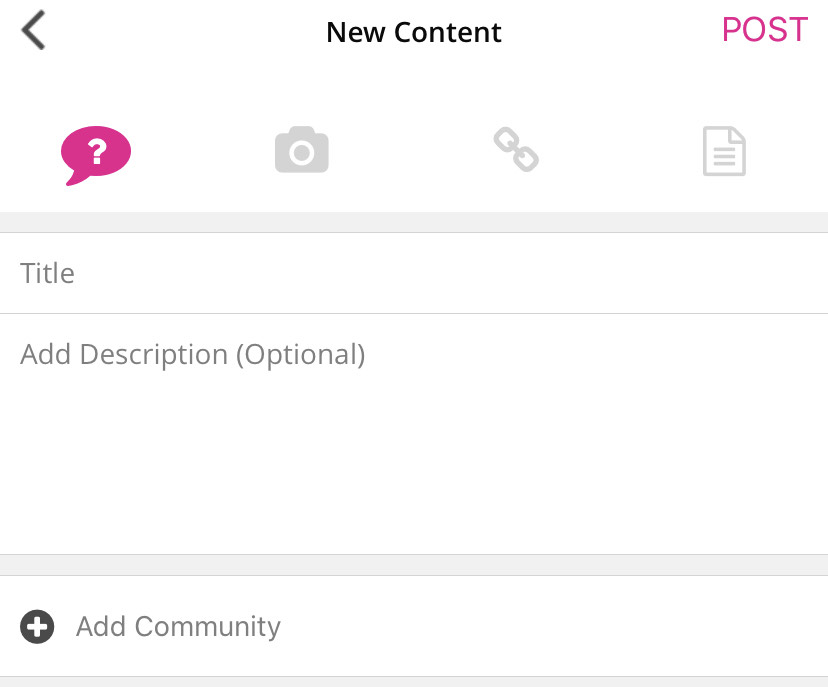
-
Tap the Link icon.
-
In the Paste link here screen, manually enter the link or paste it from your clipboard.
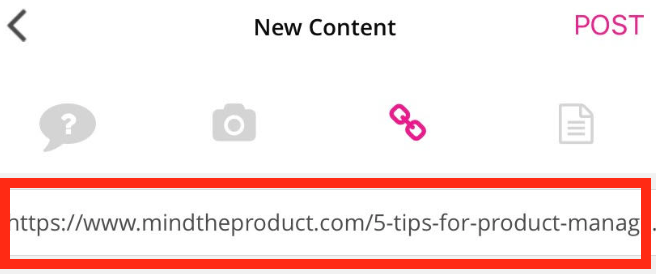
-
In the Title field, enter a title for the link.
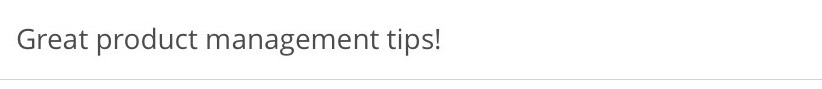
-
In the Add Description (Optional) field, enter additional information related to the question.
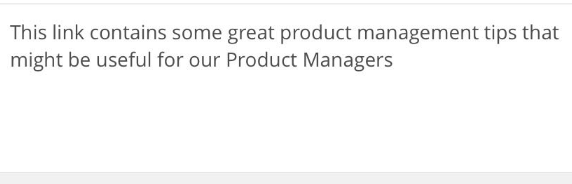
-
Tap Add Community.
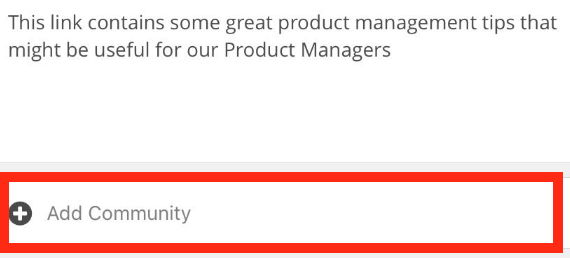
The Add Communities screen appears.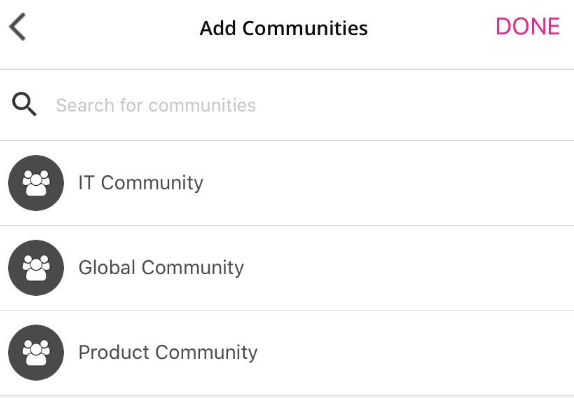
-
Tap one or more communities.
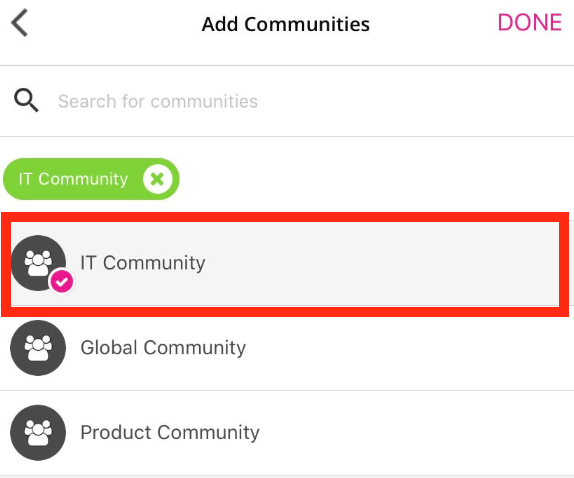
-
Tap DONE.
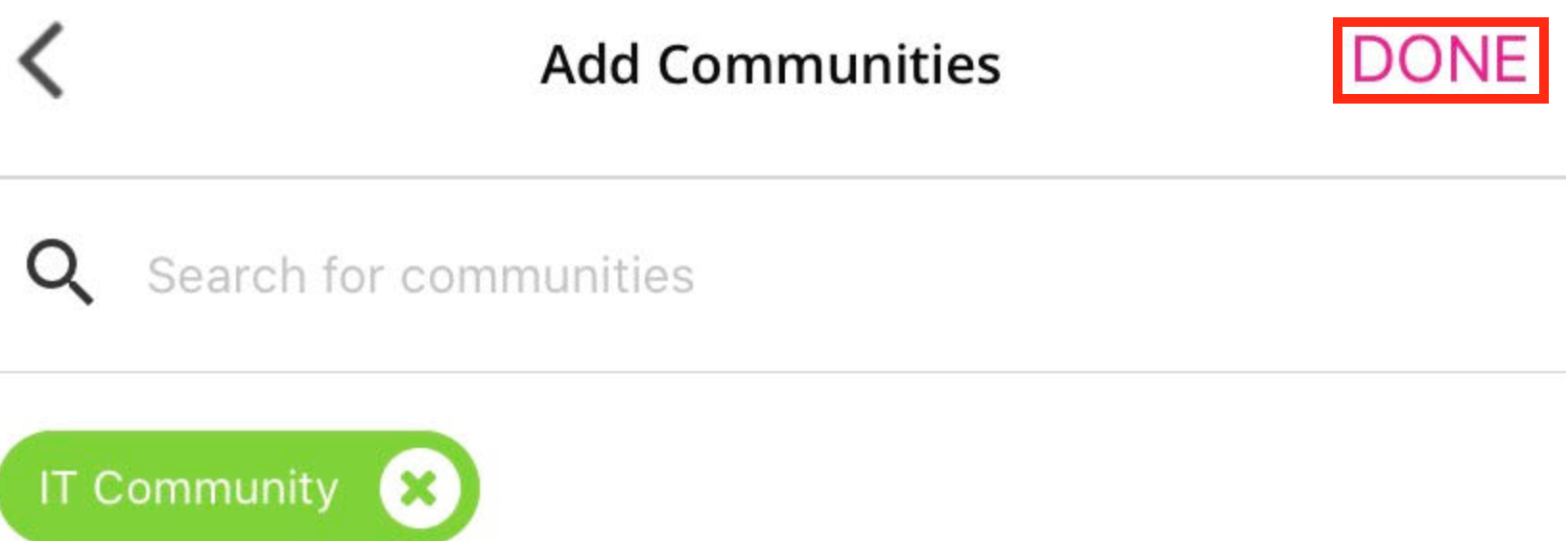
The New Content screen appears. -
Tap POST.

The link is posted.
