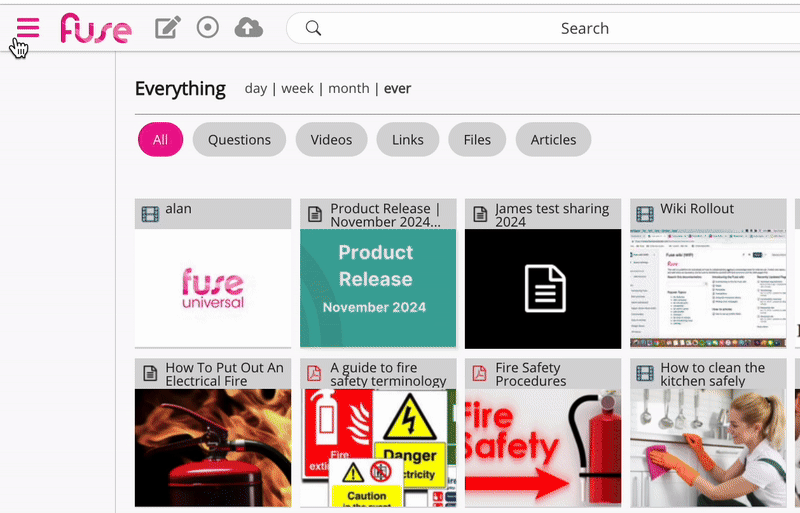This section includes information about the navigation in the platform. The navigation differs depending on the version of the platform you are using:
Navigation in the new UI
If you are using the new version of the platform, you will see the expandable/collapsable side navigation. The side navigation gives you access to the key features of the platform, including the content creation tools, the You screen, your history, saved items, communities, learning plans, events, and topics. If you have certain admin permissions assigned via membership of an admin group, or you are a full site admin, you can also access the Admin Panel.
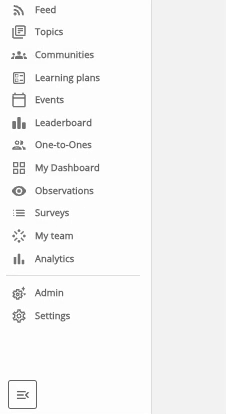
Navigation in the legacy UI
If you are using the legacy version of the platform, you will see:
-
Top navigation bar: The top navigation bar gives you access to the sidebar, as well as the content creation tools, the search bar, your favourites, notifications, and your profile.
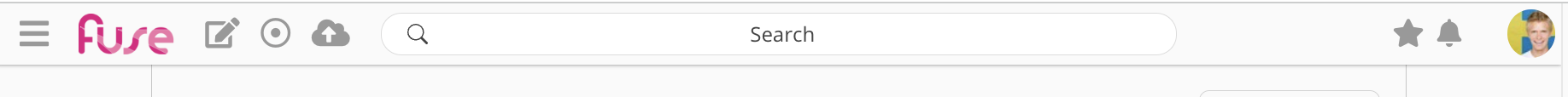
-
Sidebar: The sidebar gives you access to the key features of the platform, including communities, learning plans, events, topics, the leaderboard, observations, and surveys. If you have certain admin permissions assigned via membership of an admin group, or you are a full site admin, you can also access the Admin Panel.