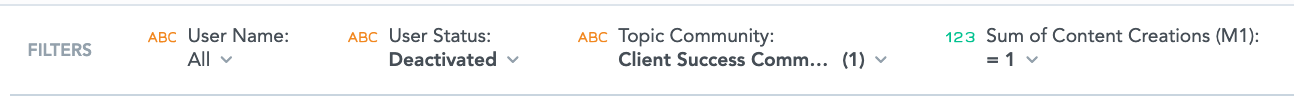You may want to see a list of content created by users that are now deactivated. This can be useful if you want to locate this content on Fuse and change the owner to someone with an active user account.
To create a report with content created by deactivated users:
-
In the Insight types section, click the Table icon.

-
Drag the Sum of Content Creations metric from the Data Catalogue to the Metrics section.
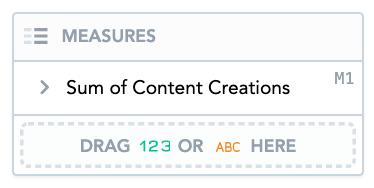
-
Drag the Topic Community, Topic Title, User Name, Content Title attributes from the Data Catalogue to the Rows section.
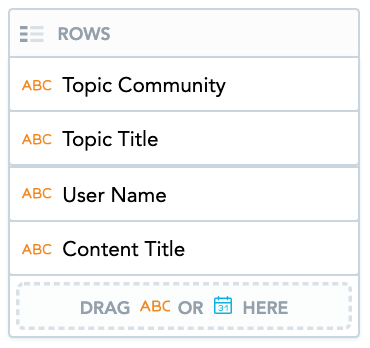
-
Drag the User Name, User Status, Topic Community attributes, and the Sum of Content Creations metric, from the data catalogue to the Filters in the Analyzer tool section.