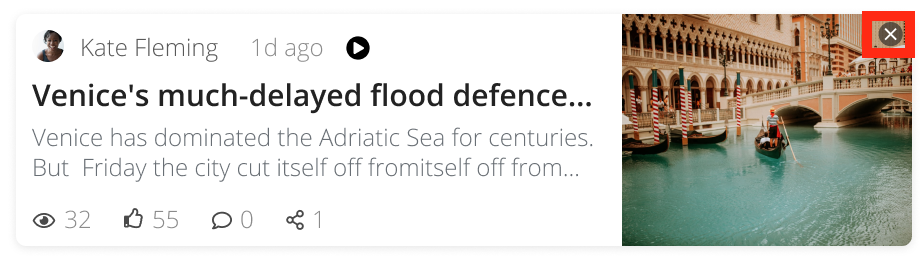If you no longer wish to see a particular item of content in the Recommended list on the Feed widget, you can dismiss it. Once an item has been dismissed, it will not be shown again. It is important to note that only content from the Recommended list can be cleared.
If you clear a recommended item of content in the browser, it is also cleared from the Recommended list on the mobile social feed.
To clear an item of content, hover over the content card and click the x icon, in the top-right corner.