After updating a Course+ lesson, you can manually update the transcript for that lesson so that the most recent information contained within it is included in keyword search results and AI-generated answers.
When you add a lesson to a community using the Add to community option in Course+, a transcript is extracted. If you update an existing Course+ lesson that has been added to a community, the lesson is updated in the platform automatically; however, the transcript for the lesson won’t update immediately and instead is set to automatically update every 24 hours. If you want to update the transcript immediately after you have updated your lesson, you can do so using the Resync course option on the content page for the lesson.
To manually update the transcript for a lesson:
-
Go to the content page for the lesson you have updated and republished.
-
Click the ellipsis (…), and from the menu, click Resync course.
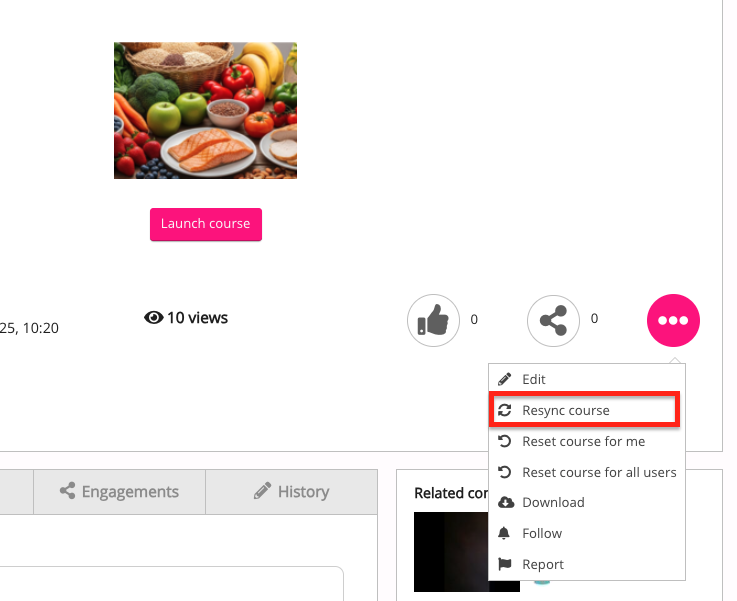
-
The transcript is synced. If the transcript has been successfully synced, a confirmation message is displayed stating: Course transcript updated.
Note: This option is available to site admins and users in admin groups with the Manage content permission enabled.
