The Post button in the legacy UI allows you to create content and post it to a community. You can decide which users and communities can view the content, as well as categorise it using tags. When an item of content has been posted, you can edit it, share it, and add it to your Favourites.
If you are using the new version of the platform, see Creating content in the new UI.
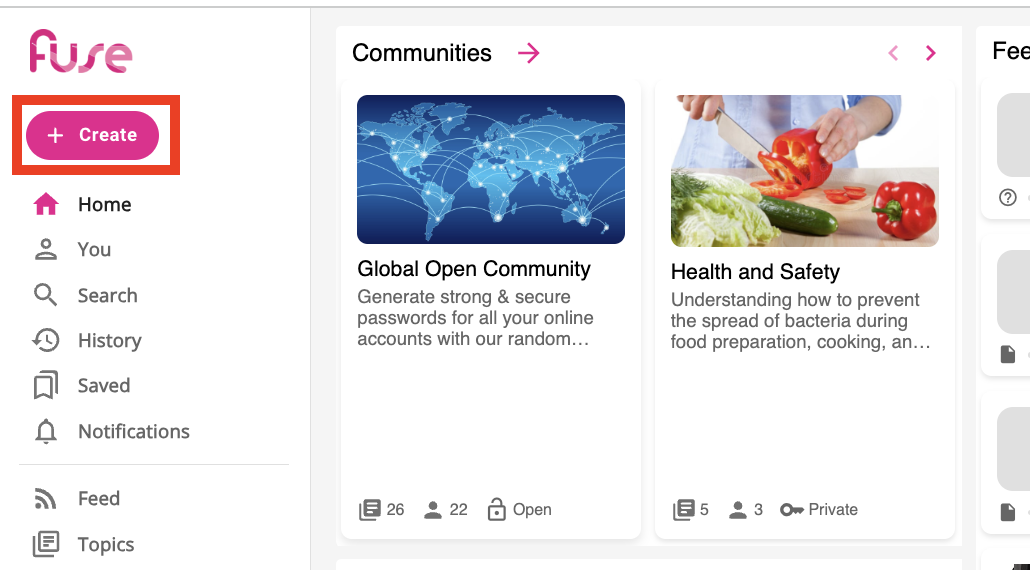
For more information on the actions that can be performed on a posted item of content, see Content homepage.

You can post the following content types:
|
Type |
Description |
|---|---|
|
Ask members of a community a question about anything relevant, such as a company procedure. |
|
|
Share a useful link to a community. For example, you might post a link about paying invoices to your organisation's Finance community. |
|
|
Compose an article and post it to a community. For example, you might write an article about invoice best practices and share it with your organisation's Finance community. |
Users with access can report your content if it is inappropriate as well as post comments underneath the content.
-
For information on how to comment on an item of content, see Commenting.
-
For information on reporting, see Reporting.
