On the Fuse 4 mobile app, you can access the key features and functionality just as you can when accessing the platform on a desktop web browser, including being able to check your notifications, post, share and interact with content, search and ask questions, and adjust your settings, all while on the go!
If you are using the legacy mobile app, see Legacy mobile app.
You can:
-
Browse content, communities, events, and learning plans: View all the content you have access to, including content you’ve created and saved, as well as learning plans you’ve been assigned, events you are attending, and communities you are a member of via the You screen:
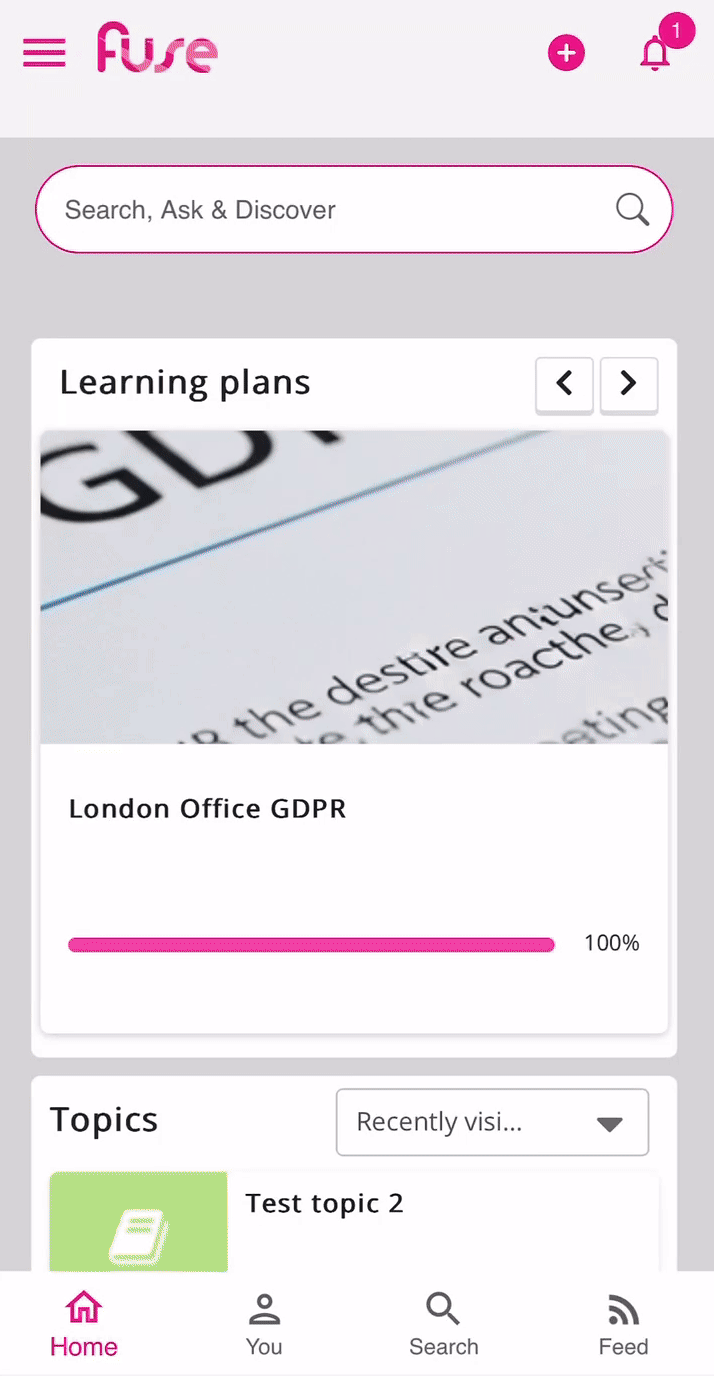
-
Check your history: On the History screen, you can see all the content items you have interacted with, including those you have viewed, with the most recent items listed at the top:
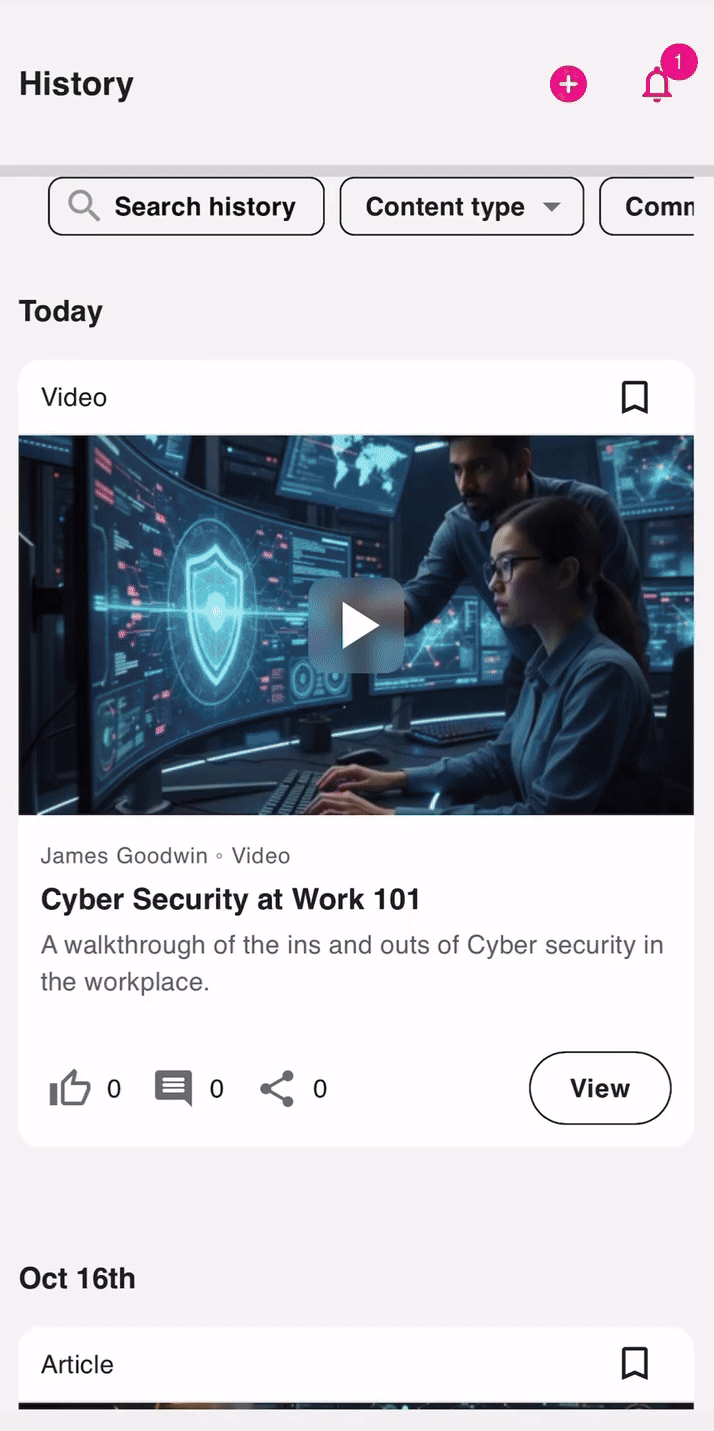
-
Search the platform: Search for content using keyword searches, or ask questions and receive AI-generated answers from content in communities you have access to, just as you would when accessing the platform though the desktop browser:
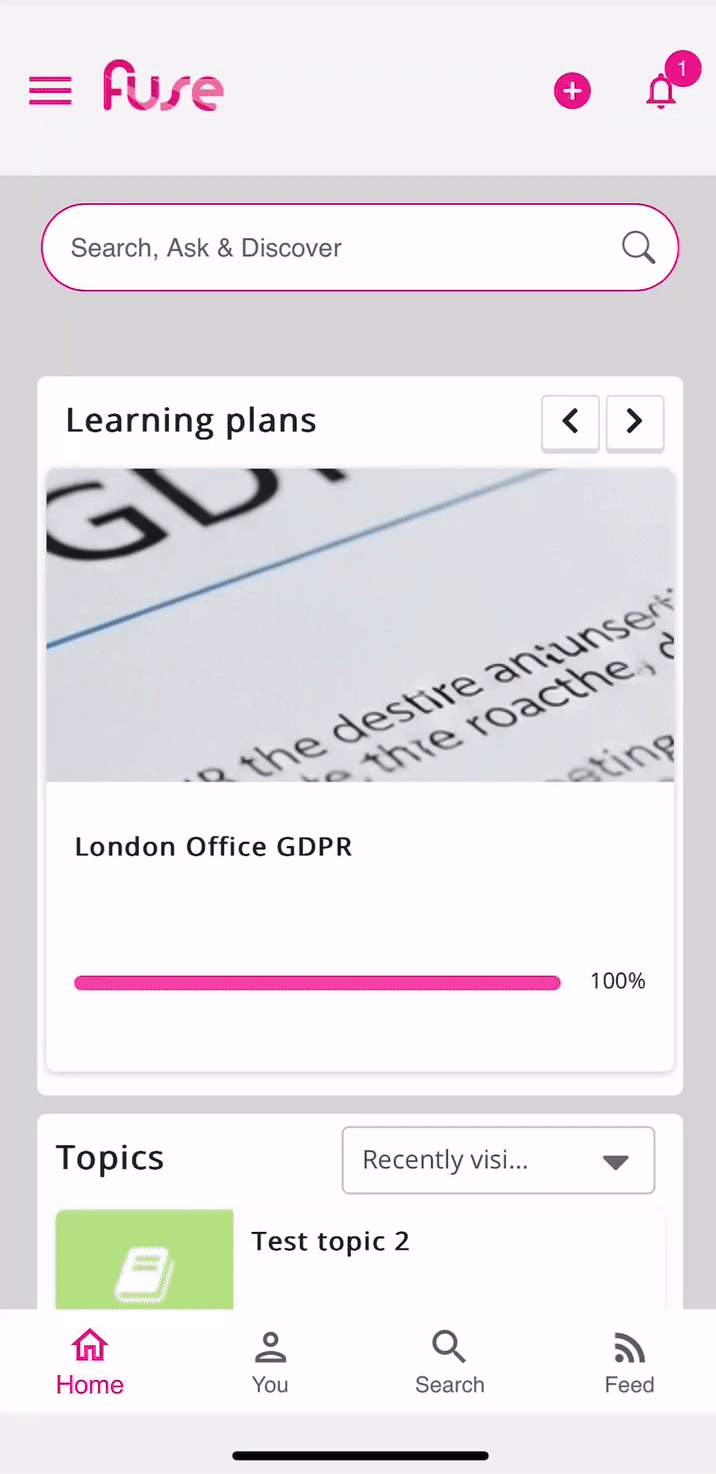
-
Save important content: Save important items such as content, topics and learning plans so you can access them again quickly and easily without having to search the platform, scroll through feeds, or browse through multiple communities:
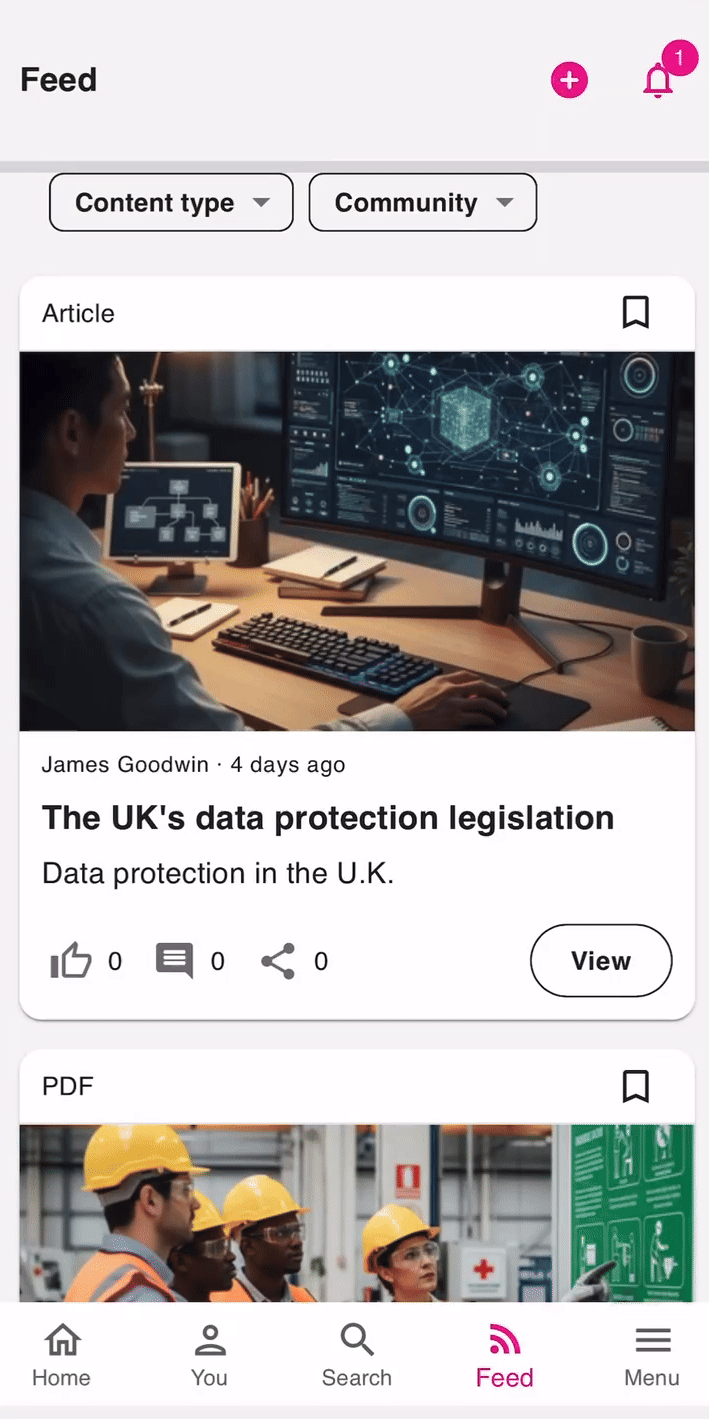
-
Post content: Post content to the platform and share it with your communities so that others can consume it:
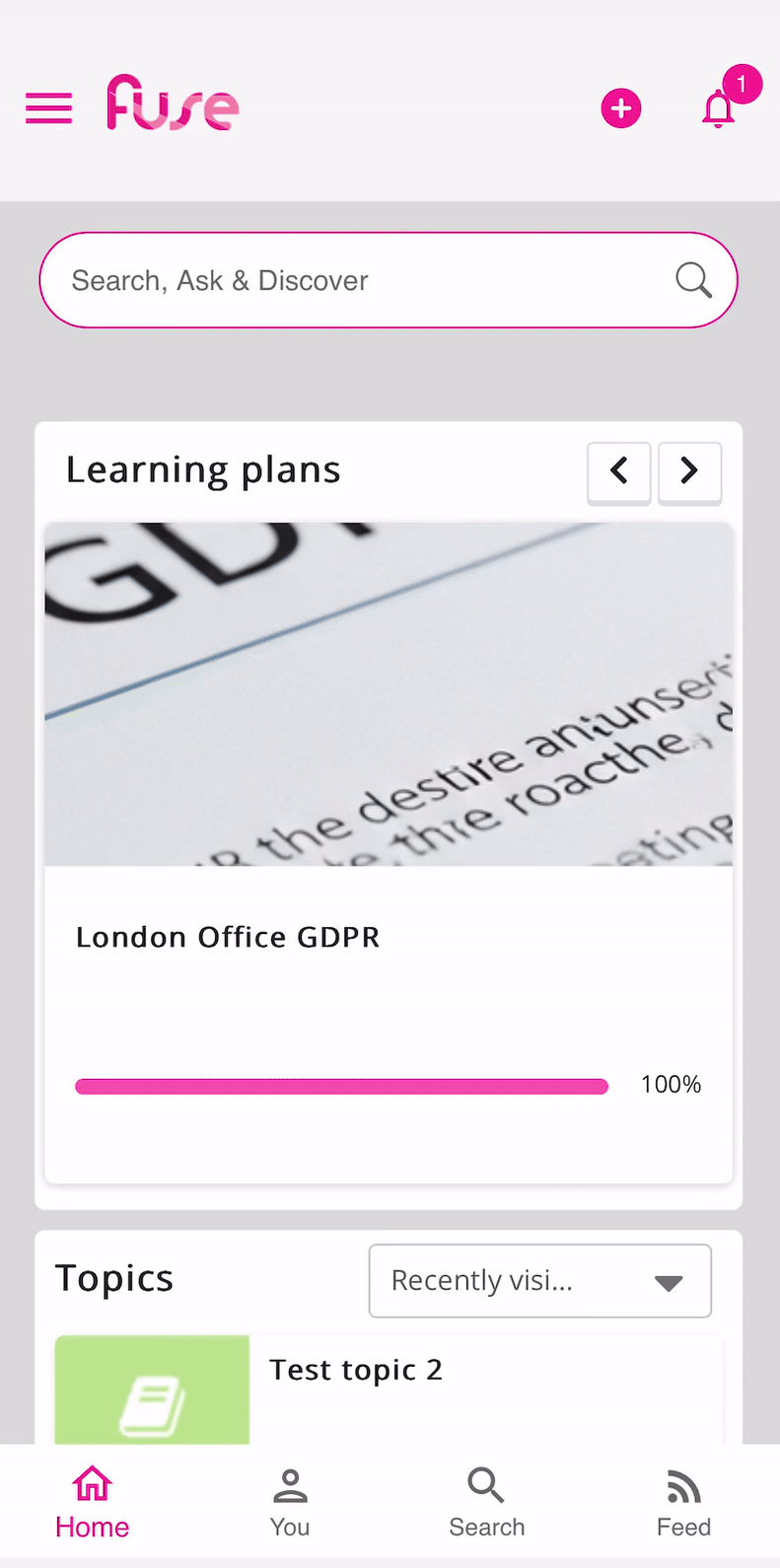
This section includes the following:
