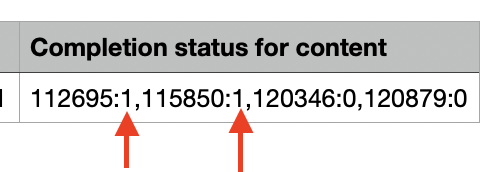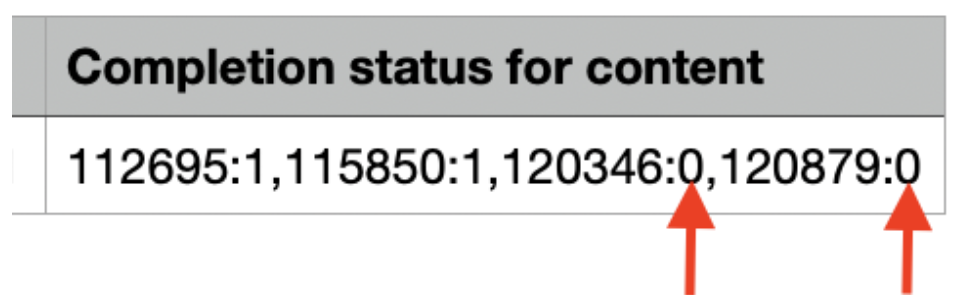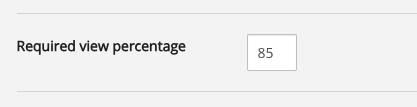This custom report allows you to generate a list of users and their current completion status for a topic, including the user's topic status (In progress or Completed), the completion date, and the completion status for all content.
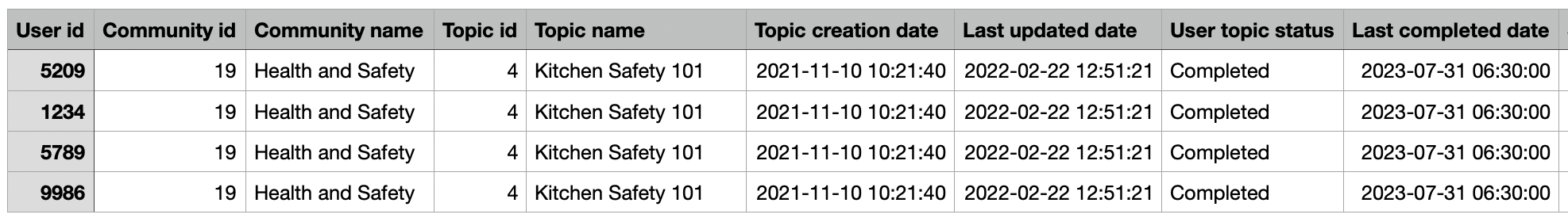
Notes:
-
It is recommended that you filter this report by community or topic, otherwise the report will only include data from the previous two years from a topic's last updated date.
-
If a topic report is currently in the process of being generated, and you create another topic report, the report will not start generating until the current one has finished.
Standard fields included in the report
The following standard fields are included in this report:
Notes:
-
The fields listed below are always included in this report and cannot be removed when creating the report.
-
The list below does not include any custom profile fields that may be included in the report that are specific to your organisation or fields that can be added optionally during creation. For example, your organisation may have custom fields such as Location, Department, or Job Title that are included in this report.
|
Column |
Definition |
Example |
|---|---|---|
|
User id |
The unique identifier of the user who has access to the topic. |
12345 |
|
Community id |
The unique identifier for the community where the topic exists. This column shows as NULL if the user is no longer a member or has been deactivated. |
12345 |
|
Community name |
The name of the community where the topic exists. This column shows as NULL if the user is no longer a member or has been deactivated. |
Sales Enablement Community |
|
Topic id |
The unique identifier of the topic. |
12345 |
|
Topic name |
The title of the topic. |
How to sell |
|
Topic creation date |
The date on which the topic was created in the platform. |
06-11-2023 14:28:47 |
|
Last updated date |
The date the topic was last edited in Fuse. If the topic has never been edited, the creation date is displayed instead. |
06-11-2023 14:28:47 |
|
User topic status |
The user’s completion status for the topic. The available statuses are:
Users who have not yet completed the report are not included in the report. |
In progress |
|
Last completed date |
The last date on which the user completed the topic. If the topic has been completed and then reset or edited, and is now In-progress again, this column will still display the last completed date until it is completed again. |
04-11-2023 14:28:47 |
|
Start date |
The date the user started the topic. |
04-11-2023 14:28:47 |
|
Last access date |
The last date on the user accessed the topic. If the user has not yet accessed the topic then this column will be blank. |
04-11-2023 14:28:47 |
Optional fields that can be included in the report
The fields in the Optional fields section are optional and are not included in the report by default. You might add some of these fields so that the report includes more detail. The fields listed below do not include any organisation-specific custom profile fields that may be present in the Optional fields section in your organisation’s version of the platform.
|
Column |
Definition |
Example |
|---|---|---|
|
Username |
The username of the user with access to the topic. |
john.smith |
|
First name |
The given name of the user with access to the topic. |
John |
|
Last name |
The family name/surname of the user with access to the topic. |
Smith |
|
|
The email address of the user with access to the topic. |
john.smith@fuseuniversal.com |
|
System role |
The account type of the user with access to the topic. The following user types are available:
|
User |
|
Creation date |
The date the user who has access to the topic was created on the platform. |
06-11-2015 14:28:47 |
|
Last activity date |
The date and time the user who has access to the topic last accessed the platform. |
17-03-2023 16:39:11 |
|
Deactivation date |
The date the user who has access to the platform was deactivated on the platform. |
17-03-2023 16:39:11 |
|
Time zone setting |
The time zone of the user who has access to the topic, as set in their profile. |
London |
|
Language setting |
The selected language of the user who has access to the platform, as set in their profile. |
en-GB |
|
Manager id(s) |
The unique identifier of the user’s manager(s) |
97735
If the user has multiple managers, the IDs are separated by a semi colon. For example: 33344;28719 |
|
Manager username(s) |
The username of the user’s manager. |
jane.doe
If the user has multiple managers, the usernames are separated by a semi colon. For example: john.smith;jane.smith |
|
Manager e-mail(s) |
The e-mail address of the user’s manager. |
If the user has multiple managers, the emails are separated by a semi colon. For example: jane.doe@fuseuniversal.com;jon.doe@fuseuniversal.com |
|
Description |
The description of the topic. (HTML stripped out, and this field will display all 220 characters of the Topic description) |
This topic covers the health and safety rules and regulations at our organisation. |
|
Formal assessment |
If the topic has a formal assessment attached to it or not. The following can be displayed:
|
Yes |
|
Informal assessment |
If the topic has an informal assessment attached to it or not. The following can be displayed:
|
Yes |
|
Comprehension assessment |
If the topic has a comprehension assessment attached to it or not. The following can be displayed:
|
Yes |
|
Diagnostic assessment |
If the topic has a diagnostic assessment attached to it or not. The following can be displayed:
|
Yes |
|
Survey assessment |
If the topic has a survey attached to it or not. The following can be displayed:
|
Yes |
|
Completion status for content |
The completion status for each item of content in the topic. If the report is filtered to only show data O for a single topic, and this optional field has been selected, this column displays the content ID for each item of content in the topic, followed by a number indicating whether or not the item of content is complete or incomplete.
Notes:
The Completion status for content column is only shown if the report is filtered by a single topic. If this report is showing data for multiple topics, this column is not included. |
112695:1,115850:1,120346:0,120879:0 |