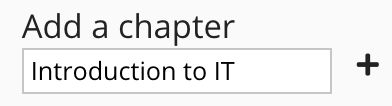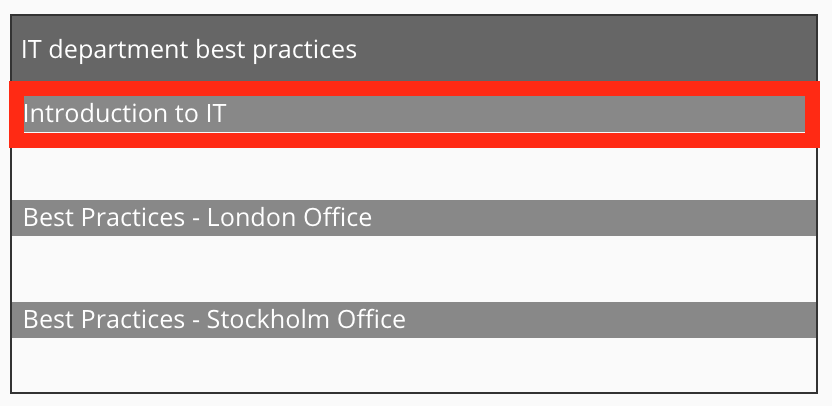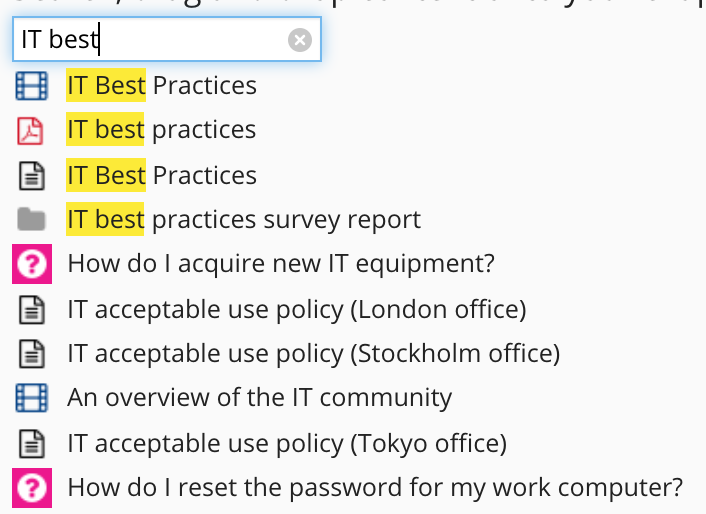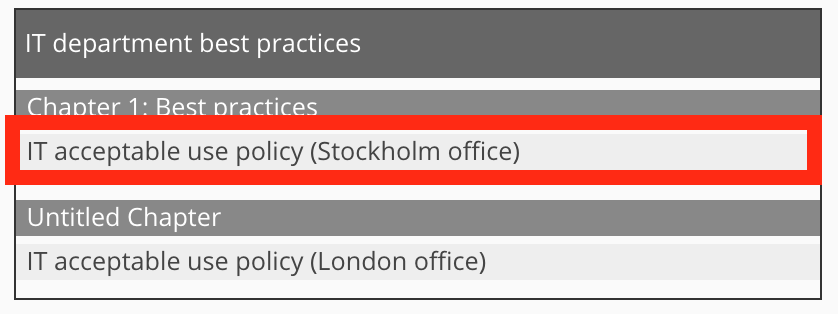The Content tab allows admins to reconfigure content-related settings defined when the topic was originally created, such as editing the topic description and reordering chapters.
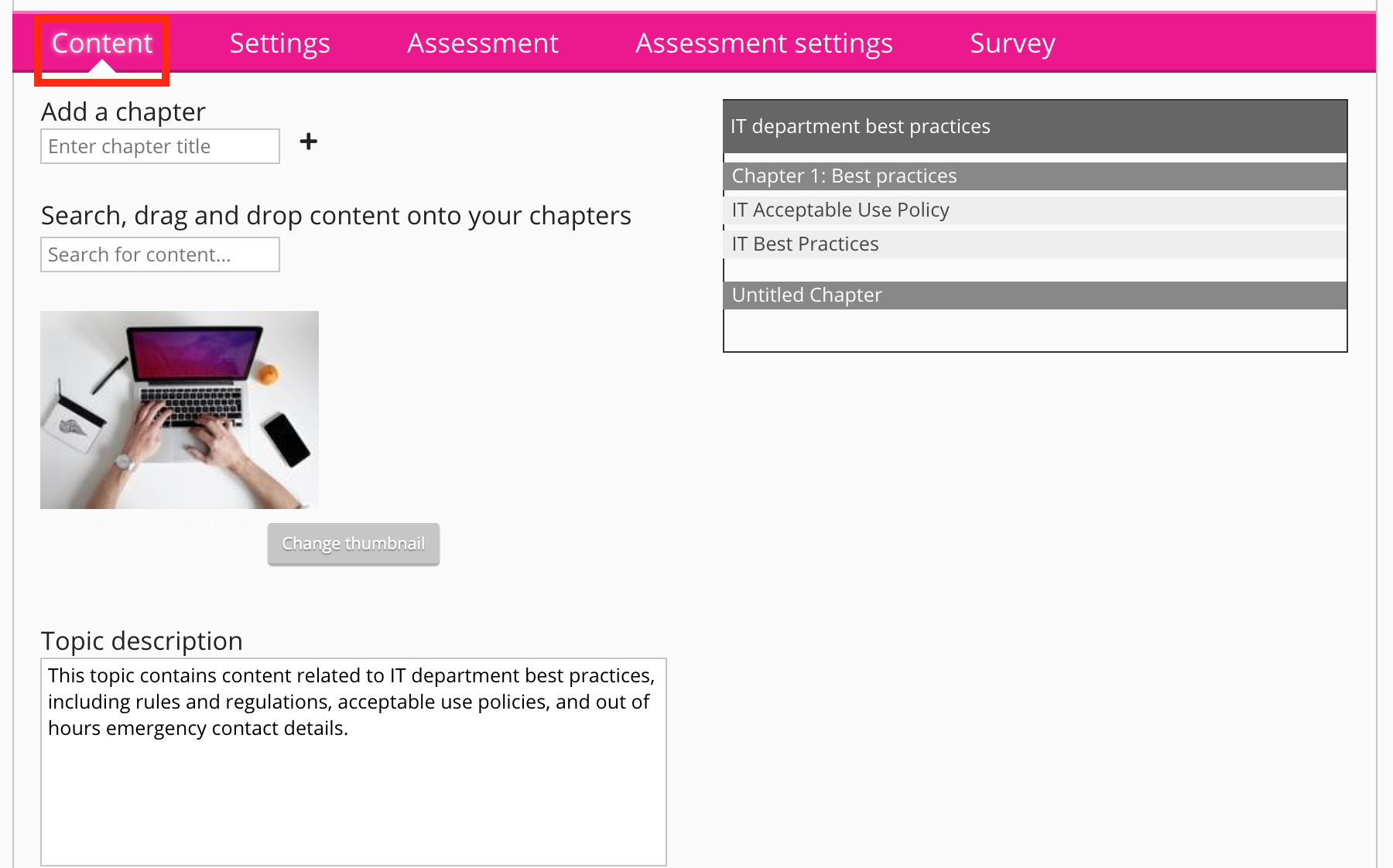
You cannot create sub-chapters in the Content tab. Sub-chapters can only be created when creating a new topic.
The following settings are available in the Content tab:
|
Configuration |
Description |
|---|---|
|
Enter a chapter title |
Allows you add one or more chapters to the topic. To add a chapter to the topic:
|
|
Search for content |
Allows you to add one or more items of content to the topic. To add content to the topic:
|
|
Change thumbnail |
Allows you to upload a new thumbnail image for the topic. For information on supported image formats, see the Images section in Supported formats. |
|
Topic description |
Allows you to edit the topic's description. |