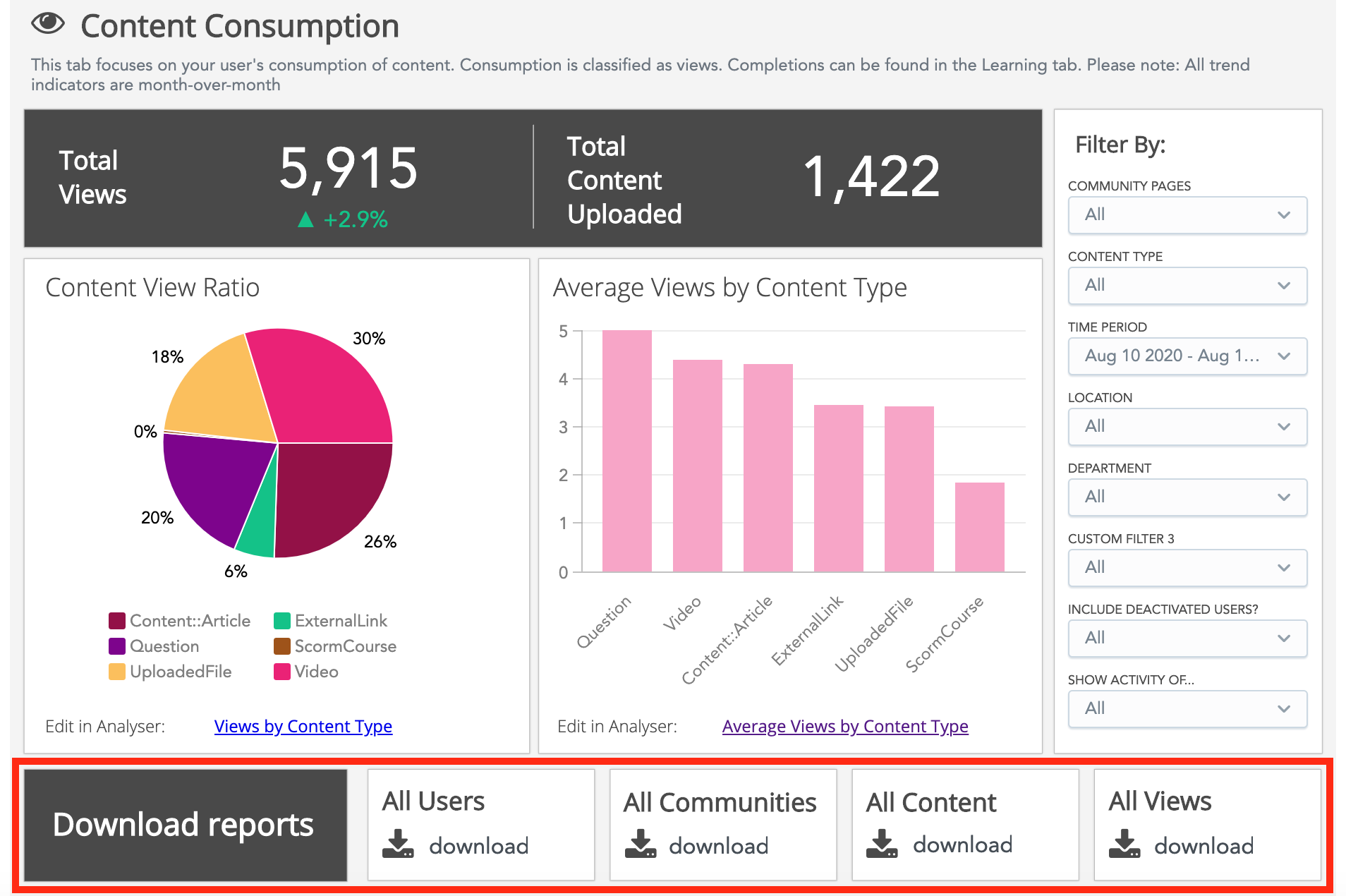You can generate reports on a wide range of Fuse activities, such as an overview of comments posted in Fuse within a specific period of time, event participation requests, and survey results. When a report is generated, a CSV file is produced and uploaded to Fuse, where it can downloaded.
Reporting
On the Reporting screen you can generate reports with data related to key areas of your platform, such as learning plan and SCORM completions, event attendance, and user details, and then easily schedule and share them with the right people in your organisation.
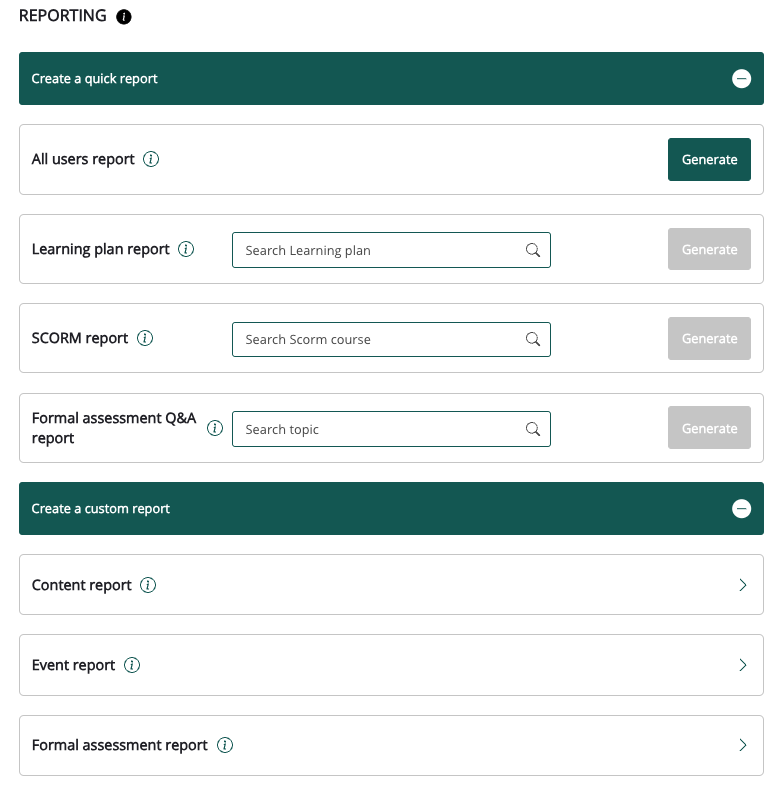
Reporting (Legacy)
The Reporting (Legacy) screen includes all of our legacy reports that will eventually be replaced by our newer and improved Reporting screen. This screen allows admins to generate reports on a wide range of Fuse activities. When a report is generated, a CSV file is produced and uploaded to Fuse, where it can downloaded.
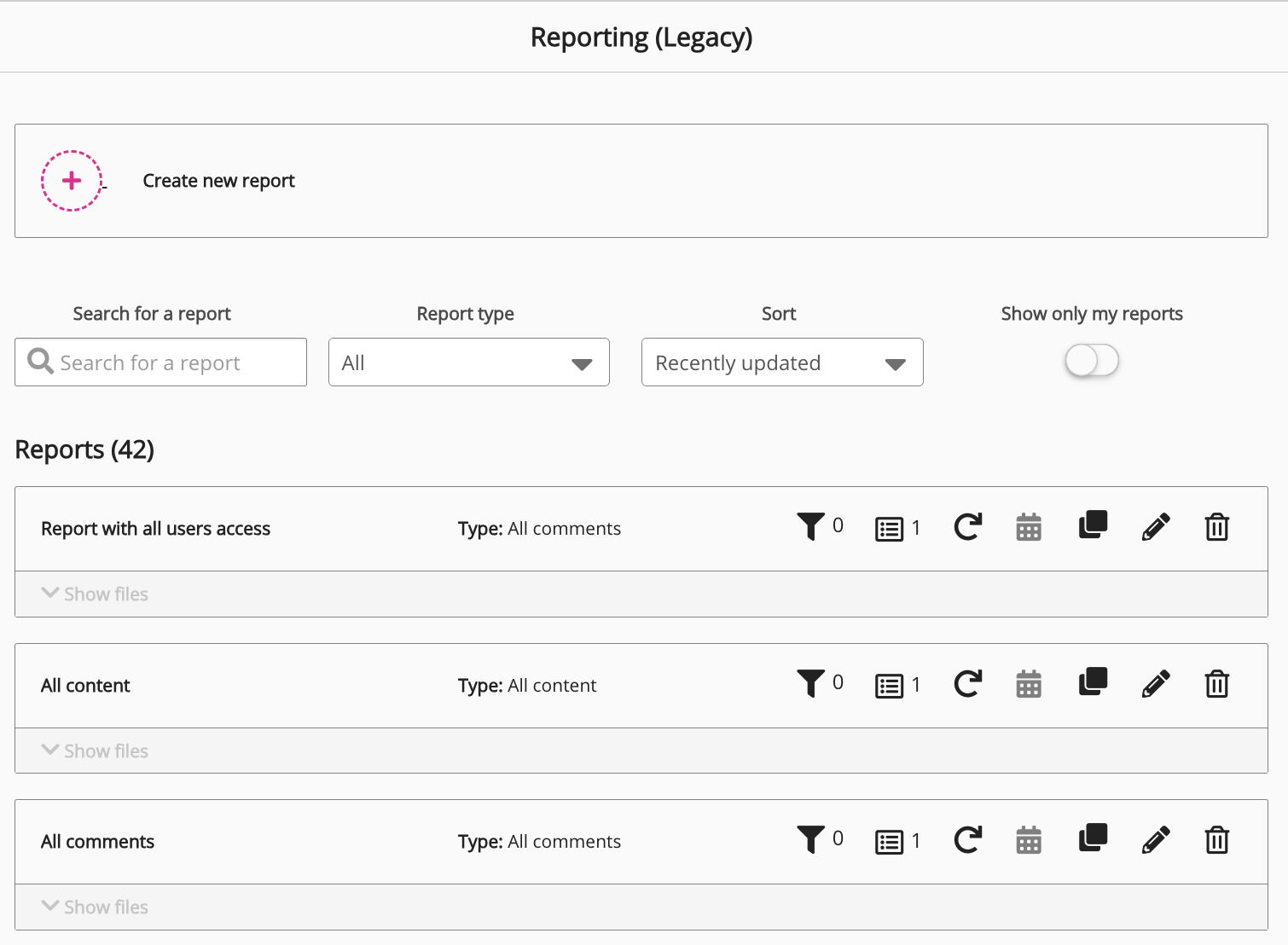
Universal Analytics reports
You can download data related to each tab on the Universal Analytics dashboard in the form of reports. You can then share it with other people in your organisation who do not have access to Universal Analytics. Reports can be downloaded in different file formats, including PDF, XLSX, and CSV (raw and formatted). For information on reports in Universal Analytics, see Universal Analytics Reports.