Accessing Course+
You can access the lesson creation screen in Course+ through the Create dropdown:
-
On the side navigation, click Create, and from the dropdown, click Course+.
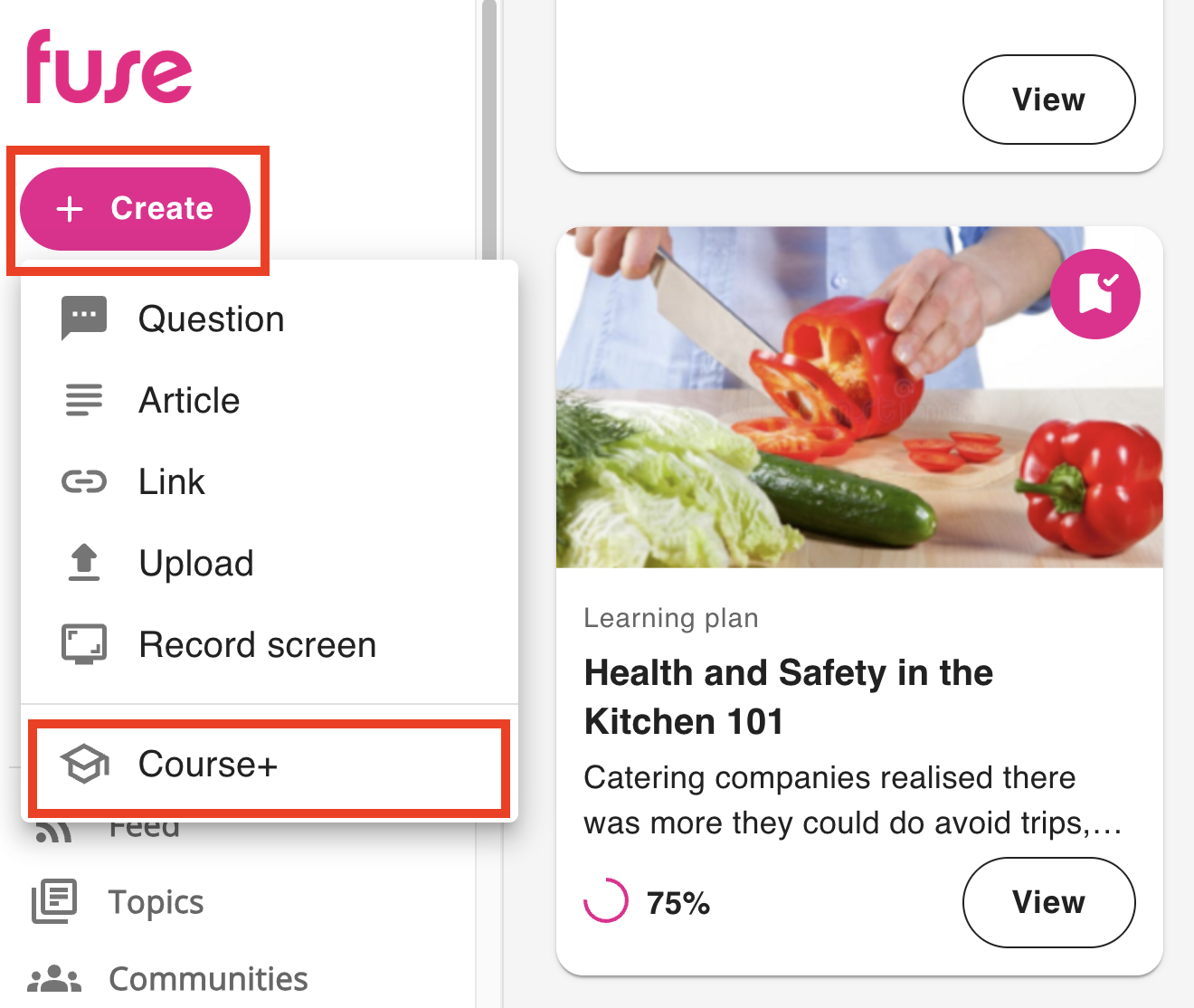
The Course+ creation screen opens.
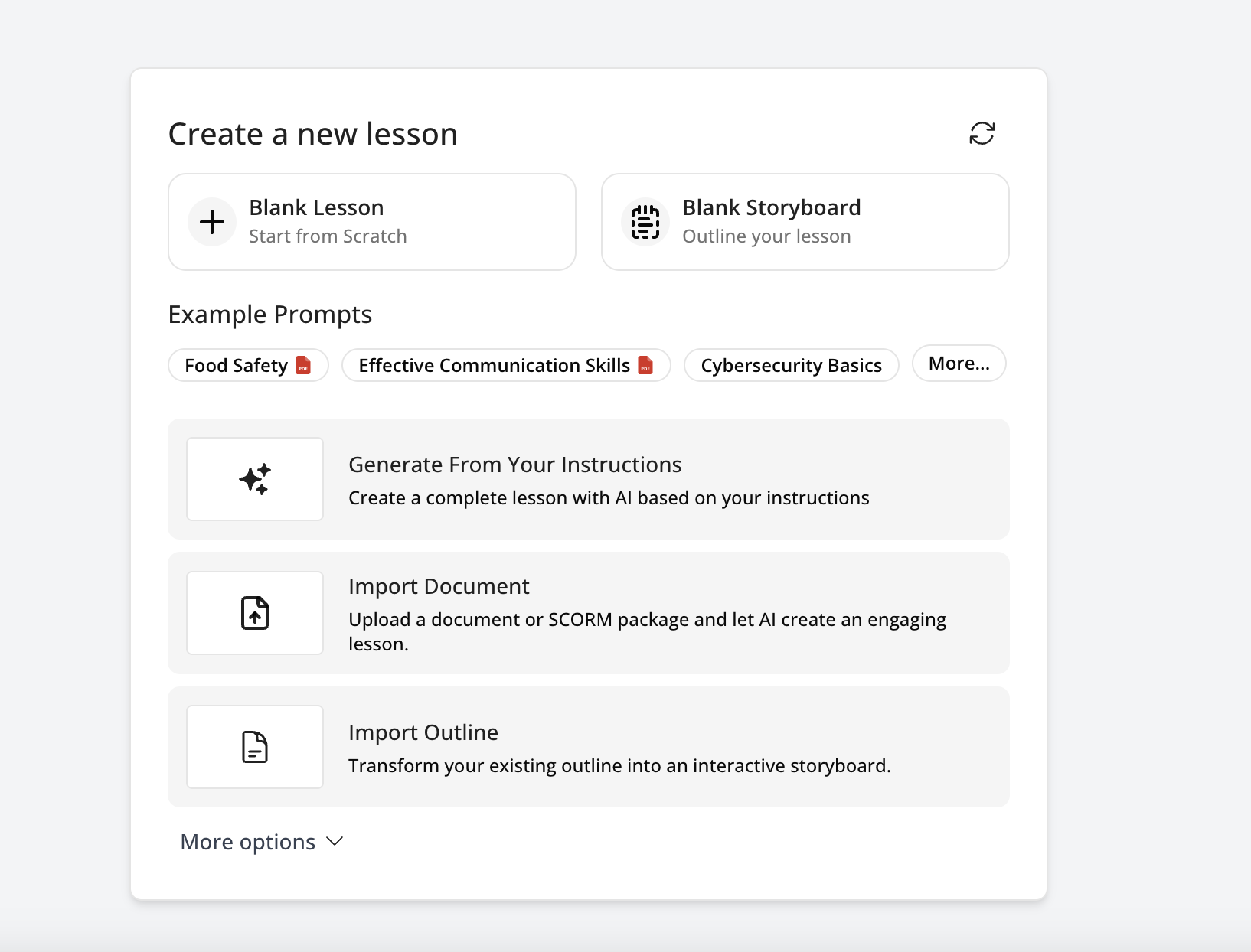
-
Choose the method you wish to use to create the lesson. For information on the various methods for creating lessons, see Creating lessons in Course+.
