If your selected insight type has a legend, you can choose to show or hide it, as well as change its positioning.
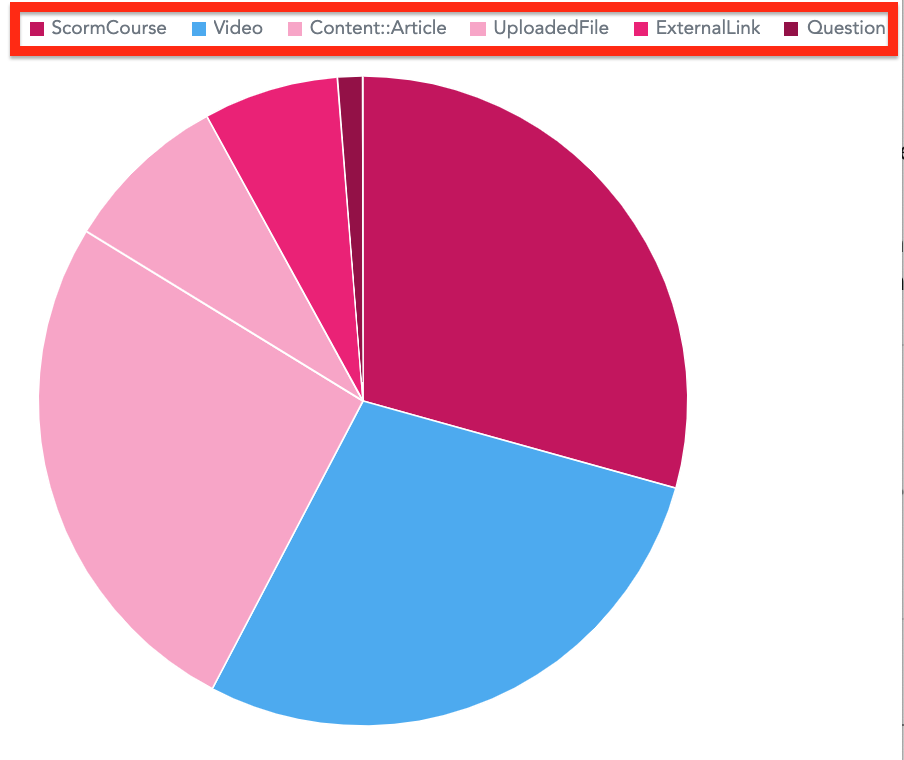
Showing/hiding the legend
You can show/hide an insight's legend using the Legend toggle.

Changing the positioning
You can change the alignment of an insight's legend using the Position dropdown.
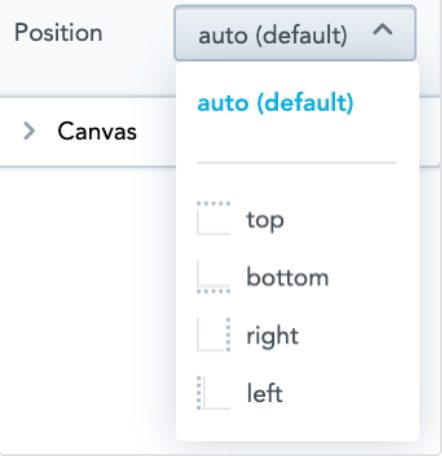
Select one of the following:
-
auto (default): The legend is appears in the default position.
-
top: The legend is positioned at the top, above the insight.
-
bottom: The legend is position at the bottom, below the insight.
-
right: The legend is positioned to on the right-hand side of the insight.
-
left: The legend is positioned on the left-hand side of the insight.
