Community admins can bulk add community members to an event via CSV, by clicking the Import CSV button on the Events (Admin) screen.
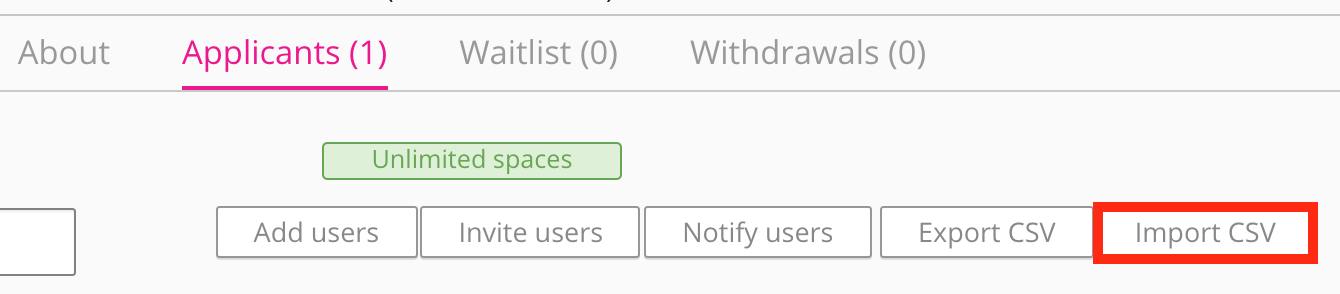
To be able to successfully add users to an event via CSV:
The CSV file must contain the following headers:
-
FuseID: The ID of the user being added to the event.
-
E-mail: The email associated with the user's Fuse account.
-
Username: The user's Fuse username.
A community admin can only import users into an event via CSV if:
-
They are part of an
admin group
in which the Manage Communities permission is enabled ONLY.
-
They are part of an admin group in which the Imports permission is enabled ONLY.
