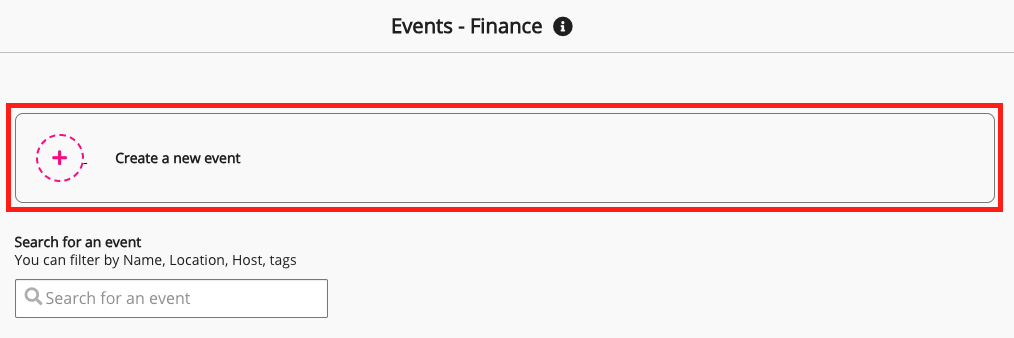If you are a community admin, you can create events for users in your community to attend. An event can be a face-to-face class or workshop held in a physical location, or an online class or workshop held in a virtual meeting room, such as Google Meet, Zoom, or Microsoft Teams. An event might be as simple as a department away day or as complex as a company-wide training seminar, with occurrences in different offices across multiple timezones. For example, an event called "Company update" might have a unique occurrence for each regional office ( e.g. London, San Francisco, Tokyo), with agendas specifically tailored to each one.
Viewing a list of available events
-
To view a list of events you have been given access to:
-
If you are using the new version of the platform, you can see all the events available to you in the Events screen. If you have the correct permissions to create events, you can also create them from this screen using the Create an event button.
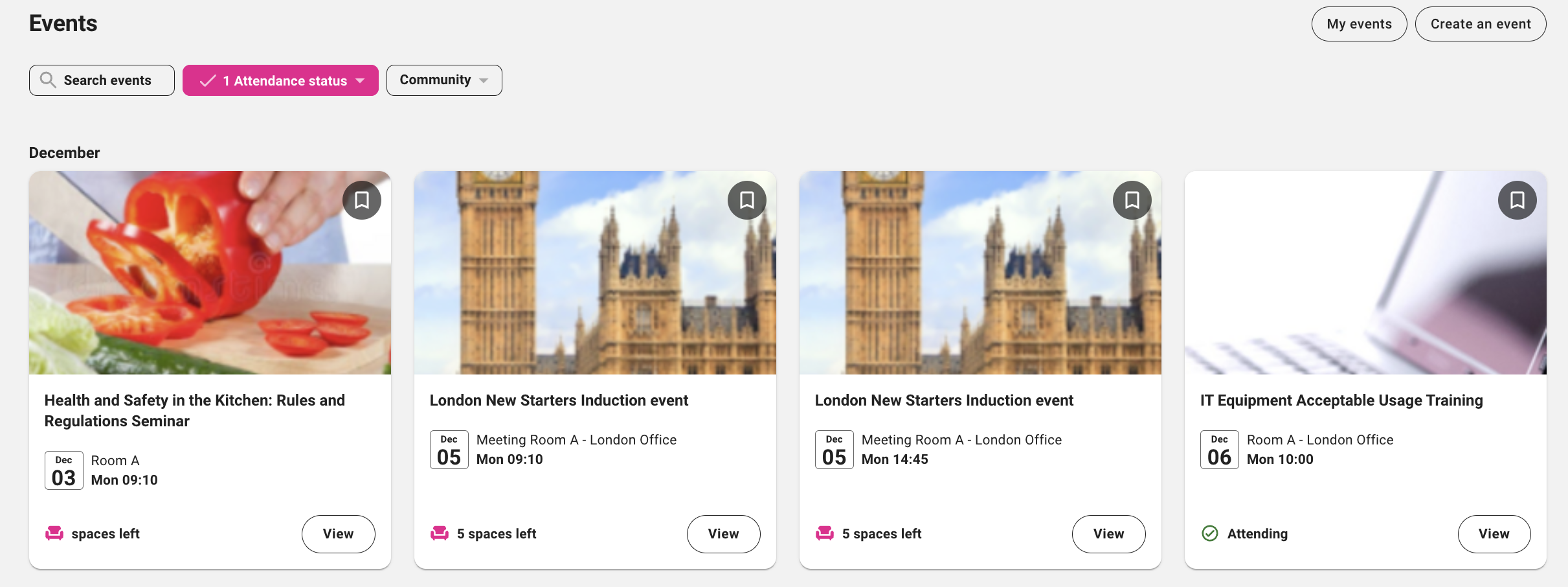
-
If you are using the legacy version of the platform, you can see all the events available to you on the legacy Events homepage. If you have the correct permissions to create events, you can also create them from this screen using the Create new event button.
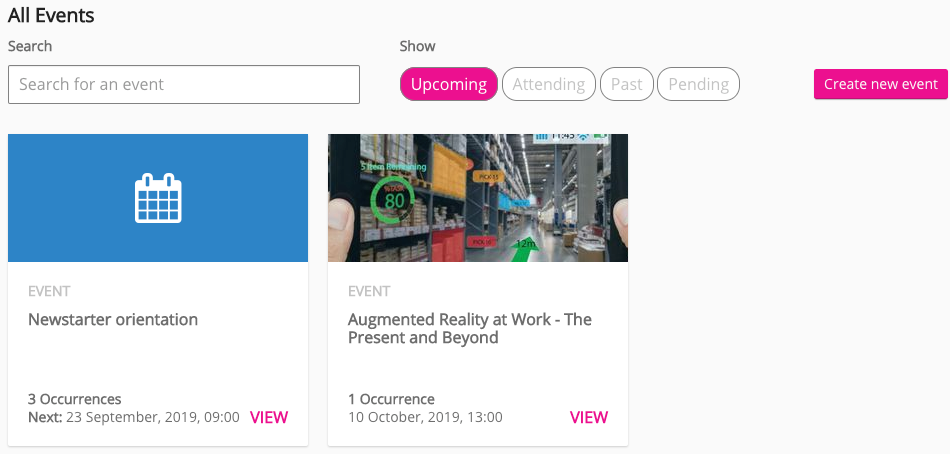
-
Managing events
To manage and edit events as a site admin, see Events (Admin).
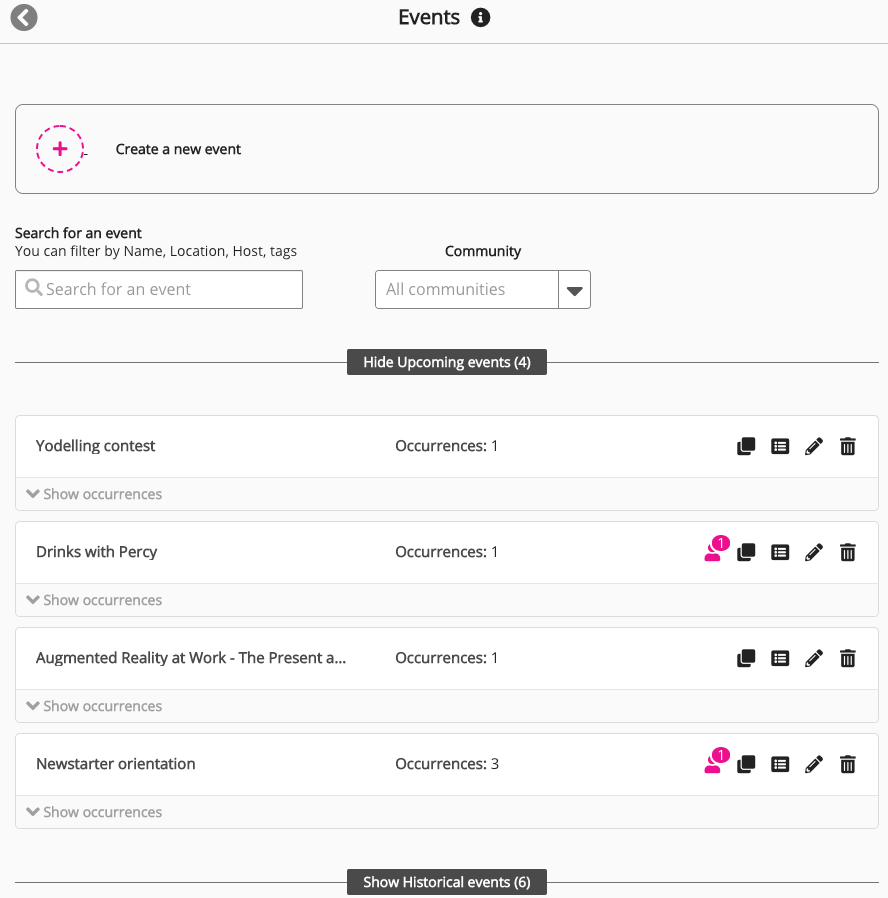
Creating events
To create an event, seeCreating an event.